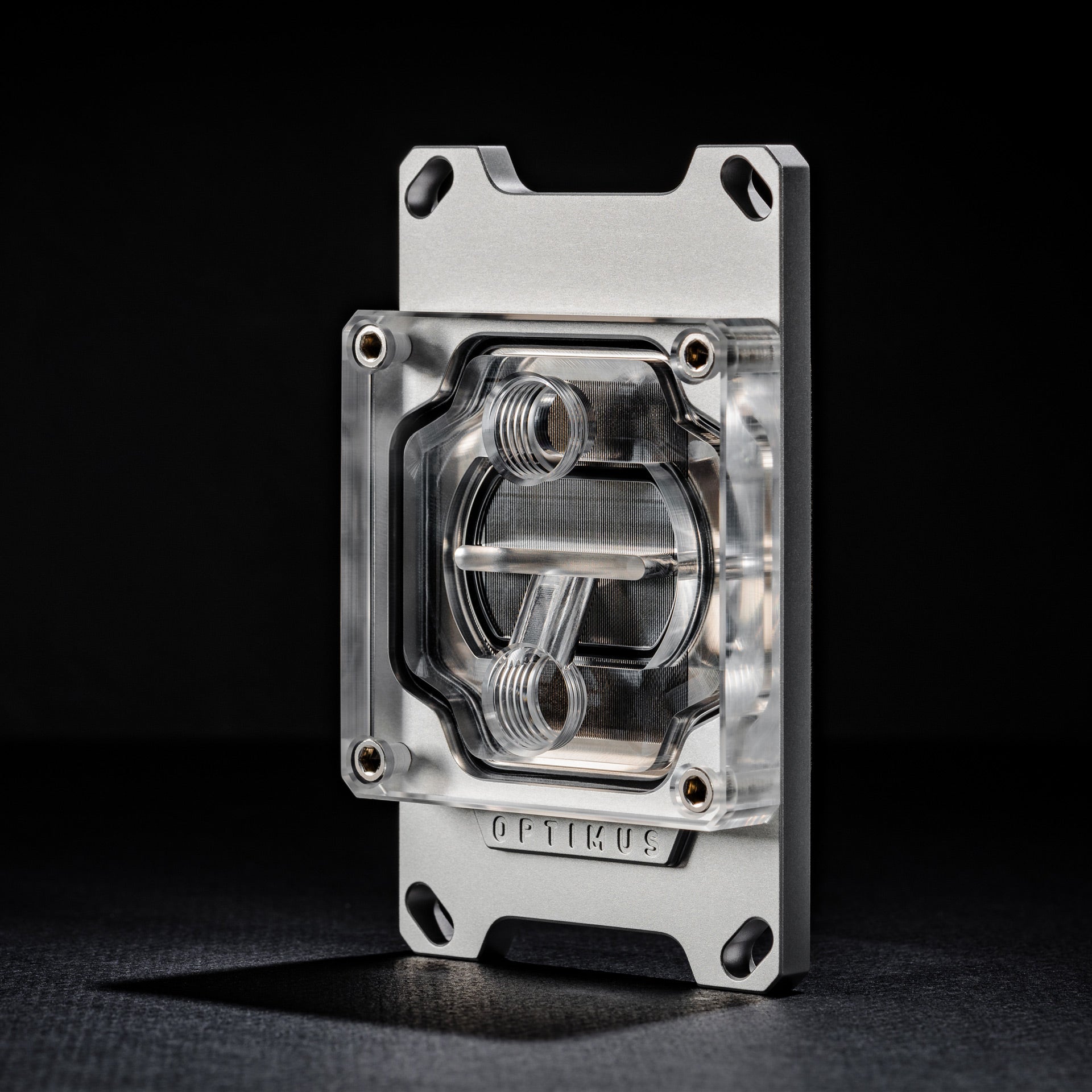Two parts to my troubles:
1. Have a custom loop cooling a Ryzen 3700x and a 2080 Ti.
I have two 360 rads with three fans on each. During gaming, my CPU gets up to between 65c and 70c while the water temperature stays between 28c - 30c. If I run a stress test, the CPU jumps into the 80c - 85c range.
My GPU is always ~10-15c cooler than my CPU in the loop when gaming or running stress tests.
I've re-seated the CPU and water-block (EK Velocity RGB) a few times with the same results, trying different methods of spreading paste.
Could my CPU block not be sitting flush with my CPU? It seems like with water temps around 28c-30c my CPU should not be getting so hot. I know my GPU will be cooler, but the huge disparity tells me something must not be right with the way the CPU block is cooling the CPU.
2. My other question, is why on earth do I get such wildly different temperatures between Ryzen Master, AIDA64, EZXT CAM, HWINFO for my CPU temps? Each one seems to constantly be anywhere from 5-10 degrees off from one another. I have no idea which one to trust. I guess it should be Ryzen Master since it's.... made for Ryzen?
1. Have a custom loop cooling a Ryzen 3700x and a 2080 Ti.
I have two 360 rads with three fans on each. During gaming, my CPU gets up to between 65c and 70c while the water temperature stays between 28c - 30c. If I run a stress test, the CPU jumps into the 80c - 85c range.
My GPU is always ~10-15c cooler than my CPU in the loop when gaming or running stress tests.
I've re-seated the CPU and water-block (EK Velocity RGB) a few times with the same results, trying different methods of spreading paste.
Could my CPU block not be sitting flush with my CPU? It seems like with water temps around 28c-30c my CPU should not be getting so hot. I know my GPU will be cooler, but the huge disparity tells me something must not be right with the way the CPU block is cooling the CPU.
2. My other question, is why on earth do I get such wildly different temperatures between Ryzen Master, AIDA64, EZXT CAM, HWINFO for my CPU temps? Each one seems to constantly be anywhere from 5-10 degrees off from one another. I have no idea which one to trust. I guess it should be Ryzen Master since it's.... made for Ryzen?