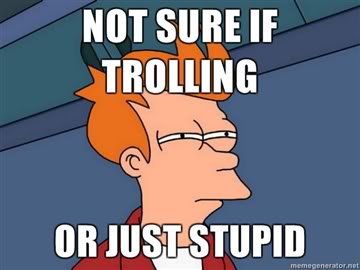Sounds like you have realistic expectations are are willing to do what is needed. It does take time to configure and validate a stable overclock. The majority of people don't bother. That's why they are typically back here in about six months whining about "why am I getting all these errors all of a sudden?", "I think my motherboard is bad", "I think my graphics card is failing?", "I think I got a crappy CPU".
No, you have an operating system full of micro-errors due to not taking the time actually required to validate an overclocked configuration.
But then they do a clean install of Windows and now they are sure it was just a bad update.
No, you most probably corrupted the operating system with errors. This happens with unstable CPU configurations more than often enough to mention. And if you fiddle with your memory configuration, even setting it to XMP settings, regardless that a lot of people think you don't need to take the time to check stability and run tests afterwards, you do, and you should.
Anything above what the CPU and motherboard supports by default is still considered an overclock and the timings chosen by the DRAM manufacturer are no different than the settings used by motherboard manufacturers for automatic CPU overclock profiles. Yes, in both cases they WILL probably work. Also yes, there is every possibility that from module to module and motherboard to motherboard, there might be something that does not agree with the memory controller or any of ten other potential factors that could cause what seems to be a perfectly normal XMP overclock to be creating miniscule errors, a zero here where a one should be, two ones where there should have been a zero.
Before long at all you have a system that will begin giving you problems. It might not be blue screening, and it might, but there will be indicators of some kind. Simpler just to validate your memory XMP settings with one time runs (Hopefully) of Memtest86 and Prime95 blend mode. If you want to be even more thorough, run Memtest86 a second time after running Blend, and choose only test 6 and 13. This will check for row hammer which can be a common, but relatively unheard of issue on modern memory modules, especially at very high frequencies and very low latencies.
Run Realbench for 8 hours. If there are errors, the system is not stable and you need to make a change. It might be reducing the multiplier. It might be increasing the voltage. It might be that you enabled the XMP profile and your error is not actually due to the CPU overclock, but due to something memory related. Always leave the memory at the default configuration until you are completely through validating your CPU overclock settings and testing.
Also, ditch that version of Prime95. Download Prime95 version 26.6.
Run version 26.6 and choose the Small FFT option. If it remains within the thermal specifications for your CPU for 15 minutes, then it is thermally compliant at it's current overclock configuration. Do not confuse thermally compliant with stable. They are different. Thermally compliant just means that your CPU, motherboard and cooling system are capable of withstanding the voltage and multiplier that are currently assigned and that you are not going to have to worry about thermal conditions unless you are running an unrealistic AVX workload like in versions of Prime95 newer than version 26.6. Actual applications and utilities that use AVX instruction sets do not use them in the same way that Prime versions that use them do.
Prime versions newer than 26.6 do not present realistic workloads. You would never see those temps in any practical application or game environment, ever. Trust the thermal compliance check using version 26.6 for 15 minutes.
So, Prime for 15 minutes. Thermally compliant, for THAT particular setting. If you change the multiplier or voltage, you need to do this step all over again, and you will likely do that during the process of determining where your overclock has reached a plateau.
Then, Realbench on the stress test using the setting for 50% of your RAM, for 8 hours. Do not cut corners here. If you cannot run Realbench for 8 hours, your overclock is unstable. There is no two ways about this.
Next, when you have determined that everything is good, THEN, and only THEN, at least in my opinion, should you enable your memory XMP settings or do any custom configuration of memory speed, voltage and/or timings. Once you begin doing that, you need to run Memtest86 for at least two passes after ANY change you make to the memory configuration to establish that the settings are at least basically stable. Follow that up by running Prime95 version 26.6 and choose the Blend option or the Custom option. I prefer the Custom option. If you choose the custom option, input approximately 75% of the amount of RAM that is currently NOT in use, and change the Minimum FFT size to 512(k).
Run that, either on Blend or on the custom option, for a minimum of 8 hours. If there were problems passing the Memtest validation then there is a problem with either the memory itself, or the configuration. You can try adding a small, minimal amount of additional voltage if they refuse to run at XMP settings. If you cannot gain stability at XMP settings without adding more than .020v to the stock XMP voltage value, then I'd look at whether there are issues with the modules or not.