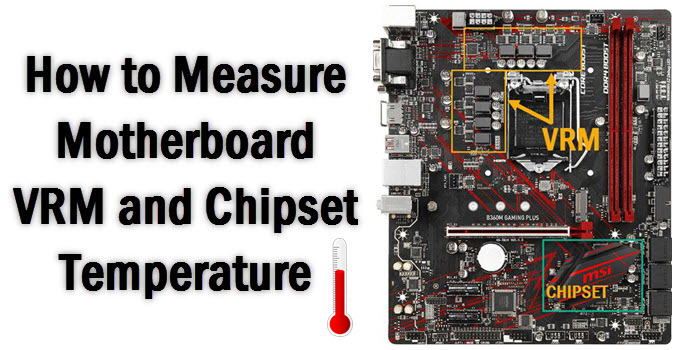My ryzen 5 2600 processor is just months old yet it peaks up to 100C. can someone help me out?
CPU Usage is at 20% but it runs at 90C.
Things i've done:
Check airflow
Check stock cooler
Undervolted the processor
Opened side panel for much better airflow
Reseated stock fan / re-applied thermal paste
I'm running on windows 10 pro 64-bit (10.0, Build 18363)
CPU Usage is at 20% but it runs at 90C.
Things i've done:
Check airflow
Check stock cooler
Undervolted the processor
Opened side panel for much better airflow
Reseated stock fan / re-applied thermal paste
I'm running on windows 10 pro 64-bit (10.0, Build 18363)
Last edited: