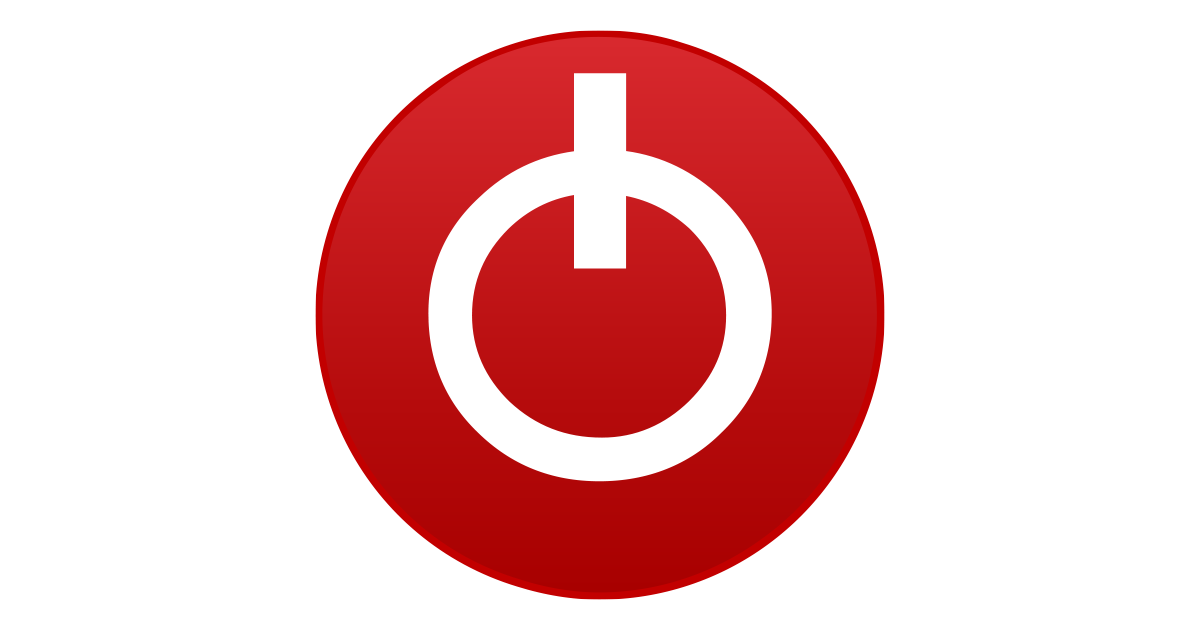Hey guys and gals, i recently bought a prebuilt system. Since my previous pc for 4years has been a laptop with i7-6700HQ + 960m i couldnt take the horrible performance anymore. Although my initial experience with the new system has been good i think its underperforming.
When i check multiple diffrent channels' performance footage with the same specs as me on the games i try playing myself i see lower numbers. I will include a benchmark screenshot i made for 1 whole warzone TDM game.
https://ibb.co/qx4n7QF
This benchmark was made while playing on the lowest possible settings for everything except "Particle Quality=Highest", "Anti aliasing=Filmic,highest possible" and resolution scale 100% with resolution 1920x1080.
AS you can see my average fps is about 10-15 lower than what everyone else seems to get with the same specs. Also my %1low and 0.1% lows are horribly low compared to everyone else.
This pc was purchased prebuilt, the only thing i did was to put in the video card since they ship it out of the case to prevent damage in shipment process.
All the drivers are up to date. Using windows 10 pro, also using window's ultimate performance power plan. nothing except discord open in the background and discord overlay + hardware acceleration is turned off.
I would love your opinion on this matter, what am i doing wrong? Thank you very much in advance!
When i check multiple diffrent channels' performance footage with the same specs as me on the games i try playing myself i see lower numbers. I will include a benchmark screenshot i made for 1 whole warzone TDM game.
https://ibb.co/qx4n7QF
This benchmark was made while playing on the lowest possible settings for everything except "Particle Quality=Highest", "Anti aliasing=Filmic,highest possible" and resolution scale 100% with resolution 1920x1080.
AS you can see my average fps is about 10-15 lower than what everyone else seems to get with the same specs. Also my %1low and 0.1% lows are horribly low compared to everyone else.
This pc was purchased prebuilt, the only thing i did was to put in the video card since they ship it out of the case to prevent damage in shipment process.
All the drivers are up to date. Using windows 10 pro, also using window's ultimate performance power plan. nothing except discord open in the background and discord overlay + hardware acceleration is turned off.
I would love your opinion on this matter, what am i doing wrong? Thank you very much in advance!