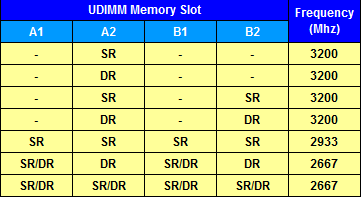Hi
This is my first PC build so please bare with me if i have done something really obviously wrong. I have a ryzen 5900x and corsair dominator 64gb RAM at 3200mhz on a Gigabyte B550 Vision D motherboard.
Managed to get the system up and running and got windows installed and all my drivers.
Went back into the bios to enable XMP to get the ram to run at 3200MHZ - and every time I do that, the computer restarts and nothing comes up on the monitor.
I've removed the battery on the motherboard to do a CMOS restart, and that works and brings me back to the home page, however, memory then resets to 2333MHZ.
I have the bios updated to the latest F11D to allow the motherboard to run the zen 3 chip. However, there is an update prior to the one I used called F3 which shows "improve memory compatibility. I'm assuming my F11d already incorporates this update.
Please help, not sure what i'm doing wrong.
thanks
This is my first PC build so please bare with me if i have done something really obviously wrong. I have a ryzen 5900x and corsair dominator 64gb RAM at 3200mhz on a Gigabyte B550 Vision D motherboard.
Managed to get the system up and running and got windows installed and all my drivers.
Went back into the bios to enable XMP to get the ram to run at 3200MHZ - and every time I do that, the computer restarts and nothing comes up on the monitor.
I've removed the battery on the motherboard to do a CMOS restart, and that works and brings me back to the home page, however, memory then resets to 2333MHZ.
I have the bios updated to the latest F11D to allow the motherboard to run the zen 3 chip. However, there is an update prior to the one I used called F3 which shows "improve memory compatibility. I'm assuming my F11d already incorporates this update.
Please help, not sure what i'm doing wrong.
thanks