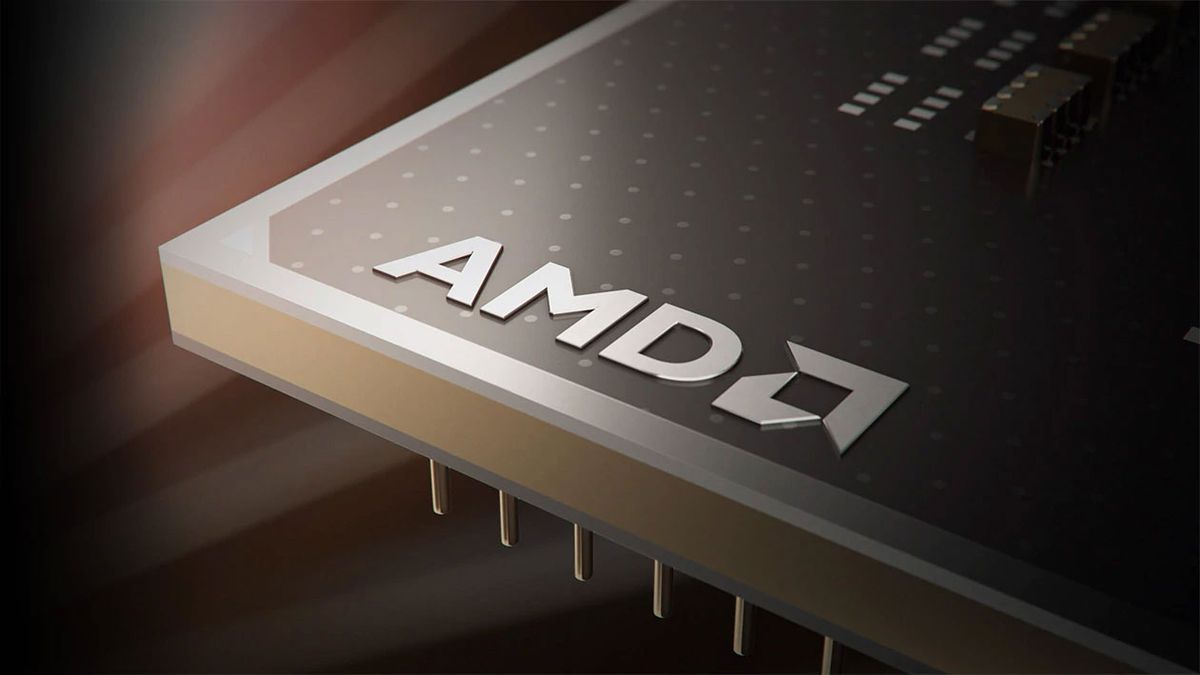Hi,
I have a new build computer, but my CPU is heating up very fast. In idle, it has approximately 33 °C, but already when browsing through the web, it heats up to 70 °C. Starting WoW, the CPU shuts down due to overheating after a few seconds, reaching temperatures above 90 °C. Also running Cinebench , the CPU overheats and shuts down. I used the Jonsbo CR-701 fan cooling system for CPU cooling, which should offer sufficient cooling power with a TDP of 135 W. I put off the sticker before attaching it to the CPU and checked, the heat paste is distributed evenly. The temperature of the GPU and inside the housing stay low, so it seems to be a local problem on the CPU. Any ideas on how to increase the cooling efficiency or what could cause the CPU to heat up that fast?
Many thanks!
CPU: AMD Ryzen 7 5800x
CPU Cooler: Jonsbo CR-701
MoBo: ROG Strix B550-E
PSU: Corsair RM750x 80 Plus Gold
RAM: G.Skill Aegis DIMM Kit 32 GB, DDR4-3200
GPU (VBIOS): RTX 3070 Dual
OS (Version): Windows 11 x64
I have a new build computer, but my CPU is heating up very fast. In idle, it has approximately 33 °C, but already when browsing through the web, it heats up to 70 °C. Starting WoW, the CPU shuts down due to overheating after a few seconds, reaching temperatures above 90 °C. Also running Cinebench , the CPU overheats and shuts down. I used the Jonsbo CR-701 fan cooling system for CPU cooling, which should offer sufficient cooling power with a TDP of 135 W. I put off the sticker before attaching it to the CPU and checked, the heat paste is distributed evenly. The temperature of the GPU and inside the housing stay low, so it seems to be a local problem on the CPU. Any ideas on how to increase the cooling efficiency or what could cause the CPU to heat up that fast?
Many thanks!
CPU: AMD Ryzen 7 5800x
CPU Cooler: Jonsbo CR-701
MoBo: ROG Strix B550-E
PSU: Corsair RM750x 80 Plus Gold
RAM: G.Skill Aegis DIMM Kit 32 GB, DDR4-3200
GPU (VBIOS): RTX 3070 Dual
OS (Version): Windows 11 x64