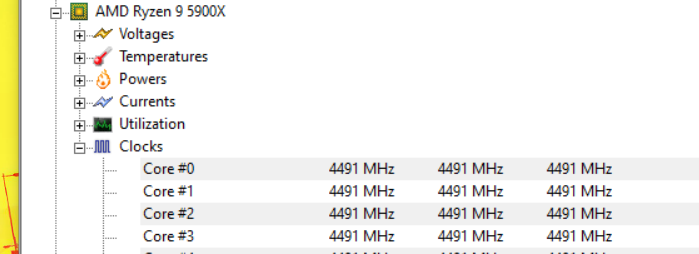Hello,
I noticed that my new Ryzen 9 5950X never falls below the base clock rate of 3.6 GHz even when the system is completely idle. Is that normal?
This is how things look in HWInfo when the system is sitting idle:
View: https://i.imgur.com/uVFzCsr.png
Looks pretty much the same with Core Temp.
Note: My old Intel Core2 Quad (Skylake) definitely went down to a few hundred MHz - way below its official "base" clock rate - when the system was Idle.
Thank you!
I noticed that my new Ryzen 9 5950X never falls below the base clock rate of 3.6 GHz even when the system is completely idle. Is that normal?
This is how things look in HWInfo when the system is sitting idle:
View: https://i.imgur.com/uVFzCsr.png
Looks pretty much the same with Core Temp.
Note: My old Intel Core2 Quad (Skylake) definitely went down to a few hundred MHz - way below its official "base" clock rate - when the system was Idle.
Thank you!
Last edited: