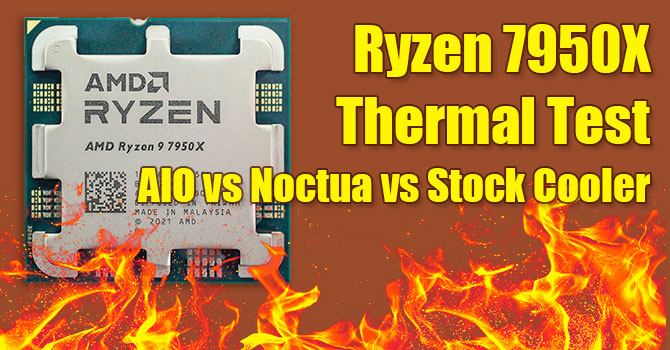The Historical Fidelity
Commendable
I appreciate the explanation, but I'm still not getting it. The thinner the IHS, the faster you get to to air which is relatively high heat resistance. Why is getting to high resistance materials faster a good thing? As far as I can imagine, you're idea is only valid if the ultimate destination has no resistance. If the IHS was a foot thick, wouldn't that do a fantastic job of keeping the CPU cool?
Of course, you can reliably passively cool a modern 125 watt CPU with about 15 pounds of copper fin stack attached to a copper cold plate via a 10mm heat pipe. I know because I have one in my clean room lab! The heat pipe is the key to making the 15 pounds of copper work. They have crazy good thermal conductivity and act as thermal highways to rapidly spread the heat throughout the 1.5 foot x 2 foot x 6 inch copper fin array which has enough surface area to radiate and convect the heat away into the surroundings without inducing a 0 = delta Temperature scenario (explained below)
You have to think of the whole system. Die-solder-IHS-TIM-cold plate-water-radiator. Let’s just face it, thermodynamics is hard haha. To put it simply, you want the heat to travel as quickly and efficiently as possible away from the die to the system endpoint (the air) all while maintaining a high delta temperature between the interfacing materials (example: the closer in temperature the die and IHS are to each other, the lower the thermal transfer rate will be, if die/IHS are the same temperature then thermal transfer stops altogether. This is why just a solid foot thick piece of copper will never work, there is not enough surface area to transfer the heat into the air as fast as die heat is being transferred to it. At some point the IHS will reach die temperature and no more heat can be transferred. So consider mass to be good only for short term thermal events) . The best way to do this is to use materials with a level of thermal conductivity and certain thickness that allows a thermal transfer rate higher than the die’s transfer rate to maintain a healthy delta temperature, so the thinner the IHS, the thinner the cold plate, the faster the water is being forced through the micro fins, and the greater the volume of air being forced through the radiator, the better. You are correct that air has a terrible thermal conductivity value, but that value is only valid if the air is stationary, we are pushing around 60 cubic feet of air per minute through the radiator as well as slightly compressing it and forcing the atoms to become turbulent which increases collisions, all this allows air to be viable in our system to offload the heat into the surroundings.
AMD put a lot of smart sensors in zen 4 to make sure the 0 = delta temp scenario I describe never happens and obviously the die-IHS system + smart sensors have been engineered to appropriately transfer enough heat generated from a regulated 230 watt electrical load to the cooling solution so that the die can reliably be maintained at 95C under full load. However, I would bet that sanding down the IHS to zen 3 thickness + devising a custom cooler mounting solution would probably bring down the peak full load temperature to ~85 at 230 watts.
Last edited: