Im planning to build a system with a 5700G on b550M motherboard. This will be only for working with Premiere Pro and After Effects.
My projects are all in 4K but worked on a 2.5K timeline with output to 2.5k. My projects are all only 3-4 mins in timeline duration.
Plz keep in note my expectations....ive been working with the lowest rung i3 and have managed with that....i get smooth timeline scrubs as long as i keep 1/8 preview res (which aint that bad when the preview window is quarter of your 1080p screen). I can scrub like mad with color grades and masks with blur effects etc slapped onto the 40 so clips on the timeline, smooth fluid response AND the system has (touch wood) NEVER crashed EVEN ONCE since installation LOL. Ae will very very very rarely freeze the preview, but no crash...you can still save etc and restart, i guess the underpowered HD530 iGPU cant handle triple monitor and the Ae preview.
The rest of the rig already exists as below and this will only be a mobo+processor upgrade. I have to work without a DGPU for now till i can throw in a GTX 2060 or something.
MY EXISTING RIG…
i3 6100. > This is what is getting changed.
64gb 3200mhz CL16 Ram.
No DGPU.
250gb NVME for OS n Progs.
250gb NVME as scratch disk.
1TB SSD for Footage.
HDD for Renders.
HDD for Backups.
650w Corsair Bronze certified PSU.
Triple Monitor (1080px3).
SO WHY DO I WANT TO UPGRADE THEN ?
Renders take approx 1:20 in time to complete (a 2 min video takes 40mins to an hour to render). Some effects politely say then cant run on this Piece Of Crap iGPU and then do nothing. When drawing masks or color grading....the vertices/handles/sliders get sluggish and drag thereby making it difficult to sometimes fine tune.
Now theres mixed opinions with folks saying the 5700G wont even be able to handle the timeline, even like what my i3 could. Others say it will be at least 5 times better in experience compared to my i3. Some say the 5700G doesnt even have internal graphics hardware video decoders (Ive read on some reviews and seen a chart itself that it does have internal hardware acceleration of h264... h265.... VP9..... WMV......etc.... decode and encode etc except AV1). They say only INTEL can give smooth performance due to Quick Sync. Yet i read elsewhere to deactivate QS as it screws up the video quality and to rely on CPU based encoding only.
Can someone here who has used this processor tell me for real wether the 5700G can handle and give me a better experience than my old system. I can afford to pick up the i7 12700 too....but triple the wattage !!! Runs hotter....so will need a spl cooler, will probably demand a higher PSU than my already new Corsair 650w. And i have to run my rig on solar panels from my roof in the day time, incoming is about 700w yes but then other home appliances ?
My projects are all in 4K but worked on a 2.5K timeline with output to 2.5k. My projects are all only 3-4 mins in timeline duration.
Plz keep in note my expectations....ive been working with the lowest rung i3 and have managed with that....i get smooth timeline scrubs as long as i keep 1/8 preview res (which aint that bad when the preview window is quarter of your 1080p screen). I can scrub like mad with color grades and masks with blur effects etc slapped onto the 40 so clips on the timeline, smooth fluid response AND the system has (touch wood) NEVER crashed EVEN ONCE since installation LOL. Ae will very very very rarely freeze the preview, but no crash...you can still save etc and restart, i guess the underpowered HD530 iGPU cant handle triple monitor and the Ae preview.
The rest of the rig already exists as below and this will only be a mobo+processor upgrade. I have to work without a DGPU for now till i can throw in a GTX 2060 or something.
MY EXISTING RIG…
i3 6100. > This is what is getting changed.
64gb 3200mhz CL16 Ram.
No DGPU.
250gb NVME for OS n Progs.
250gb NVME as scratch disk.
1TB SSD for Footage.
HDD for Renders.
HDD for Backups.
650w Corsair Bronze certified PSU.
Triple Monitor (1080px3).
SO WHY DO I WANT TO UPGRADE THEN ?
Renders take approx 1:20 in time to complete (a 2 min video takes 40mins to an hour to render). Some effects politely say then cant run on this Piece Of Crap iGPU and then do nothing. When drawing masks or color grading....the vertices/handles/sliders get sluggish and drag thereby making it difficult to sometimes fine tune.
Now theres mixed opinions with folks saying the 5700G wont even be able to handle the timeline, even like what my i3 could. Others say it will be at least 5 times better in experience compared to my i3. Some say the 5700G doesnt even have internal graphics hardware video decoders (Ive read on some reviews and seen a chart itself that it does have internal hardware acceleration of h264... h265.... VP9..... WMV......etc.... decode and encode etc except AV1). They say only INTEL can give smooth performance due to Quick Sync. Yet i read elsewhere to deactivate QS as it screws up the video quality and to rely on CPU based encoding only.
Can someone here who has used this processor tell me for real wether the 5700G can handle and give me a better experience than my old system. I can afford to pick up the i7 12700 too....but triple the wattage !!! Runs hotter....so will need a spl cooler, will probably demand a higher PSU than my already new Corsair 650w. And i have to run my rig on solar panels from my roof in the day time, incoming is about 700w yes but then other home appliances ?
Last edited:



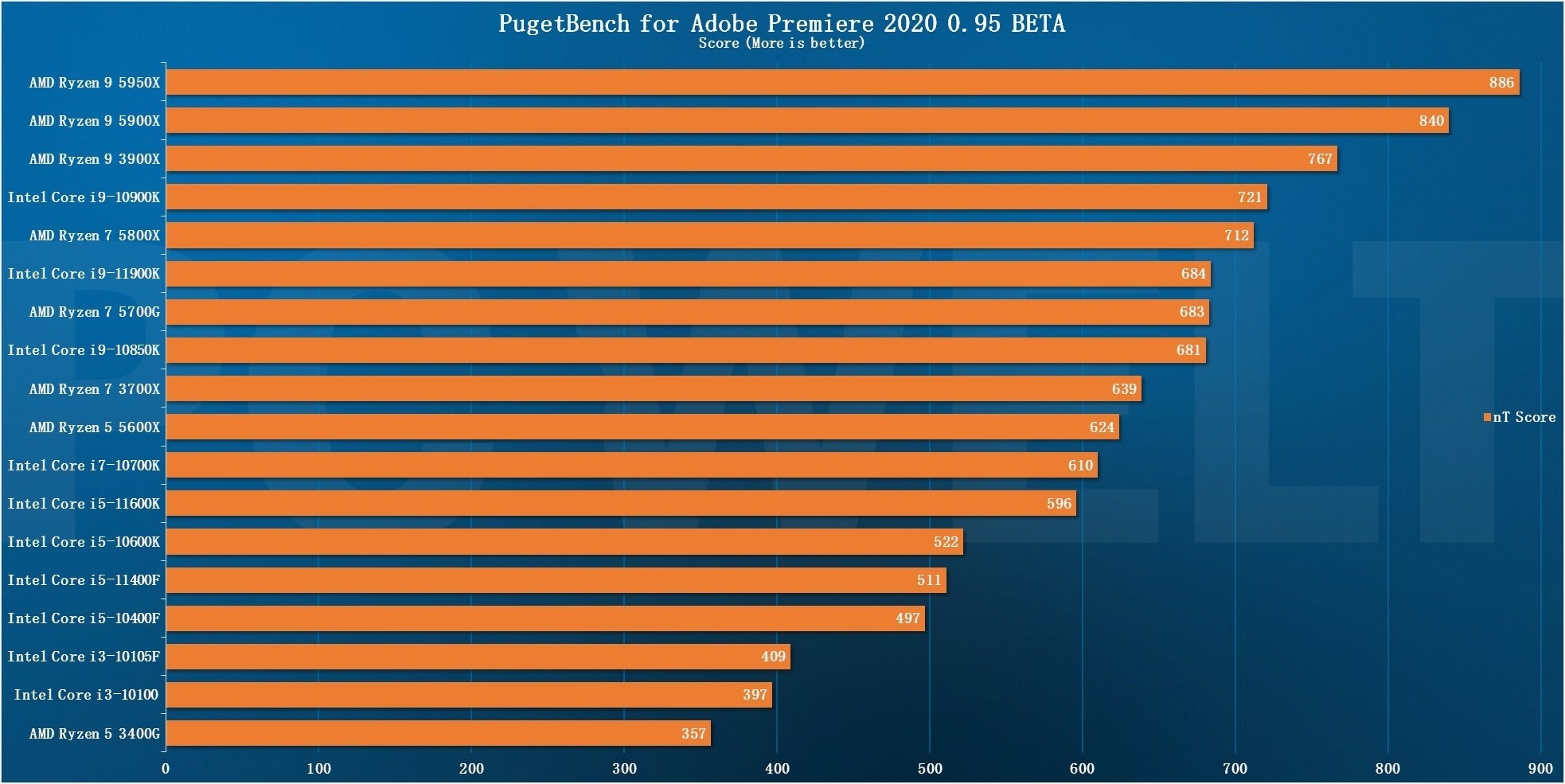
 .
.