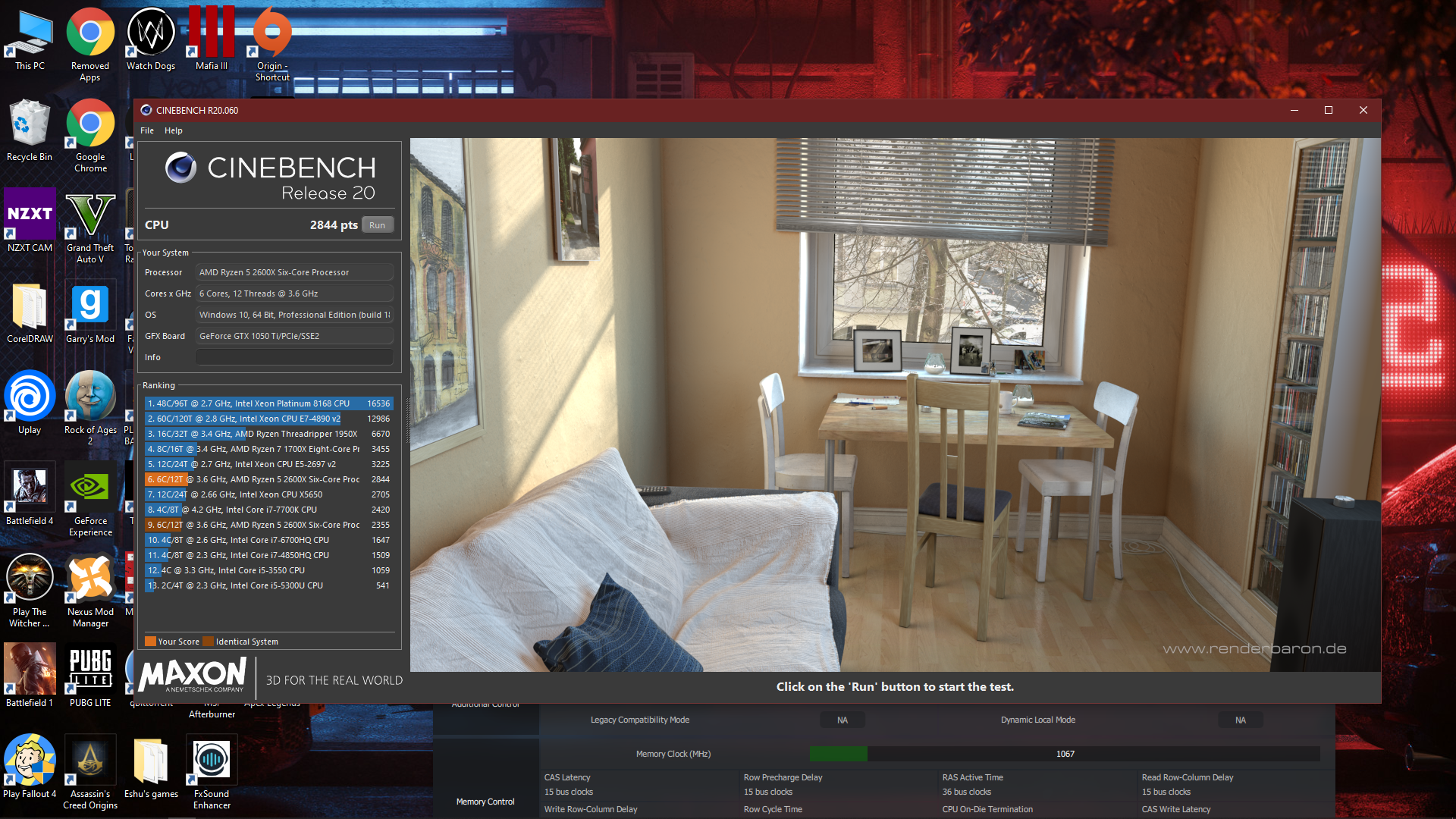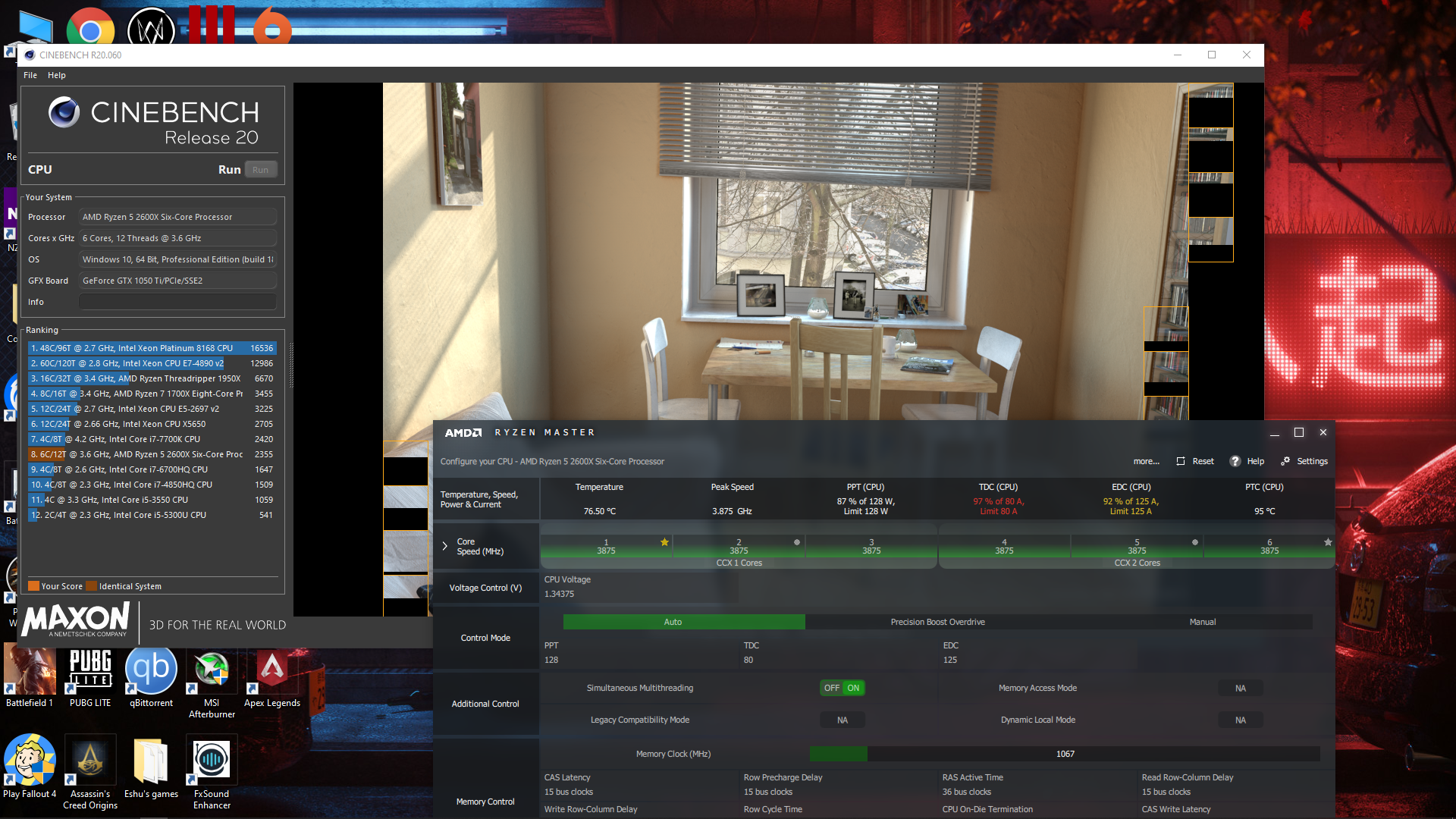Hey guys
I just bought a Ryzen 2600x and a MSI Ventus OC RTX 2060
PSU: Corsair 550w
Ram: Corsair Vengence LP 8GBx2 3000mhz
MB: MSI B450 pro vdh Latest BIOS
Cabinet: Corsair Carbide Spec 01
I tried playing some games(AC:Origins, BF1,Witcher 3, R6Seige) and The Temperatures are getting really high
My Ryzen(no OC, only Boost) is showing 90°C in RTSS and Ryzen master after few minutes of gameplay
Also my MSI Ventus OC 2060 is showing high temps of around 76-80°C
why is this happeneing? is the Wraith spire not enough?
I just bought a Ryzen 2600x and a MSI Ventus OC RTX 2060
PSU: Corsair 550w
Ram: Corsair Vengence LP 8GBx2 3000mhz
MB: MSI B450 pro vdh Latest BIOS
Cabinet: Corsair Carbide Spec 01
I tried playing some games(AC:Origins, BF1,Witcher 3, R6Seige) and The Temperatures are getting really high
My Ryzen(no OC, only Boost) is showing 90°C in RTSS and Ryzen master after few minutes of gameplay
Also my MSI Ventus OC 2060 is showing high temps of around 76-80°C
why is this happeneing? is the Wraith spire not enough?