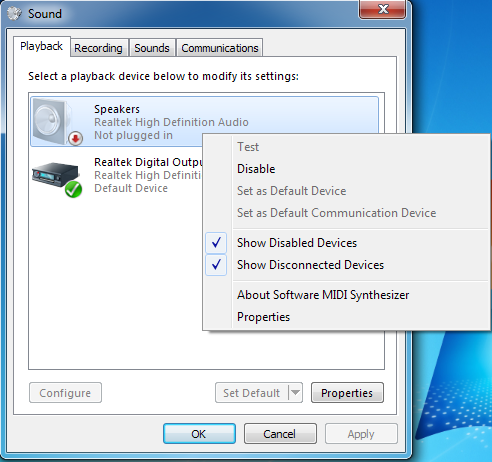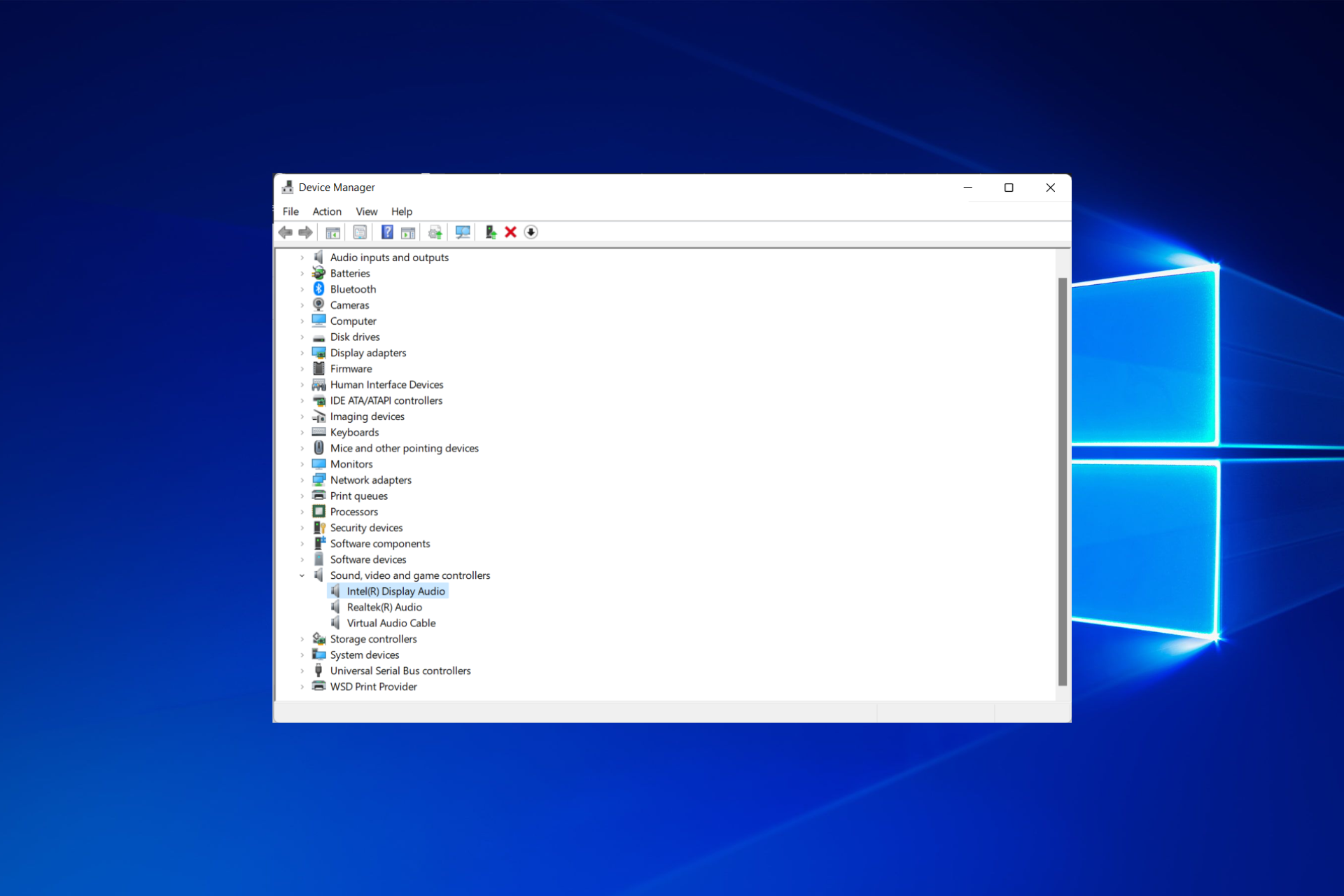Today i reinstalled windows 7. The same version which i had before. After Reinstall windows says that i have S/PDIF Digital audio. But i have analog cable speakers not digital.
I don't have any audio now. I tried to uninstall that S/PDIF driver and reinstall with windows update, manually downloaded and installed audio drivers for my motherboard and it always after driver install says that it is S/PDIF and no audio again. I can not enable Speakers in Playback devices. I can not change speaker to default device.
My mobo does not even support S/PDIF output.
(Speakers are working, tested on my 2nd pc)
I tried everything. Does not matter what i do, it always stays S/PDIF.
Chipset/Windows and ALL other drivers are up to date.
I need help with this problem!
My mobo is = Gigabyte Technology Co. Ltd. F2A55M-S1 (P0)
I don't have any audio now. I tried to uninstall that S/PDIF driver and reinstall with windows update, manually downloaded and installed audio drivers for my motherboard and it always after driver install says that it is S/PDIF and no audio again. I can not enable Speakers in Playback devices. I can not change speaker to default device.
My mobo does not even support S/PDIF output.
(Speakers are working, tested on my 2nd pc)
I tried everything. Does not matter what i do, it always stays S/PDIF.
Chipset/Windows and ALL other drivers are up to date.
I need help with this problem!
My mobo is = Gigabyte Technology Co. Ltd. F2A55M-S1 (P0)