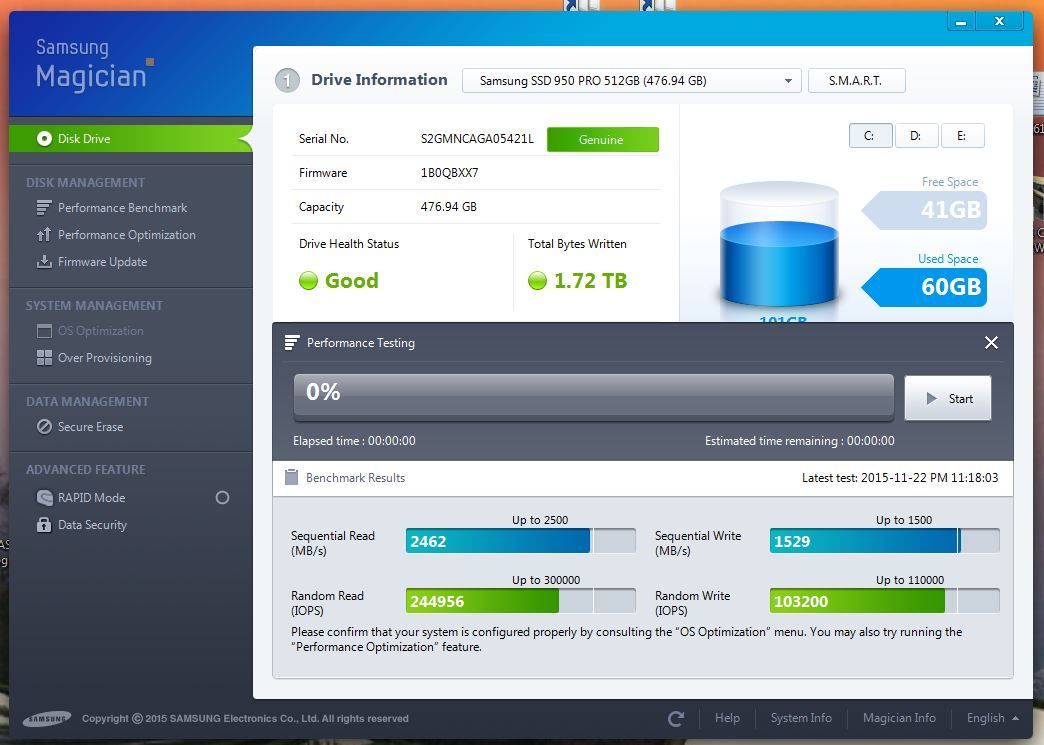Mobo: ASRock Z97 Killer latest BIOS
Just got a new Samsung 950 Pro SSD and I just finished cloning my old SSD to it. I noticed how long it took to boot the first time, figured it was normal for a first boot on a new drive or something. After booting, I ran a crystal disk benchmark on it to see if the advertised 2GB/s read and 1GB/s write speeds were true. However, the speeds after 3 runs were roughly 600MB/s seq read and 200MB/s seq write. Tried samsung's official benchmarking tool and it got around the same results. I knew this wasn't right so I checked the M.2 slot and then the BIOS to make sure the correct settings were enabled. Still ran slow. Updated the BIOS and tried again, still slow.
Not sure really what to try at this point, is my mobo not good enough or something? I only have one GPU so PCIe lanes shouldn't be a problem. Am I missing something else related to the software? Or did I receive a faulty drive? I know it's christmas so anyone sparing their own time today to help would be much appreciated.
Just got a new Samsung 950 Pro SSD and I just finished cloning my old SSD to it. I noticed how long it took to boot the first time, figured it was normal for a first boot on a new drive or something. After booting, I ran a crystal disk benchmark on it to see if the advertised 2GB/s read and 1GB/s write speeds were true. However, the speeds after 3 runs were roughly 600MB/s seq read and 200MB/s seq write. Tried samsung's official benchmarking tool and it got around the same results. I knew this wasn't right so I checked the M.2 slot and then the BIOS to make sure the correct settings were enabled. Still ran slow. Updated the BIOS and tried again, still slow.
Not sure really what to try at this point, is my mobo not good enough or something? I only have one GPU so PCIe lanes shouldn't be a problem. Am I missing something else related to the software? Or did I receive a faulty drive? I know it's christmas so anyone sparing their own time today to help would be much appreciated.