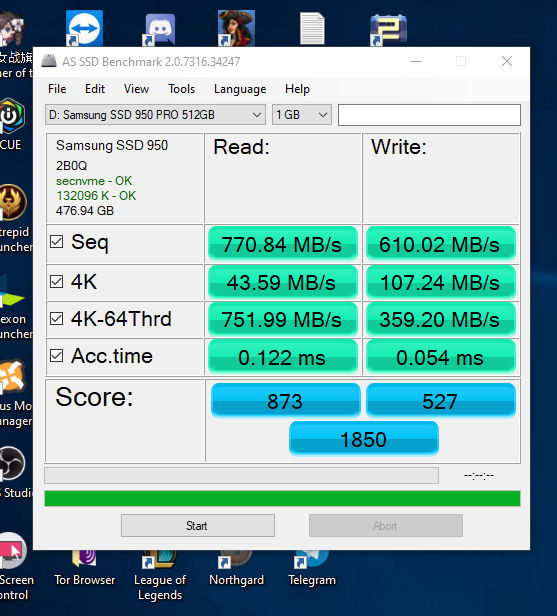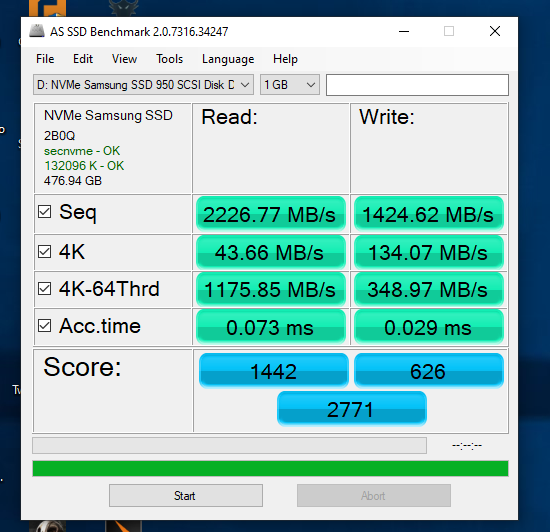Hello,
My Samsung 950 Pro is getting very slow speeds. I am using Asus Z97-AR motherboard, from Googling that I did it seems that the motherboard is old and the M.2 is gen1 or 2 and you can't get max speeds on it as a result. So I tried using a PCI Express x4 Host Adapter Card:
https://www.amazon.com/Ableconn-PEXM2-SSD-NGFF-Express-Adapter/dp/B017JGVTAM
I seen other posts claiming that buying a host adapter card would do the trick. Unfortunately the speed I'm getting on the card are EXACTLY the same as with my on board m.2 connection (they are literary identical!).
Now my motherboard doesn't actually have a x4 slot but it does have 3 x16 slots. 1 is used by my 2080 Ti, the second (closest to the video card) gave me HALF the speed then I get from on board m.2 and pcie card and the 3rd speed is identical to my m.2 slot speeds.
What gives? I bought the PCI Express x4 Host Adapter Card back in April 27, 2017 is it possible that the card is just old gen too? Is it something in the BIOS settings? I installed NMVe driver.. I'm out of ideas, can anything recommend or suggest something!?
Thank you
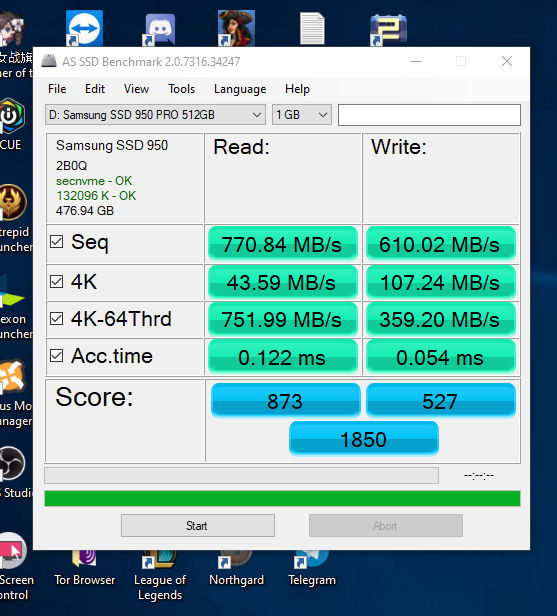
My Samsung 950 Pro is getting very slow speeds. I am using Asus Z97-AR motherboard, from Googling that I did it seems that the motherboard is old and the M.2 is gen1 or 2 and you can't get max speeds on it as a result. So I tried using a PCI Express x4 Host Adapter Card:
https://www.amazon.com/Ableconn-PEXM2-SSD-NGFF-Express-Adapter/dp/B017JGVTAM
I seen other posts claiming that buying a host adapter card would do the trick. Unfortunately the speed I'm getting on the card are EXACTLY the same as with my on board m.2 connection (they are literary identical!).
Now my motherboard doesn't actually have a x4 slot but it does have 3 x16 slots. 1 is used by my 2080 Ti, the second (closest to the video card) gave me HALF the speed then I get from on board m.2 and pcie card and the 3rd speed is identical to my m.2 slot speeds.
What gives? I bought the PCI Express x4 Host Adapter Card back in April 27, 2017 is it possible that the card is just old gen too? Is it something in the BIOS settings? I installed NMVe driver.. I'm out of ideas, can anything recommend or suggest something!?
Thank you