Hello folks...
Just built a new PC using the GA-Z97X-Gaming 7 Samsung 500GB 970 NVMe M.2. Its plugged into the M.2 slot on the board.
When I booted from the win 8.1 USB install it found the M.2 drive (no other drive connected) but told me it couldn't install because it was of the GDP type. So I used Rufus.ie and created a bootable USB install from my Win 8.1x64 iso and when I ran setup it installed, or so it says but it just keeps going back to the windows setup.
When I connected my old Hardrive my windows 8.1 loaded and the Samsung was there as an extra disk. I was hoping to have the OS on the SSD.
I would appreciate any help especially what I should have enabled in the Bios (ver F6)
Thanks for reading.
Just built a new PC using the GA-Z97X-Gaming 7 Samsung 500GB 970 NVMe M.2. Its plugged into the M.2 slot on the board.
When I booted from the win 8.1 USB install it found the M.2 drive (no other drive connected) but told me it couldn't install because it was of the GDP type. So I used Rufus.ie and created a bootable USB install from my Win 8.1x64 iso and when I ran setup it installed, or so it says but it just keeps going back to the windows setup.
When I connected my old Hardrive my windows 8.1 loaded and the Samsung was there as an extra disk. I was hoping to have the OS on the SSD.
I would appreciate any help especially what I should have enabled in the Bios (ver F6)
Thanks for reading.


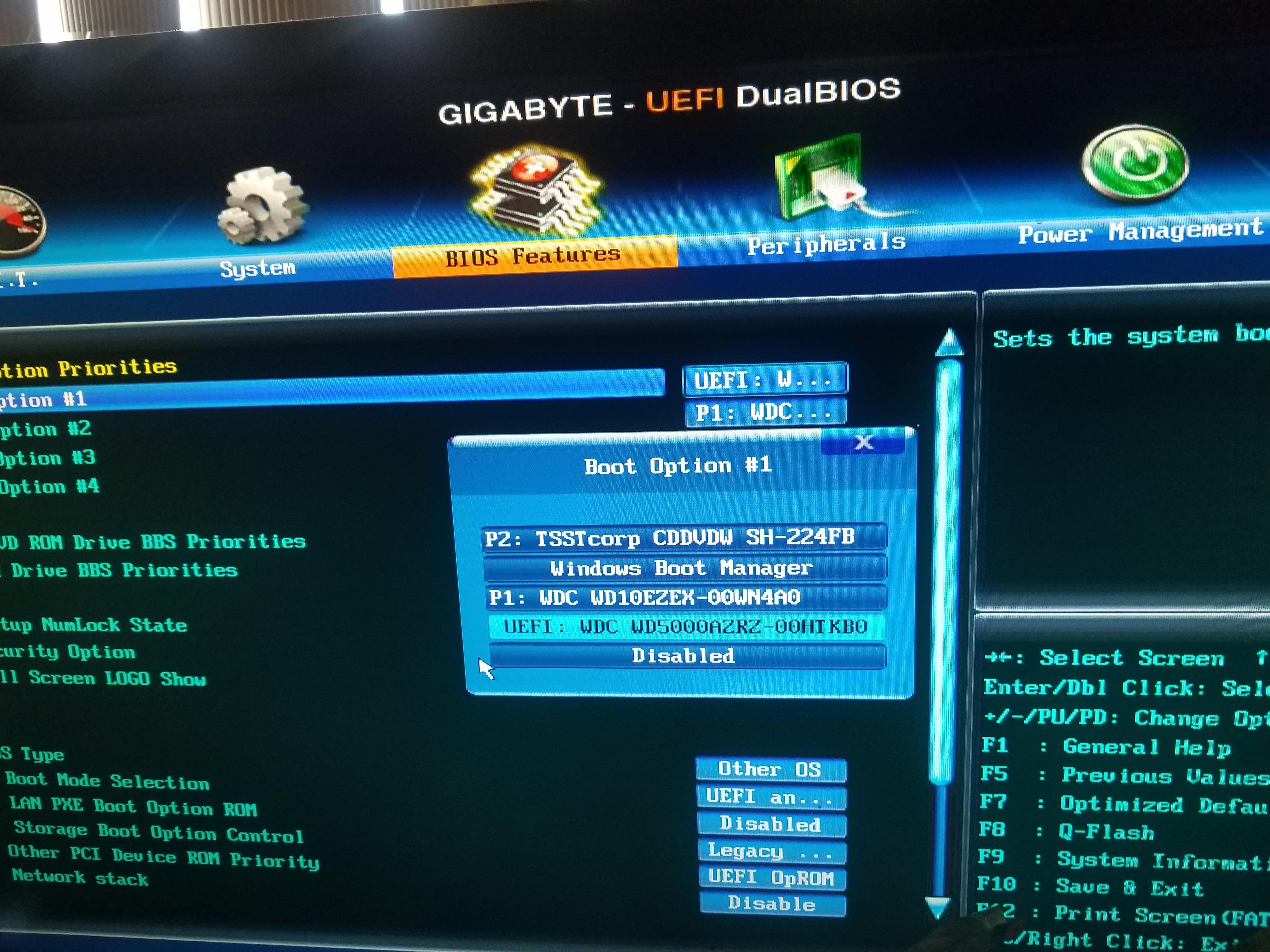
 Under normal circumstances when you plug in a m.2 SSD (nothing else) will it be listed in the BIOS.
Under normal circumstances when you plug in a m.2 SSD (nothing else) will it be listed in the BIOS.