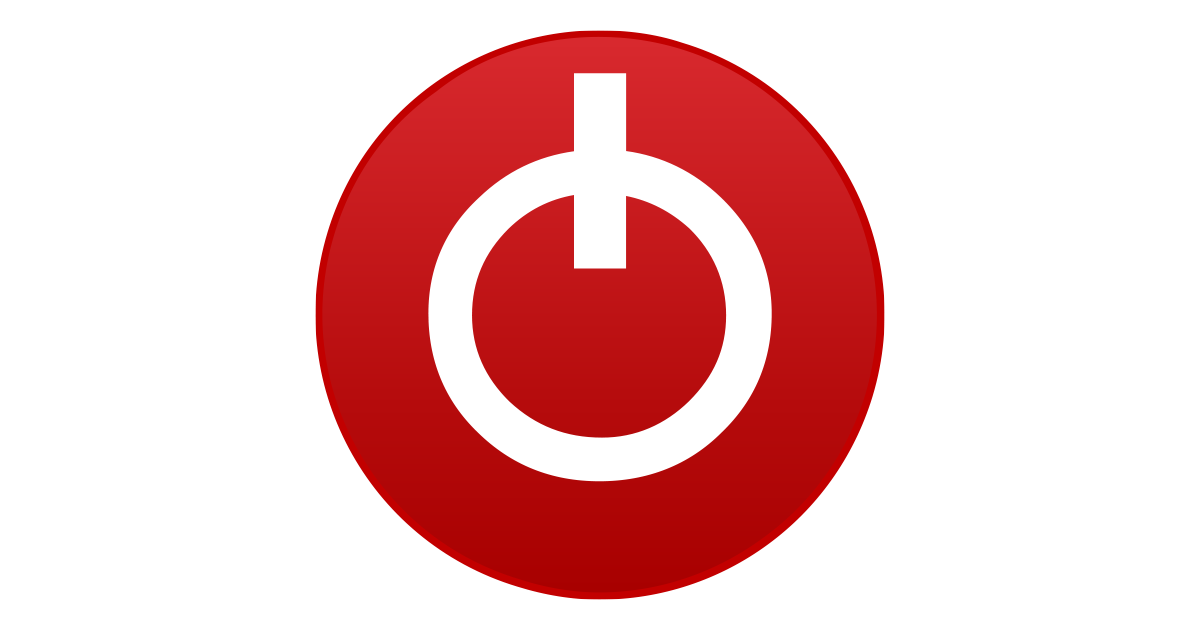Uhh hello hello !
So, i have this GPU that i bought around a year ago. It is an Sapphire RX 480 8 GB DDR5.
Now the problem is, that this GPU has sitting around for a while, and recently i was upgrading my rig (Intel i5 3470, Biostar ih61mf-q5, 16GB DDR 3 RAM ), and i decided to use this GPU replacing RX 550 4GB.
And i install it, no problem. And i was curious, why ?
So a quick story in the past, and why i left this GPU sitting around ?
So after i buy it, my rig back then is (650w silverstone PSU, An A8-6600K, Biostar Hifi fm2+,16 Gb DDR3). And i straight plugged it in and install the driver. No probs occurred. BUT. When i played a low end game like Heroes and Generals. The first issue is i don't run it smoothly. Instead it was lagging and freezing. Like i was running on intel Hd graphics. After that problem, i tried to play BF 1, and when i entered a match ( active, lots of explosion stuff and effects) The fans spinning more and more fast. After that, The PC dies.
First i was suspecting my CPU and Mobo. And therefore i left it in the box. and i buy RX 550 to be a temporary GPU for my rig. (It requires no additional power pin) and it runs smoothly. And it didn't have any problem. So, i was suspecting my GPU. And i bought it to the store. Plugged it, and plays it. No problem. and it runs perfectly. No faulty, No Crash. And i was suspecting either my motherboard and my CPU.
Resuming to my first paragraph,
I was curious that the problem will occur or not, and that's why i wanted to ask this question
If its a power problem, can you give me a solution ?
Thanks
So, i have this GPU that i bought around a year ago. It is an Sapphire RX 480 8 GB DDR5.
Now the problem is, that this GPU has sitting around for a while, and recently i was upgrading my rig (Intel i5 3470, Biostar ih61mf-q5, 16GB DDR 3 RAM ), and i decided to use this GPU replacing RX 550 4GB.
And i install it, no problem. And i was curious, why ?
So a quick story in the past, and why i left this GPU sitting around ?
So after i buy it, my rig back then is (650w silverstone PSU, An A8-6600K, Biostar Hifi fm2+,16 Gb DDR3). And i straight plugged it in and install the driver. No probs occurred. BUT. When i played a low end game like Heroes and Generals. The first issue is i don't run it smoothly. Instead it was lagging and freezing. Like i was running on intel Hd graphics. After that problem, i tried to play BF 1, and when i entered a match ( active, lots of explosion stuff and effects) The fans spinning more and more fast. After that, The PC dies.
First i was suspecting my CPU and Mobo. And therefore i left it in the box. and i buy RX 550 to be a temporary GPU for my rig. (It requires no additional power pin) and it runs smoothly. And it didn't have any problem. So, i was suspecting my GPU. And i bought it to the store. Plugged it, and plays it. No problem. and it runs perfectly. No faulty, No Crash. And i was suspecting either my motherboard and my CPU.
Resuming to my first paragraph,
I was curious that the problem will occur or not, and that's why i wanted to ask this question
If its a power problem, can you give me a solution ?
Thanks