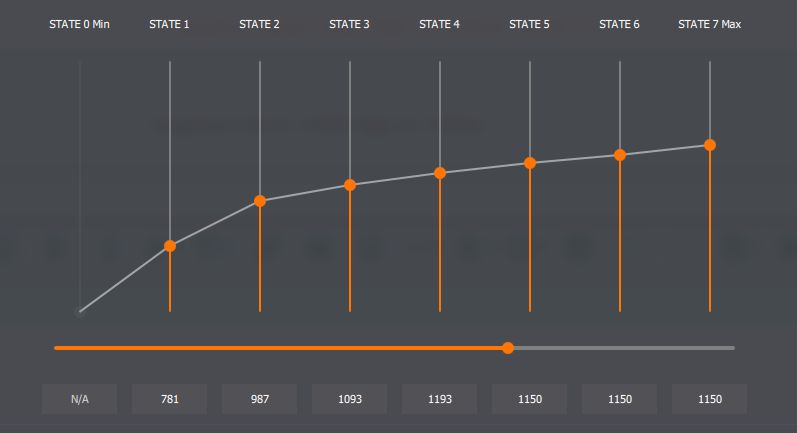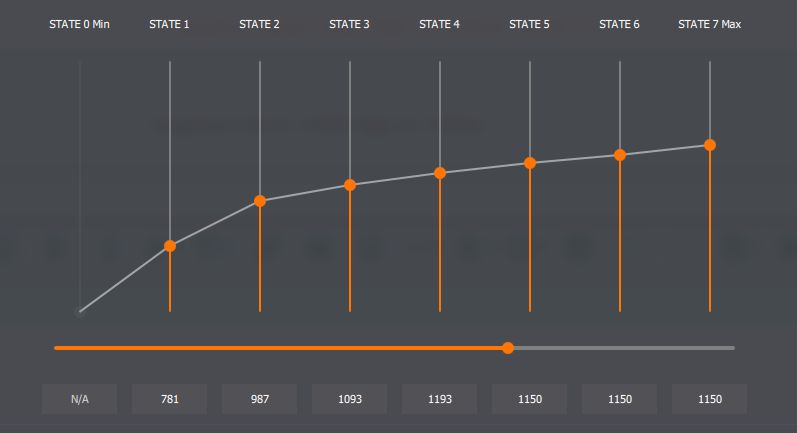I'm running a Sapphire RX580 Nitro+ SE (the blue one) and I'm trying to find the stock voltage/p-state mapping. I toyed around with undervolting a while ago but am pretty sure I set everything back to stock. I'm asking because it's supposed to run at 1430MHz GPU and 2100MHz memory. The memory always runs at 2100, but the GPU runs between approximately 1350-1425 while gaming. When I pull up Radeon overlay in-game, I can see the GPU clock fluctuate and it rarely gets up to 1430. When I pull up Wattman and enable voltage control, these are voltages. Temps never exceed 76-77, which I understand is the temp target in the BIOS. I also have it on the right BIOS switch, which is the 1430MHz setting. I'm assuming it's not thermal throttling because temps are well within limits. Or are the voltages below the default ones and what I'm describing is normal in-game? I'm just concerned because, thought I could be wrong, I'm almost positive the card stayed locked at 1430MHz when it was new (about 10 months ago).