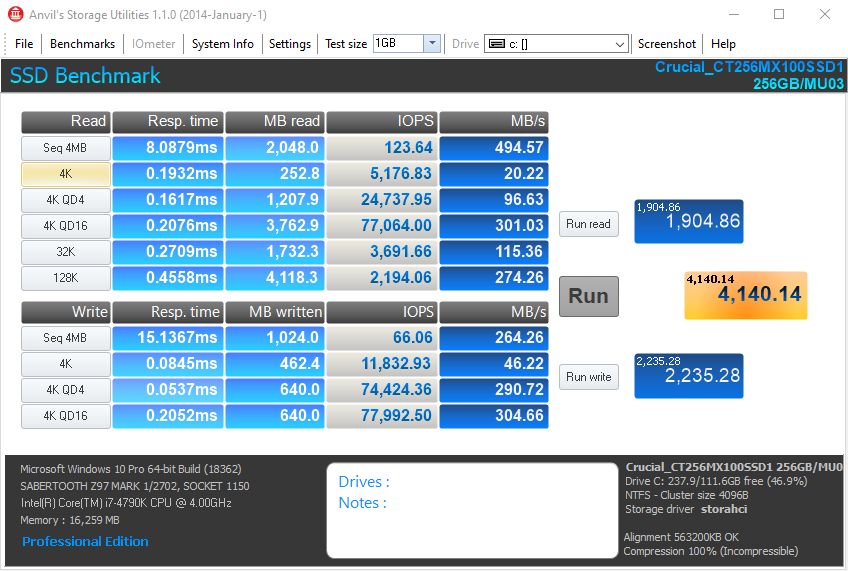Hi. I have a problem on my pc . My SSD and HDD is working in SATA 2 not i SATA3 mode . So how can i fix that?
Here is SS that shows all for SSD and HDD info:
https://prnt.sc/pja827
My spec:
Operating System
Windows 10 Pro 64-bit
CPU
AMD FX-8300 17 °C
Vishera 32nm Technology
RAM
16.0GB Dual-Channel DDR3 @ 931MHz (9-10-9-28)
Motherboard
ASRock 990FX Extreme3 (CPUSocket) 43 °C
Graphics
LG FULL HD (1920x1080@60Hz)
4096MB ATI AMD Radeon R9 380 Series (XFX Pine Group) 43 °C
Storage
111GB KINGSTON SUV400S37120G (SATA-2 (SSD)) 29 °C
931GB Seagate ST1000DM003-1ER162 (SATA ) 29 °C
Here is SS that shows all for SSD and HDD info:
https://prnt.sc/pja827
My spec:
Operating System
Windows 10 Pro 64-bit
CPU
AMD FX-8300 17 °C
Vishera 32nm Technology
RAM
16.0GB Dual-Channel DDR3 @ 931MHz (9-10-9-28)
Motherboard
ASRock 990FX Extreme3 (CPUSocket) 43 °C
Graphics
LG FULL HD (1920x1080@60Hz)
4096MB ATI AMD Radeon R9 380 Series (XFX Pine Group) 43 °C
Storage
111GB KINGSTON SUV400S37120G (SATA-2 (SSD)) 29 °C
931GB Seagate ST1000DM003-1ER162 (SATA ) 29 °C