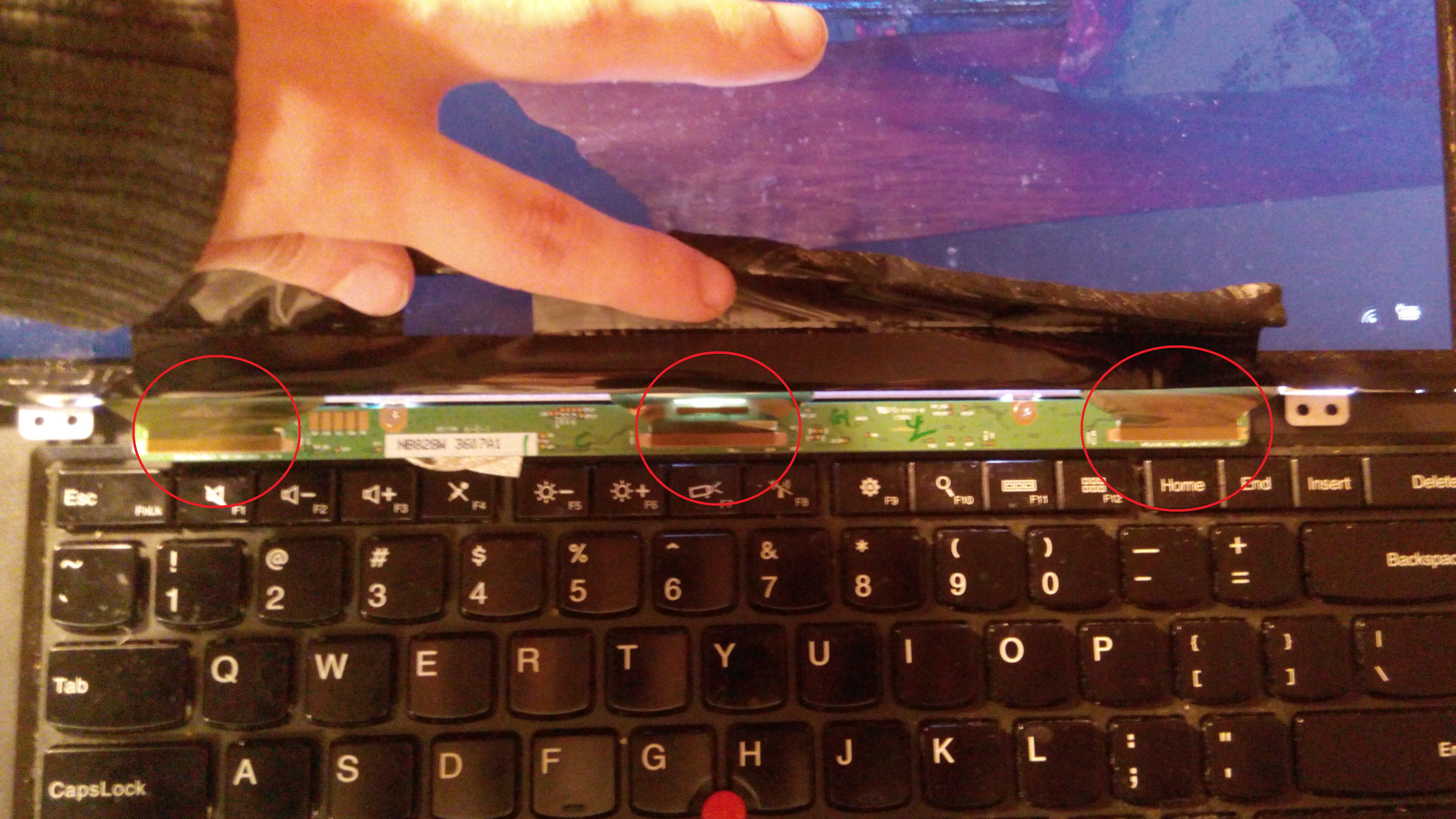i am no technician, electrician or a person who understands how computers work - just a regular user.
The artifacts appeared only today after the notebook was left on sleep mode for the night. Actually, I always leave my laptop on sleep mode when i am not using it instead of shutting it down. The notebook was almost never overloaded or overheated.
Two videos showing them on the desktop and during the loading of a game(sorry for the low quality):
View: https://www.youtube.com/watch?v=g71kW6WC8Js
View: https://www.youtube.com/watch?v=C1cxdIG9WiI
The orgins of the artifacts are separated into three sections on the screen.
The artifacts seem to occur around dark spots.
The artifacts occur during booting..
There are no artifacts on an external monitor connected through VGA.
What are these artifacts?
The artifacts appeared only today after the notebook was left on sleep mode for the night. Actually, I always leave my laptop on sleep mode when i am not using it instead of shutting it down. The notebook was almost never overloaded or overheated.
Two videos showing them on the desktop and during the loading of a game(sorry for the low quality):
The orgins of the artifacts are separated into three sections on the screen.
The artifacts seem to occur around dark spots.
The artifacts occur during booting..
There are no artifacts on an external monitor connected through VGA.
What are these artifacts?
Last edited: