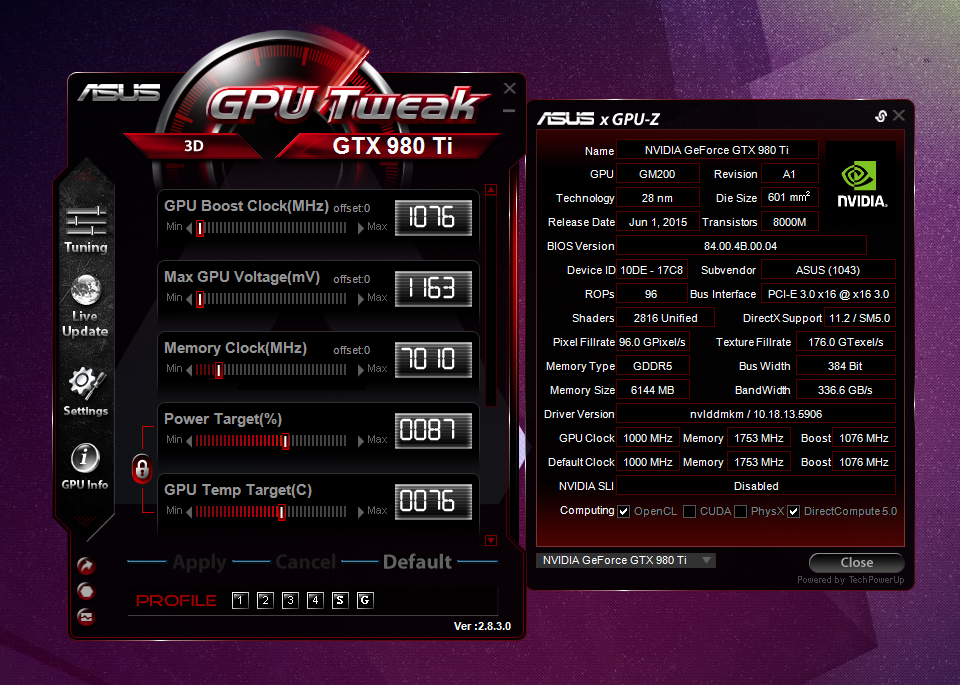Ok, so my PC basically just froze, with random blue boxes scattered all over the screen. It did it a little bit earlier when I was watching a film, but it seemed to crash everything and then returned back to normal allowing me to use my PC again, but this time it didn't unfreeze, so I had to turn it off. I'm currently waiting for it to cool down just incase it was overheating, but as far as I'm aware nothing in it is overclocked.
I just tried to turn it back on and it shows the loading screen for a few seconds then goes black, back to the loading screen again but with blue boxes, then doesn't display
My specs:
Intel® Core™i7 Quad Core Processor i7-6700k (4.0GHz) 8MB Cache
ASUS® MAXIMUS VIII RANGER: RoG, PCI-e 3.0, SATA 3.0, LG1151
32GB HyperX FURY DDR4 2666MHz (4 x 8GB Kit)
CORSAIR 750W CS SERIES™ MODULAR 80 PLUS® GOLD, ULTRA QUIET PSU
ASUS STRIX GTX™ 980 Ti
Does anyone know what is causing this issue, and how I can fix it?
I just tried to turn it back on and it shows the loading screen for a few seconds then goes black, back to the loading screen again but with blue boxes, then doesn't display
My specs:
Intel® Core™i7 Quad Core Processor i7-6700k (4.0GHz) 8MB Cache
ASUS® MAXIMUS VIII RANGER: RoG, PCI-e 3.0, SATA 3.0, LG1151
32GB HyperX FURY DDR4 2666MHz (4 x 8GB Kit)
CORSAIR 750W CS SERIES™ MODULAR 80 PLUS® GOLD, ULTRA QUIET PSU
ASUS STRIX GTX™ 980 Ti
Does anyone know what is causing this issue, and how I can fix it?