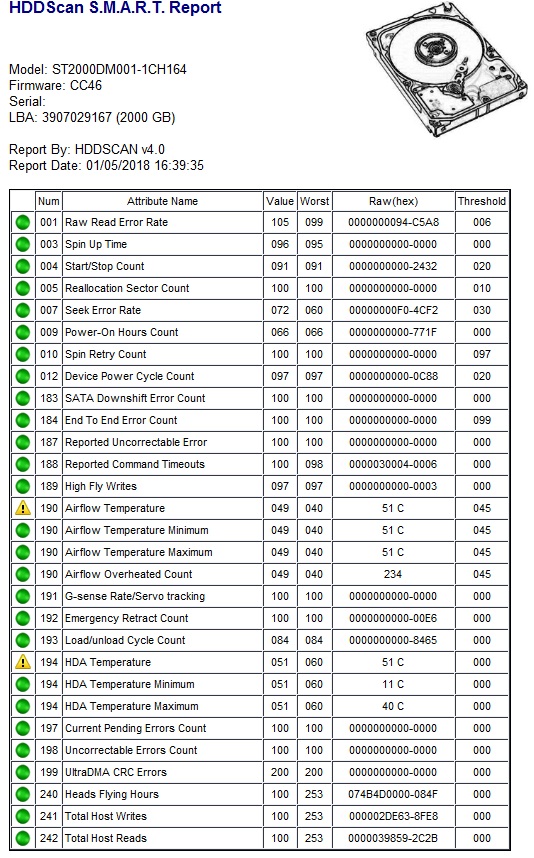Hello,
I have a Seagate Backup plus 2tb external HDD, and lately i noticed an error
in the windows "Event viewer".
"The IO operation at logical block address 0x0 for Disk 1 (PDO name: \Device\0000008d) failed due to a hardware error."
This error appears a lot in the log, almost every minute.
The Hdd is working ok. read/write no problem.
I tested it with the Seagate Seatools, and SMART test PASS,
and also Short Drive Self Test is PASS.
I tried connecting the USB cable to another usb port, but same error appears.
I now trying to do the Long test, which check every sector.
If it will pass the long test, what else can i check? Bad cable?
Aagin, i'm not hearing strange noises from the HDD, and it read/write ok.
Why the error in the event viewer?
My Desktop is Dell vostro 3668, with Windows 10.
Thank you.
I have a Seagate Backup plus 2tb external HDD, and lately i noticed an error
in the windows "Event viewer".
"The IO operation at logical block address 0x0 for Disk 1 (PDO name: \Device\0000008d) failed due to a hardware error."
This error appears a lot in the log, almost every minute.
The Hdd is working ok. read/write no problem.
I tested it with the Seagate Seatools, and SMART test PASS,
and also Short Drive Self Test is PASS.
I tried connecting the USB cable to another usb port, but same error appears.
I now trying to do the Long test, which check every sector.
If it will pass the long test, what else can i check? Bad cable?
Aagin, i'm not hearing strange noises from the HDD, and it read/write ok.
Why the error in the event viewer?
My Desktop is Dell vostro 3668, with Windows 10.
Thank you.