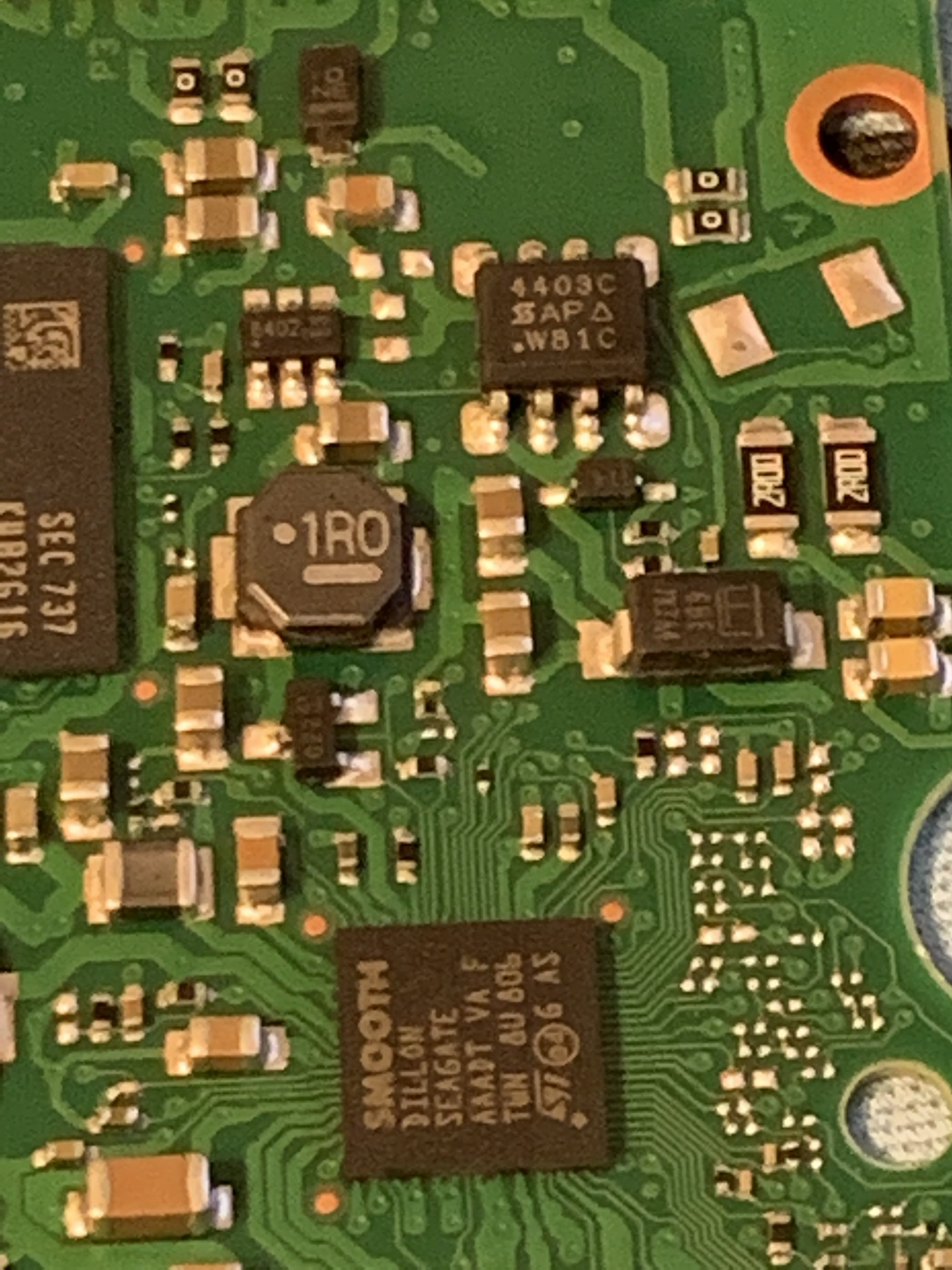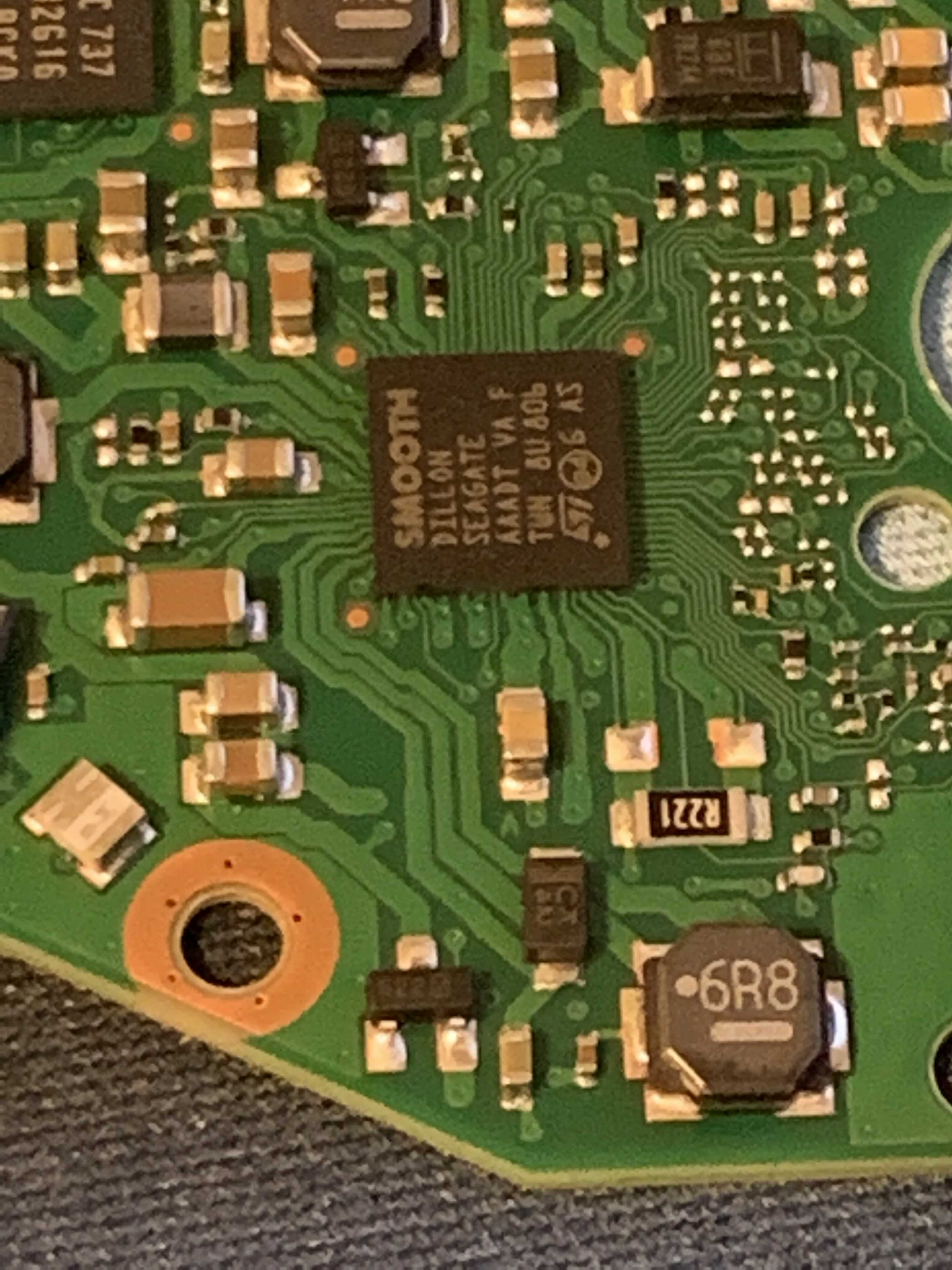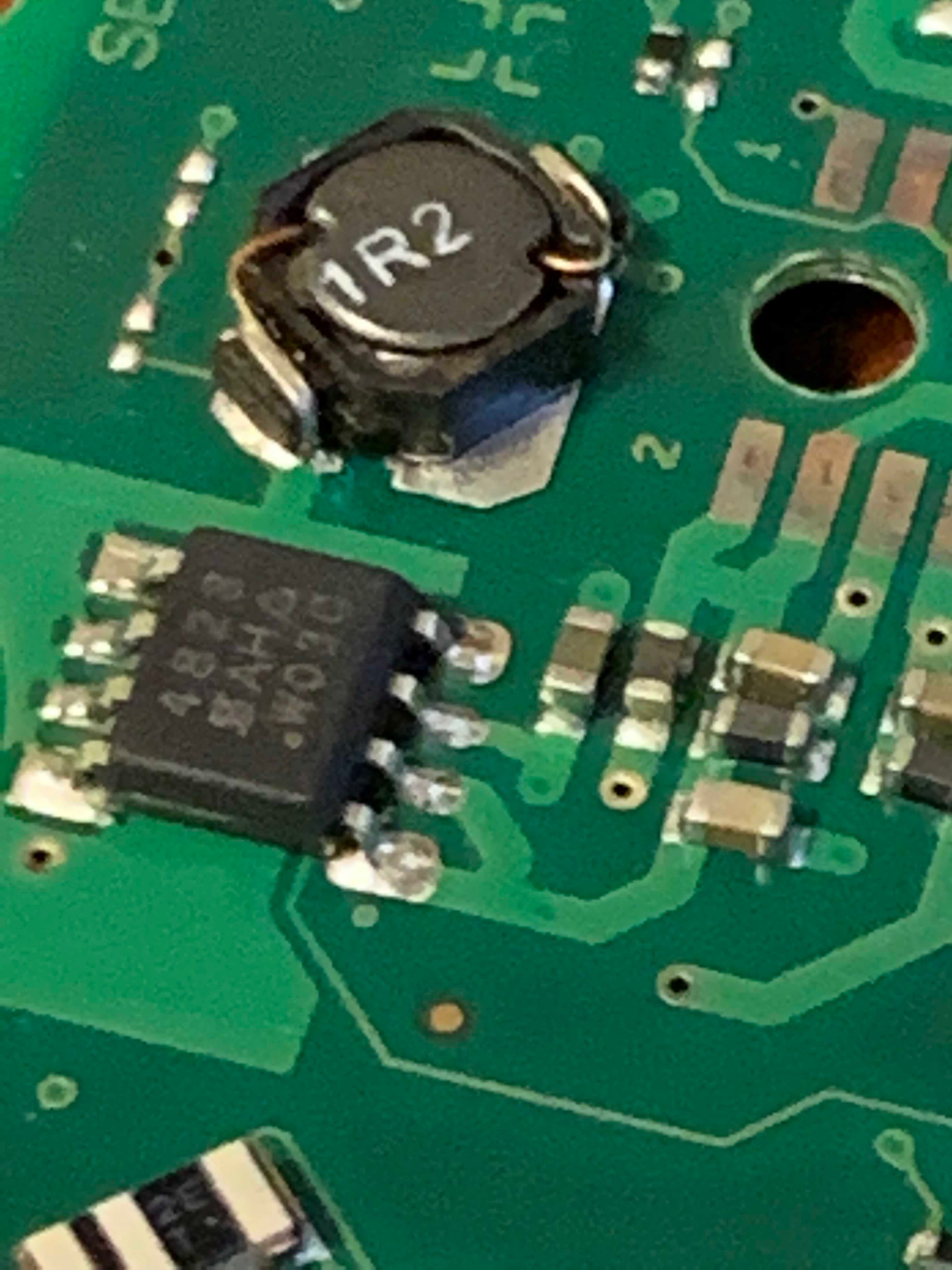I don't know what's going on, but I am having SERIOUS issues with my Seagate hard drive.
A regular internal (3.5) drive that I have been using on a VERY light basis will not power on. Thought it was the enclosure, so I put it into another enclosure. Nope. Not working
When I unplugged the hard drive from the enclosure, however, the enclosure power light DID come on, signifying that it was receiving power.
Plugged in the Seagate hard drive --- power light goes off.
OTHER hard drives did not have this happen, so why is this happening with my Seagate?
Same with my Seagate EXTERNAL drives.
Power DOES NOT COME ON. Took out the hard drive and put it into a another enclosure.
Same. No power. And this is happening to JUST MY SEAGATES.
I just lost THREE FREAKING HARD DRIVES WORTH OF DATA.
PLEASE HELP.
A regular internal (3.5) drive that I have been using on a VERY light basis will not power on. Thought it was the enclosure, so I put it into another enclosure. Nope. Not working
When I unplugged the hard drive from the enclosure, however, the enclosure power light DID come on, signifying that it was receiving power.
Plugged in the Seagate hard drive --- power light goes off.
OTHER hard drives did not have this happen, so why is this happening with my Seagate?
Same with my Seagate EXTERNAL drives.
Power DOES NOT COME ON. Took out the hard drive and put it into a another enclosure.
Same. No power. And this is happening to JUST MY SEAGATES.
I just lost THREE FREAKING HARD DRIVES WORTH OF DATA.
PLEASE HELP.