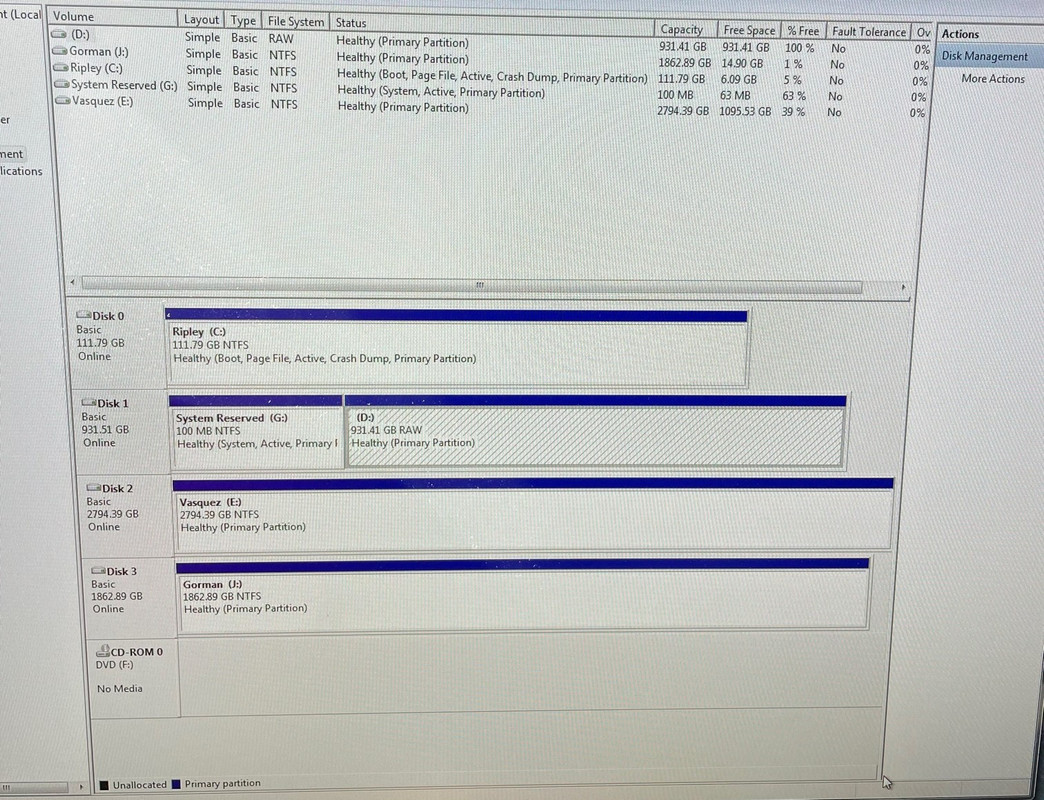Hi all,
Longtime lurker, first time poster in need of some help...
I have had a bulletproof Windows 7 desktop for a long time and it has been brilliant.
I have an SSD with Windows 7 Home Premium installed (along with Chrome, Kaspersky,etc) and then a secondary SATA Seagate drive with other programs on (Office, etc). This 1tb drive is now showing as RAW in Disk Management. I can't do much with it. CHKDSK won't touch it. Windows does eventually start up with this drive in place but stalls horribly and Explorer continually crashes. I suspect that Windows is trying to access data/programs from that drive.
Unplugging the drive results in Windows not starting and simply showing a 'Loading operating system...' message with a flashing cursor which never seems to get anywhere.
Plugging in a shiny new unformatted 2tb drive also results in the same 'Loading operating system...' message which never gets to a point of being able to boot.
I'm not quite sure what to do next! I guess I need to either revive the drive somehow (convert it from RAW back to NTFS if I can) or remove Windows' reliance on the secondary drive and replace with the fresh one.
All suggestions welcomed!
Longtime lurker, first time poster in need of some help...
I have had a bulletproof Windows 7 desktop for a long time and it has been brilliant.
I have an SSD with Windows 7 Home Premium installed (along with Chrome, Kaspersky,etc) and then a secondary SATA Seagate drive with other programs on (Office, etc). This 1tb drive is now showing as RAW in Disk Management. I can't do much with it. CHKDSK won't touch it. Windows does eventually start up with this drive in place but stalls horribly and Explorer continually crashes. I suspect that Windows is trying to access data/programs from that drive.
Unplugging the drive results in Windows not starting and simply showing a 'Loading operating system...' message with a flashing cursor which never seems to get anywhere.
Plugging in a shiny new unformatted 2tb drive also results in the same 'Loading operating system...' message which never gets to a point of being able to boot.
I'm not quite sure what to do next! I guess I need to either revive the drive somehow (convert it from RAW back to NTFS if I can) or remove Windows' reliance on the secondary drive and replace with the fresh one.
All suggestions welcomed!