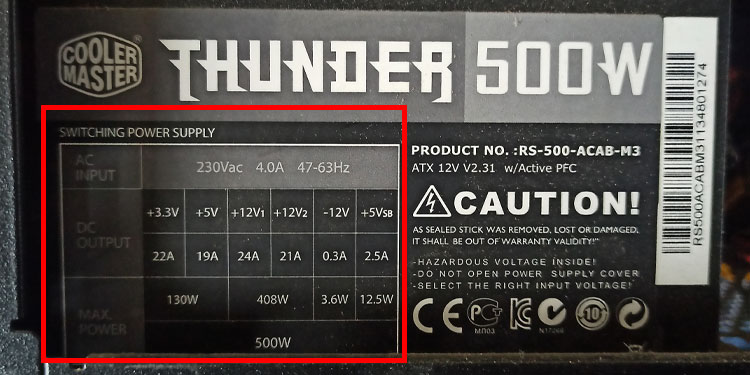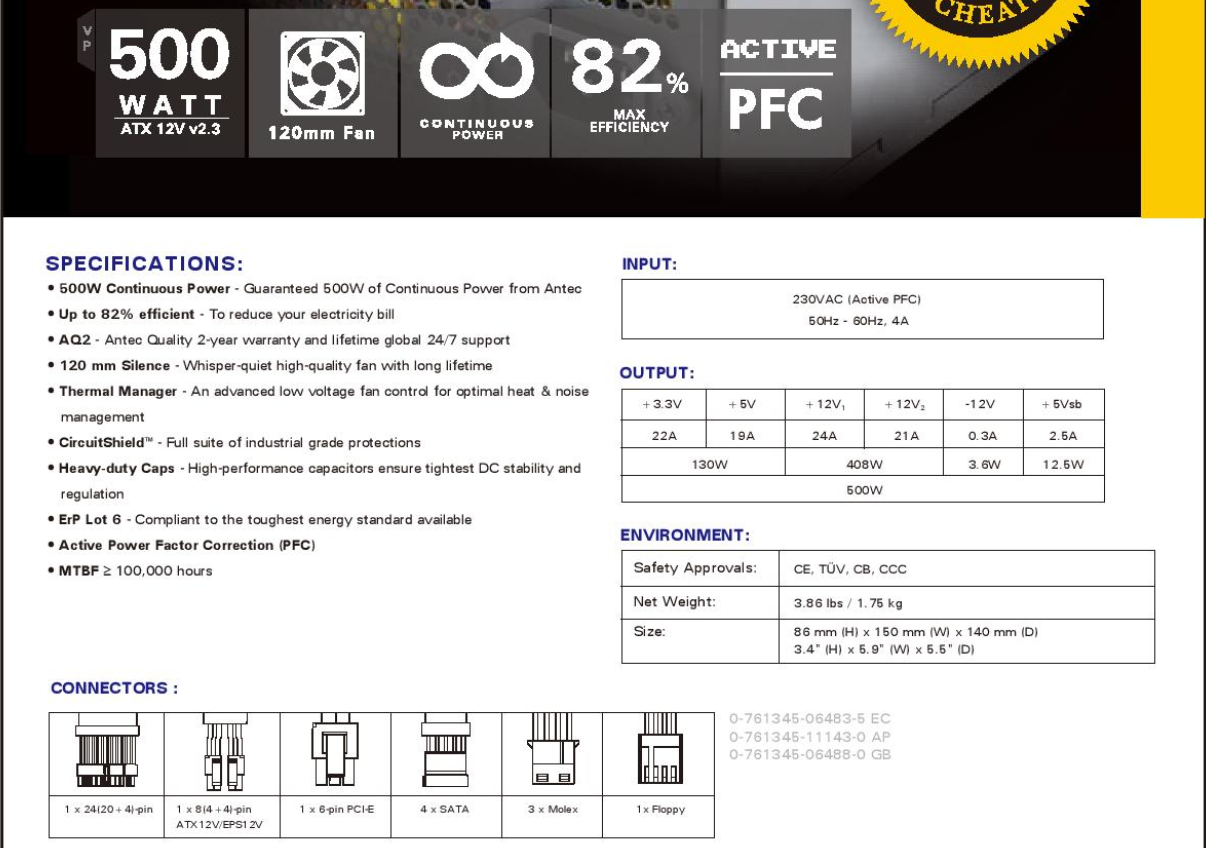Hi, I edit video in 4K and 5K
And I'm looking for a good video card for editing.
I don't do visual effects.
I have a computer
i7 4930K
32 GB memory
x79-ud3 motherboard
The video in 4K
Working slowly .
I'm looking for faster streaming also in media player/
I want to buy
GeForce RTX 3050 Is it good enough for editing in 4K ?
This is what my budget allows, if there is another option within the budget I would love to hear it
And I'm looking for a good video card for editing.
I don't do visual effects.
I have a computer
i7 4930K
32 GB memory
x79-ud3 motherboard
The video in 4K
Working slowly .
I'm looking for faster streaming also in media player/
I want to buy
GeForce RTX 3050 Is it good enough for editing in 4K ?
This is what my budget allows, if there is another option within the budget I would love to hear it