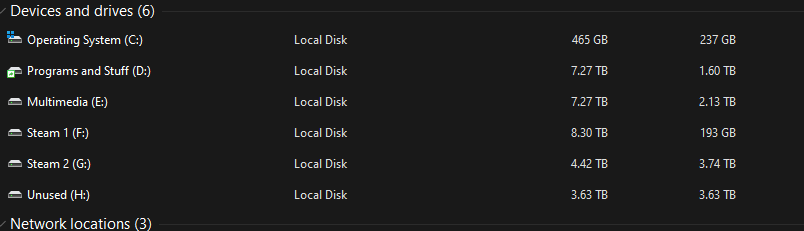I was wondering if there is a way I can have one drive that is only for my Operating System(s) and one drive to store all my applications? I have reached a point where I no longer have room on my C drive and I am interested in running a duel boot system so I can start learning how to use Linux. If that is possible, please let me know how. Thank you in advance.
Last edited: