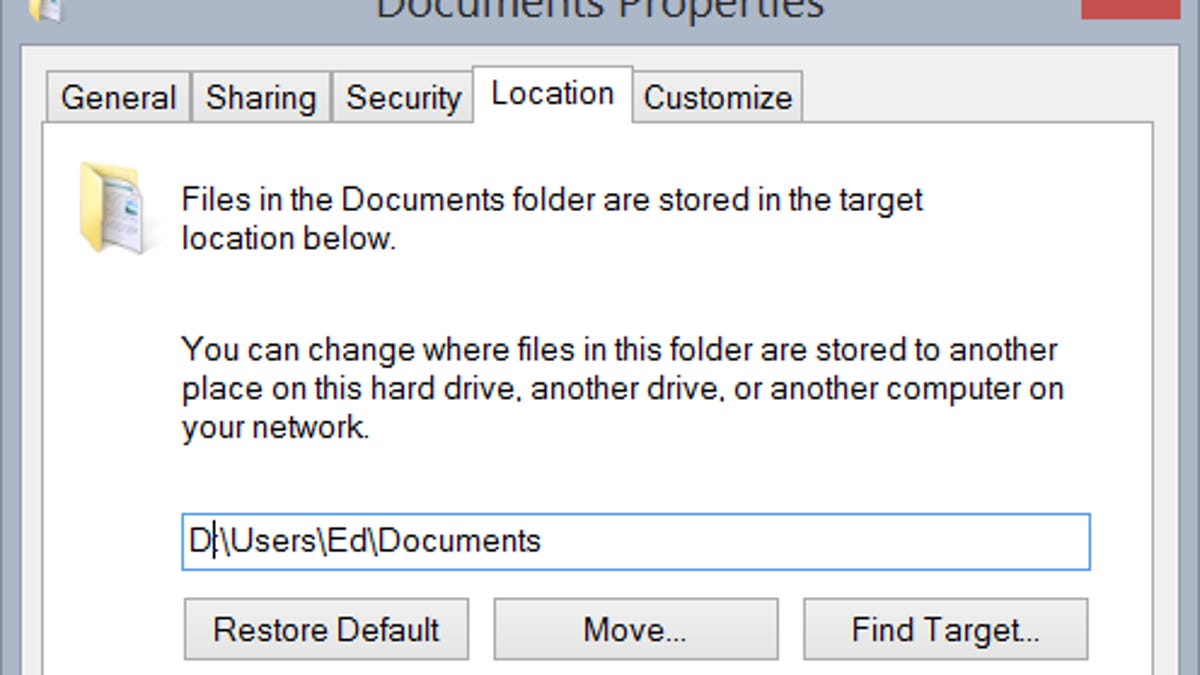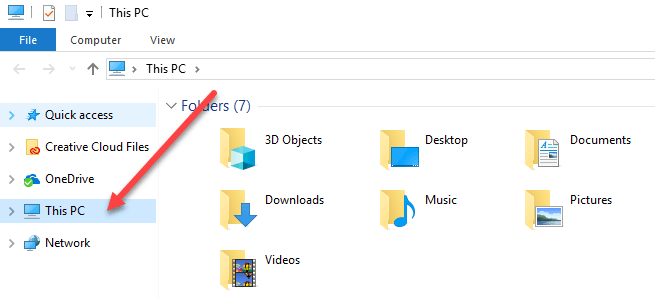I attempted to set the home directory for a user outside of C:\Users. Currently, the home directory will be on the system drive, but eventually I want to move it to another drive.
These are the steps I've taken:
But when I log on with this user, all files and folders are still created in C:\Users\someuser.
I have tried this on both Windows 7 Home Premium and Ultimate, both 64-bit computers. The net user command does not help, and a "net user someuser" indicates that the home directory is correct (i.e., c:\someuser). Any thoughts?
These are the steps I've taken:
- Created the user via net user someuser /add
- Created the to-be home directory, c:\someuser
- Assigned the proper permissions and ownership to the home directory (based on what I saw for other home directories, so full control to SYSTEM, Administrators and someuser, and ownership to someuser)
But when I log on with this user, all files and folders are still created in C:\Users\someuser.
I have tried this on both Windows 7 Home Premium and Ultimate, both 64-bit computers. The net user command does not help, and a "net user someuser" indicates that the home directory is correct (i.e., c:\someuser). Any thoughts?