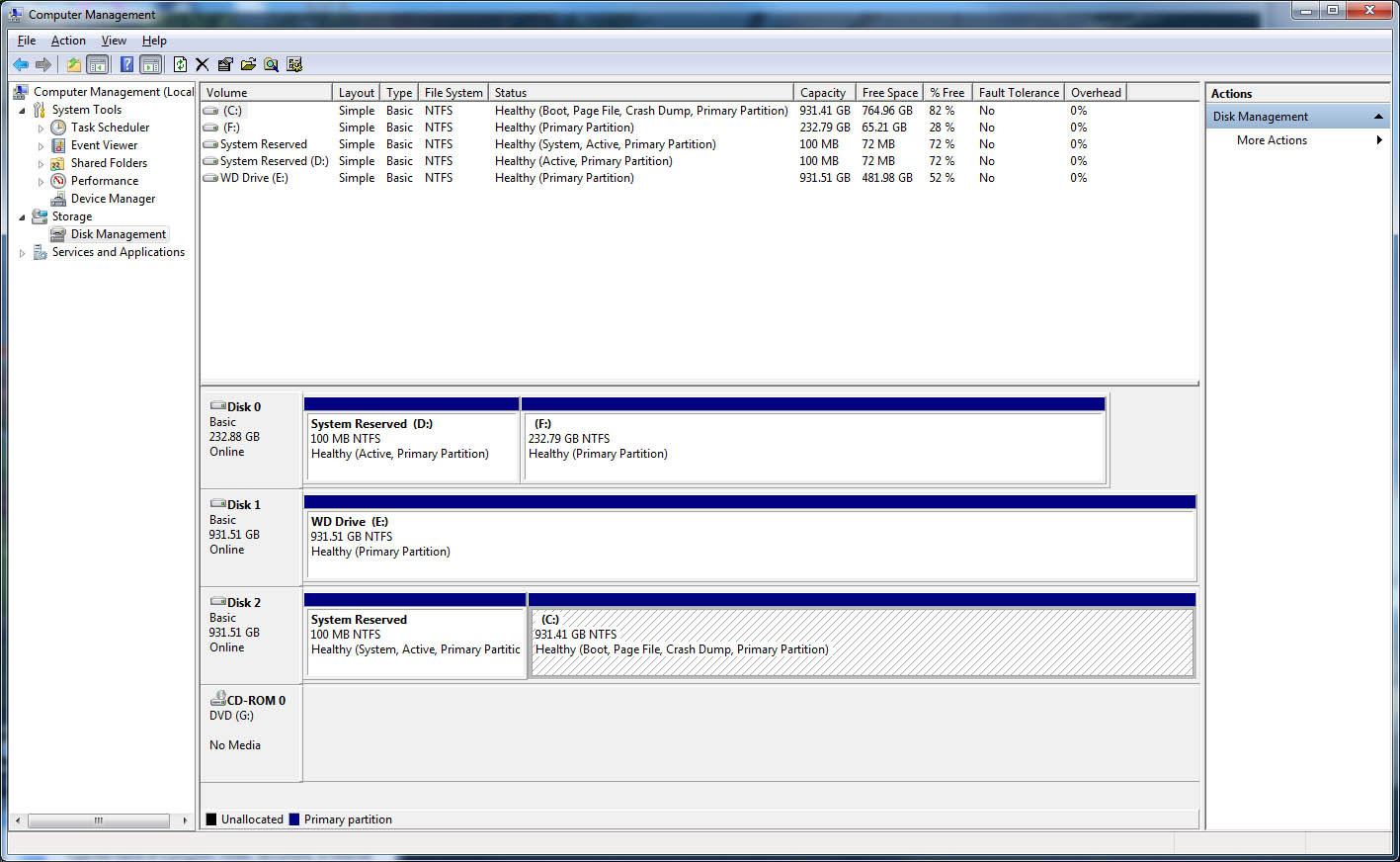Hello,
So, I'm upgrading my Windows 7 PC to an NVMe SSD from a smaller SSD. It wouldn't recognize the drive at first, but I found and installed the hotfix and got it to work. I was then able to clone with Acronis True Image 2021 successfully.
The weird thing is (and this may be because I'm not on UEFI BIOS), I can't set the NVME drive to automatically boot. The drive doesn't show up as an option in the Boot order.
I CAN select it from the F11 one-time boot device menu, in which case, it works like a charm. But, if I shutdown or restart, the system jumps back to the old SSD.
I'm thinking maybe if I disconnect the old SSD (so the only accessible OS is on the NVME) or possibly change BIOS settings to UEFI instead it might work? But I thought I'd poll the internet first as, at the moment, it's only a minor inconvenience. I'd rather keep my motherboard on Legacy if at all possible as well. I don't absolutely need the old SSD, as it's only a 250 gb, but I thought I might keep it around as a backup for a bit/eventually use as extra program storage. I could also wipe it, but I want to make sure all is hunky dory with the clone first.
Thanks!
So, I'm upgrading my Windows 7 PC to an NVMe SSD from a smaller SSD. It wouldn't recognize the drive at first, but I found and installed the hotfix and got it to work. I was then able to clone with Acronis True Image 2021 successfully.
The weird thing is (and this may be because I'm not on UEFI BIOS), I can't set the NVME drive to automatically boot. The drive doesn't show up as an option in the Boot order.
I CAN select it from the F11 one-time boot device menu, in which case, it works like a charm. But, if I shutdown or restart, the system jumps back to the old SSD.
I'm thinking maybe if I disconnect the old SSD (so the only accessible OS is on the NVME) or possibly change BIOS settings to UEFI instead it might work? But I thought I'd poll the internet first as, at the moment, it's only a minor inconvenience. I'd rather keep my motherboard on Legacy if at all possible as well. I don't absolutely need the old SSD, as it's only a 250 gb, but I thought I might keep it around as a backup for a bit/eventually use as extra program storage. I could also wipe it, but I want to make sure all is hunky dory with the clone first.
Thanks!