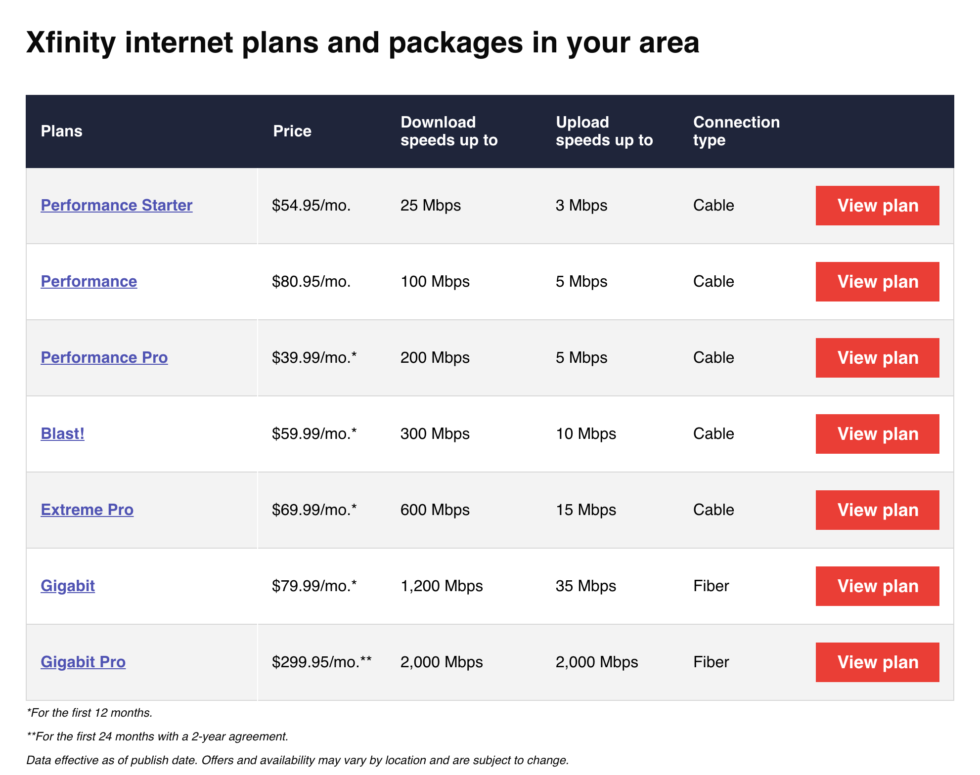So I am currently having severe packet loss issues while gaming(I primarily play Call of Duty competitively, so this is a massive issue for me).
I already have reached out to my ISP(Xfinity/Comcast) - They are telling me that I have wiring/cabling outside of my house that is causing the issue.
The only problem is that I can't fix it and have a technician come out because we just sold our home and my parents don't want to "fix" the internet...
So I am looking for other options... I have used the software "ExitLag" and it actually really helps my packet loss for the most part, but I can't use the software in Call Of Duty Vanguard as it does not let you use a "VPN service" for some reason.
I would like to stray away from using a VPN anyway. I would like to know if getting a "gaming" router would help my situation as I am only connected via ethernet from my gaming PC to Netgear CM1100 modem.
Any help here is really appreciated!
I already have reached out to my ISP(Xfinity/Comcast) - They are telling me that I have wiring/cabling outside of my house that is causing the issue.
The only problem is that I can't fix it and have a technician come out because we just sold our home and my parents don't want to "fix" the internet...
So I am looking for other options... I have used the software "ExitLag" and it actually really helps my packet loss for the most part, but I can't use the software in Call Of Duty Vanguard as it does not let you use a "VPN service" for some reason.
I would like to stray away from using a VPN anyway. I would like to know if getting a "gaming" router would help my situation as I am only connected via ethernet from my gaming PC to Netgear CM1100 modem.
Any help here is really appreciated!