I've been getting strange shadows beside boxes in certain websites and softwares (Discord) as you can see in the images below.
What's stranger is that they go away if:
Since I don't see the shadows in the screenshot, I'm not sure the VGA theory holds true, though.
Monitor is a LG 65UN7310PSC, using 2.1HDMI cable and a Sapphire Nitro+ RX 580 .
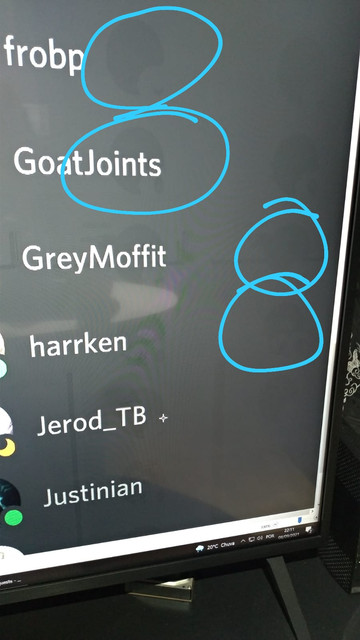
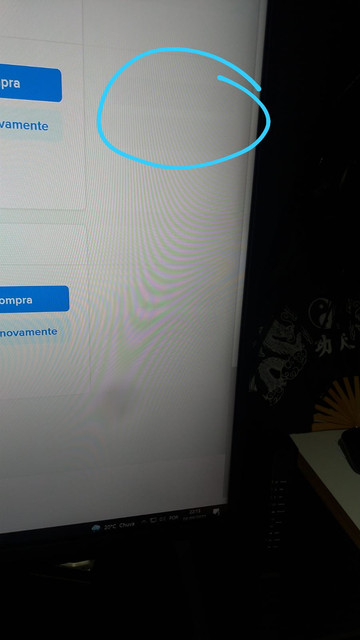
EDIT: Weird, images were not appearing.
What's stranger is that they go away if:
- I plug-in a second monitor with HDR on;
- Disable HDR.
Since I don't see the shadows in the screenshot, I'm not sure the VGA theory holds true, though.
Monitor is a LG 65UN7310PSC, using 2.1HDMI cable and a Sapphire Nitro+ RX 580 .
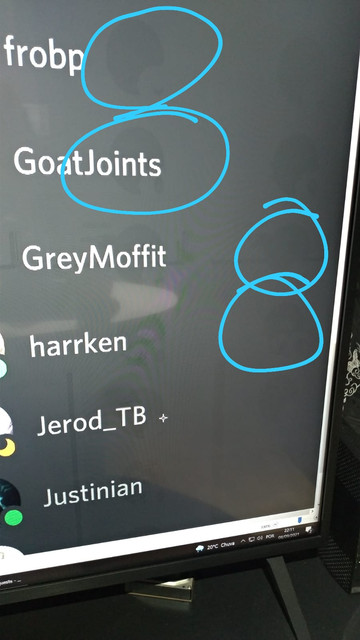
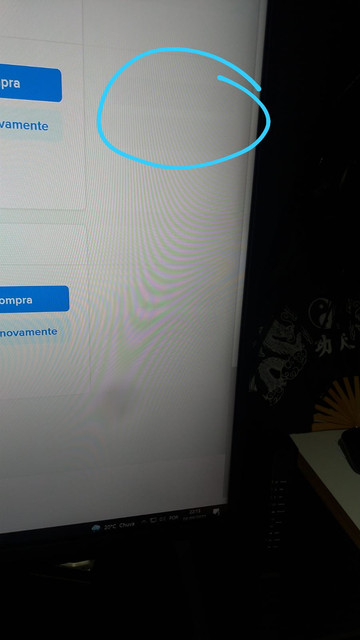
EDIT: Weird, images were not appearing.
Last edited:


