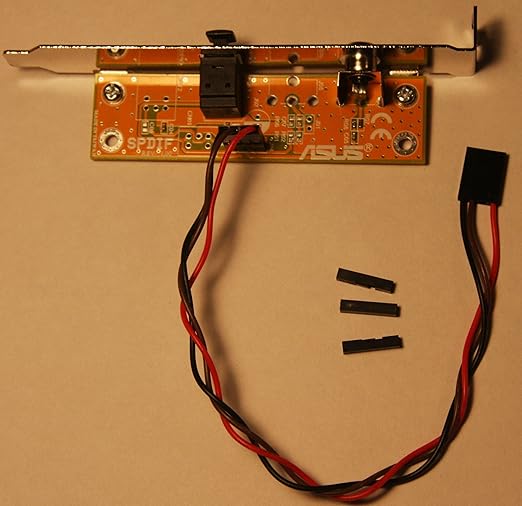Not sure how to begin. I got rid of my very very old Core 2 Duo E8400 PC.
I replaced it with a still very old I7-4770 which includes Intel 4600 on board graphics. Given the newer system, I decided to connect my Sharp LC-52D85U LCD TV by HDMI instead of DVI and to use the HDMI for sound instead of SPDIF. The sound now goes to the TV by HDMI and connects to my Yamaha HTR-6130 surround sound system by Toslink.
Everything is perfect. EXCEPT ...
When I turn the TV off for more than 60 seconds (I hear a click on TV), then turn it back on, the Sharp HDMI (Intell Display Audio) shown in the photo below disappears and sound goes back to my CPU speakers.
The same probem happens when I go from using the HMDI input on the TV to broadcast OTA TV.
View: https://imgur.com/KZ18wss
I have looked everywhere .. contacted Intel and Sharp.. Desperate for Ideas. If I could simply get the HDMI sound device to stop disappearing I think things might reconnect and work properly like they do at the onset. I have updated Intel drivers using the newest ones available as well as the most recent ones they put out for gen 4 systems and that did not help.
Cory.../
I replaced it with a still very old I7-4770 which includes Intel 4600 on board graphics. Given the newer system, I decided to connect my Sharp LC-52D85U LCD TV by HDMI instead of DVI and to use the HDMI for sound instead of SPDIF. The sound now goes to the TV by HDMI and connects to my Yamaha HTR-6130 surround sound system by Toslink.
Everything is perfect. EXCEPT ...
When I turn the TV off for more than 60 seconds (I hear a click on TV), then turn it back on, the Sharp HDMI (Intell Display Audio) shown in the photo below disappears and sound goes back to my CPU speakers.
The same probem happens when I go from using the HMDI input on the TV to broadcast OTA TV.
View: https://imgur.com/KZ18wss
I have looked everywhere .. contacted Intel and Sharp.. Desperate for Ideas. If I could simply get the HDMI sound device to stop disappearing I think things might reconnect and work properly like they do at the onset. I have updated Intel drivers using the newest ones available as well as the most recent ones they put out for gen 4 systems and that did not help.
Cory.../
Last edited: