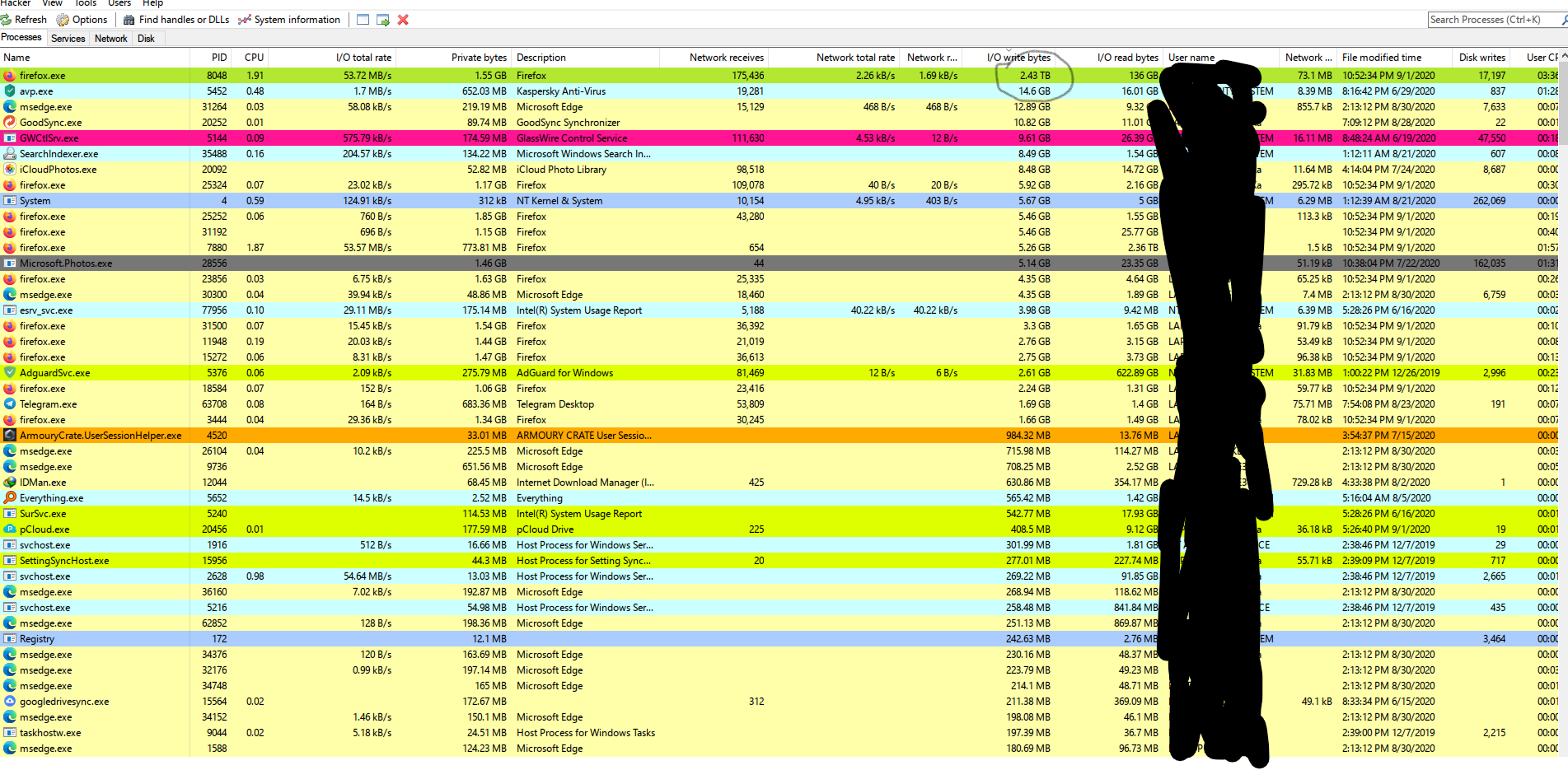8 GB. Paging file is a bit of an issue for me so I know that, if and when I have to take this computer for an upgrade or repair, installing at least four more gigs of ram (eight more at most) will be a priority (on top of replacing the SSD).
I have scanned the disk a few times recently. Results came out clean. I have programs to block trojans like this. Plus I'd probably see some sort of Chia trojan in Process Explorer, which I should probably stop using because every time I type here, I see that Firefox writes about a megabyte a second so that's filling me with dread.
That said, I compared the writes to my laptop, which had a SDHD (hybrid drive). Since it has the qualities of an SSD + it's the only drive in the computer, I figured that'd be a good litmus to see how much punishment I normally dole out to my computer. Turns out it did about 26-27 TB throughout its almost three year life.
Between this and seeing that putting the computer in a hybrid sleep (said to be bad for SSDs) barely put a dent in the Total Host Write count, I'm starting to realize that, yeah, this is pretty normal for my SSD and that I'm just freaking out. In other words, I learned to stop worrying and love the TBW.
I have done a few things to try to curb the writes, such as moving my games to the HDD and fiddling with Firefox's cache so it saves to the ram instead, but for the most part, I think I did all I can and the best I can do now is wait and save.
170 GB. It'll probably be 174 once I move Hearthstone over to the HDD.