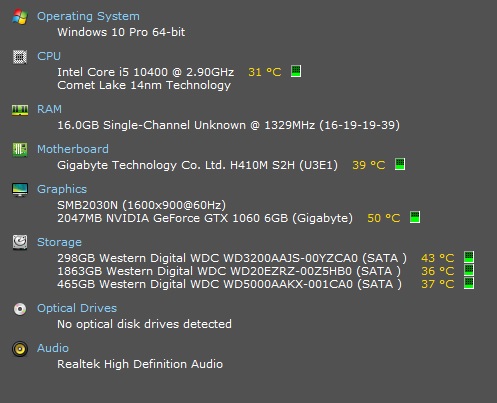[SOLVED] Should i install another RAM for better gaming performance?
- Thread starter DolaaZ
- Start date
You are using an out of date browser. It may not display this or other websites correctly.
You should upgrade or use an alternative browser.
You should upgrade or use an alternative browser.
Solution
That is unknown.
Sometimes mixed memory works fine.
Sometimes it works at really slow timings and every so often the computer hangs or crashes and you never know why.
Sometimes if fails to boot at all.
Having a matched kit of 2x8 or 2x16 would make games faster and mostly increase minimum frame rates.
It can also stop or lessen stutters or slight lags from game elements loading.
But no one can guarantee another stick will work with your existing one or not.
Sometimes mixed memory works fine.
Sometimes it works at really slow timings and every so often the computer hangs or crashes and you never know why.
Sometimes if fails to boot at all.
Having a matched kit of 2x8 or 2x16 would make games faster and mostly increase minimum frame rates.
It can also stop or lessen stutters or slight lags from game elements loading.
But no one can guarantee another stick will work with your existing one or not.
Unolocogringo
Illustrious
That is unknown.
Sometimes mixed memory works fine.
Sometimes it works at really slow timings and every so often the computer hangs or crashes and you never know why.
Sometimes if fails to boot at all.
Having a matched kit of 2x8 or 2x16 would make games faster and mostly increase minimum frame rates.
It can also stop or lessen stutters or slight lags from game elements loading.
But no one can guarantee another stick will work with your existing one or not.
Sometimes mixed memory works fine.
Sometimes it works at really slow timings and every so often the computer hangs or crashes and you never know why.
Sometimes if fails to boot at all.
Having a matched kit of 2x8 or 2x16 would make games faster and mostly increase minimum frame rates.
It can also stop or lessen stutters or slight lags from game elements loading.
But no one can guarantee another stick will work with your existing one or not.
hotaru.hino
Glorious
Assuming everything works, unless you're running out of RAM, no, it won't do anything. And even if you're running out of RAM, all it would do is prevent stuttering due to page file swapping.
i will install an exact same ram as mine, could this make issues too?That is unknown.
Sometimes mixed memory works fine.
Sometimes it works at really slow timings and every so often the computer hangs or crashes and you never know why.
Sometimes if fails to boot at all.
Having a matched kit of 2x8 or 2x16 would make games faster and mostly increase minimum frame rates.
It can also stop or lessen stutters or slight lags from game elements loading.
But no one can guarantee another stick will work with your existing one or not.
isn't always more ram is better for your gaming experience?Assuming everything works, unless you're running out of RAM, no, it won't do anything. And even if you're running out of RAM, all it would do is prevent stuttering due to page file swapping.
Maxsupertweaker
Distinguished
isn't always more ram is better for your gaming experience?
Yes. More RAM then you need is always a good idea. I have been using 32 GB for ten years. When I do have several complex programs running at the same time, I rarely see more than 25% of my RAM being used. On the topic of RAM, more is always better. Today's programs for gamers, engineers, video producers etc., many of these kinds of user use 32 to 256 GB of RAM. You will be very well covered with 32 GB.
If you don't already have an NVME M.2 SSD or your motherboard does not accommodate one with PCIe, then there is nothing wrong with cloning your HDD to a SATA III SSD. SATA SSD is still 4 to 6 times faster than an HDD. I have not used an HDD in 12 years on builds.
Always install matching RAM sticks. If you can afford 32 GB of RAM I say go for it. You don't need anything faster than 3200 MHz RAM either. Never mix RAM sticks to avoid bottle-necking and other other problems.
Last edited by a moderator:
thanks for your help, i will get the exact same ram as mine to avoid any problemsYes. More RAM then you need is always a good idea. I have been using 32 GB for ten years. When I do have several complex programs running at the same time, I rarely see more than 25% of my RAM being used. On the topic of RAM, more is always better. Today's programs for gamers, engineers, video producers etc., many of these kinds of user use 32 to 256 GB of RAM. You will be very well covered with 32 GB.
If you don't already have an NVME M.2 SSD or your motherboard does not accommodate one with PCIe, then there is nothing wrong with cloning your HDD to a SATA III SSD. SATA SSD is still 4 to 6 times faster than an HDD. I have not used an HDD in 12 years on builds.
Always install matching RAM sticks. If you can afford 32 GB of RAM I say go for it. You don't need anything faster than 3200 MHz RAM either. Never mix RAM sticks to avoid bottle-necking and other other problems.
hotaru.hino
Glorious
No. Having more RAM doesn't always make things better. Unused RAM is wasted RAM, so if you're only using say 10GB, it doesn't matter if you have 16GB or 32GB, the system will perform more or less the same.isn't always more ram is better for your gaming experience?
Another way of putting it, does adding 1TB of storage space make your computer faster if you're not even using half of what you currently have? Because it's a similar idea.
Yes i understand your point but iam talking about gaming here which nowadays games needs 16gb ram and in the near future will need moreNo. Having more RAM doesn't always make things better. Unused RAM is wasted RAM, so if you're only using say 10GB, it doesn't matter if you have 16GB or 32GB, the system will perform more or less the same.
Another way of putting it, does adding 1TB of storage space make your computer faster if you're not even using half of what you currently have? Because it's a similar idea.
hotaru.hino
Glorious
The point still stands: figure out how much you're actually using and expand if necessary. I would argue the most anyone should be expanding to is rounding to the nearest power of 2 and doubling that. So in my example, if you were using only 10GB of RAM, round down to 8GB and double that to 16GB. If you're at 15GB, then round up to 16GB and get another 16GB (although in this case a more sensible upgrade may be another 8GB).Yes i understand your point but iam talking about gaming here which nowadays games needs 16gb ram and in the near future will need more
But I would also argue that even if you're floating around 15/16GB and your system isn't slowing to a crawl due to page file swapping, then you may not really need to add more RAM if you don't plan on opening another dozen Chrome tabs on top of that. Or start closing things you don't actually need if it helps.
In any case, at the end of the day, just do whatever helps you sleep at night.
Flip a coin.i will install an exact same ram as mine, could this make issues too?
May work/may not.
Best to replace with a kit.
A kit is matched sticks.
Roland Of Gilead
Titan
As has been pointed out, a 'matched kit' is the way to go. Not another identical single stick. That could cause issues.
Buy the matched kit, and when you get them, sell your current ram to offset the cost.
Buy the matched kit, and when you get them, sell your current ram to offset the cost.
thanks for your helpThe point still stands: figure out how much you're actually using and expand if necessary. I would argue the most anyone should be expanding to is rounding to the nearest power of 2 and doubling that. So in my example, if you were using only 10GB of RAM, round down to 8GB and double that to 16GB. If you're at 15GB, then round up to 16GB and get another 16GB (although in this case a more sensible upgrade may be another 8GB).
But I would also argue that even if you're floating around 15/16GB and your system isn't slowing to a crawl due to page file swapping, then you may not really need to add more RAM if you don't plan on opening another dozen Chrome tabs on top of that. Or start closing things you don't actually need if it helps.
In any case, at the end of the day, just do whatever helps you sleep at night.
i will, thanksAs has been pointed out, a 'matched kit' is the way to go. Not another identical single stick. That could cause issues.
Buy the matched kit, and when you get them, sell your current ram to offset the cost.
geofelt
Titan
i will install an exact same ram as mine, could this make issues too?
My guess is performance will not differ by much.
You can not buy an exact same stick of ram.
Ram is sold in kits for a reason.
A motherboard must manage all the ram using the same specs of voltage, cas and speed.
The internal workings are designed for the capacity of the kit.
Ram from the same vendor and part number can be made up of differing manufacturing components over time.
Some motherboards, can be very sensitive to this.
That said, intel is quite tolerant of mixed ram.
Your odds of success are, perhaps 90%
You are using the lowest end H10 chipset so perhaps not that good.
If you can easily return the purchase, give it a try.
Running dual channel ram does improve cpu processing power, so that can't hurt.
If you are multitasking while gaming, added ram is most helpful there.
I think your most effective performance improvement would be to go from hard drives to ssd devices.
You will be amazed at the difference.
Repurpose the Had drives to be external backups for whatever you value.
Maxsupertweaker
Distinguished
TRENDING THREADS
-
-
Question Half the time, my new PC has high input lag/sticking, terrible frames, and stuttering
- Started by aFishIntheSea
- Replies: 1
-
-
Discussion What's your favourite video game you've been playing?
- Started by amdfangirl
- Replies: 3K
-
Question Looking to pay around $500 for a desktop computer, what brands are recommended and is Newegg safe to buy from?
- Started by arnoldhwang
- Replies: 14
-
Question Is this fanless RTX 4090 amazon listing legit?
- Started by kristianp
- Replies: 7

Tom's Hardware is part of Future plc, an international media group and leading digital publisher. Visit our corporate site.
© Future Publishing Limited Quay House, The Ambury, Bath BA1 1UA. All rights reserved. England and Wales company registration number 2008885.