Right, here's the diagram.
As you can see, it's getting a bit complicated here at mission control.
Desired result:
Audio: Use the TV speaker in the 7.1 setup as the main center speaker
Means I'll have a spare speaker - so that'd be like 8.1 maybe?
How do I wire both PCs into the creative T7700 speakers I have? (got them cheap on ebay

) First PC mobo is a D865GLC (that'd be the old one) second/new PC is a P35-DS3R
Visual: Ok, so I have a 32" HDTV and a HP LP3065 (for a few days). I can't wire the old one to the 30" monitor because it needs to be driven by a dual link DVI. This means I'm using a VGA-VGA to connect the old one to the TV. It's been in use this whole time, so no change there.
The new Computer can power games at HDMI quality, since it has a Dual link DVI 8800GTS. More about that later.
What I want is dual screen madness with 8.1 surround sound.

Can it be done? Are the resolutions going to be vastly different?
Useful stats:
TV max res: 1366x767 (or 1360x768 if you're a purist)
Monitor max res: 2560x1600
Star prize to the first person who figures out how to wire the whole shebang. After that, I've the task of setting up the new PC to contend with. I have an OS ready to go (and it's 32 bit because I reckon I'd rather have legacy support for the sake of the odd performance increase that comes from a 64 bit version even though I'll have a 32 bit version in the old computer which now, as I write, defeats the purpose entirely).
So yeah, post summary:
Which is a nice quiet cooler for an 8800GTS by BFG? I have 3 noctua fans in and spare 120mm fans handy. Fanless preferred.
What's the difference between HDMI versions 1.2 and 1.3, and which do I want?
Which OS should I put on the new PC? I have XP 32bit on this one I'm using to [strike]annoy[/strike] talk to you all
Should I use an earthed socket adaptor since the PSU I got came with the wrong type of plug? I need a UK style 3 pin jobby
How do I wire the TV speaker as the centre speaker for the sound system?
Can you believe I turned it on, and it was actually louder than my current one!?




:lol: Don't even ask about assembly. Started at sundown, finished at dawn.





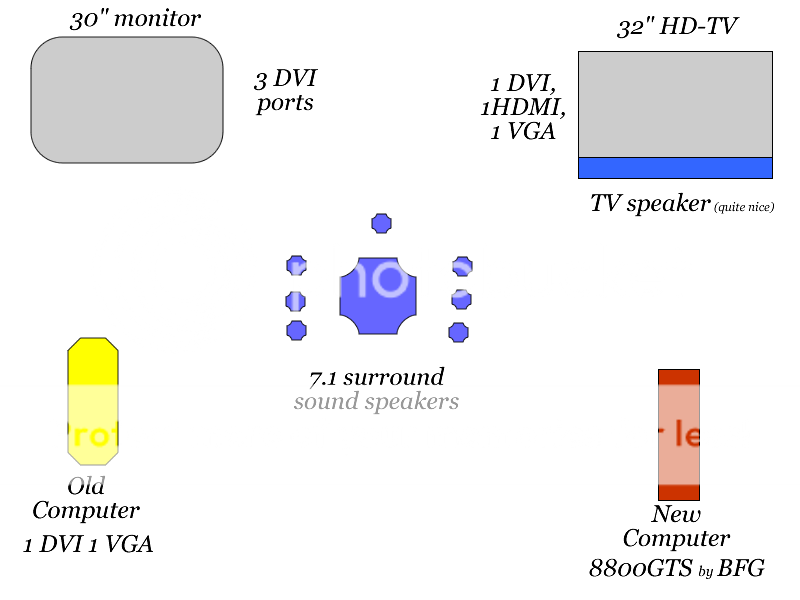
 ) First PC mobo is a D865GLC (that'd be the old one) second/new PC is a P35-DS3R
) First PC mobo is a D865GLC (that'd be the old one) second/new PC is a P35-DS3R Can it be done? Are the resolutions going to be vastly different?
Can it be done? Are the resolutions going to be vastly different? 


