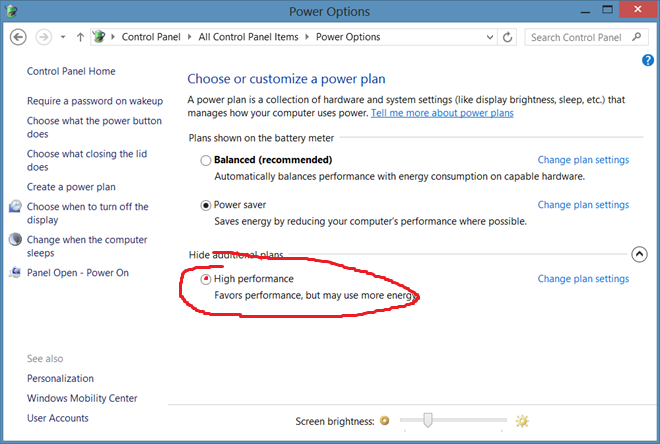Hello i have MSI M7 board and skylake 6700k cpu sometimes my cpu clock is underclocking to 0.80 ghz and its locked there when i play games instantly frame drops and cant able to play
also BIOS is up-to date
i tried
- Slow switch is off
- i disabled intel adaptive thermal monitor
Also i tried throttlestop software and i disabled BD_Prochot its solves my problem but i dont want use software all the time when im gonna use pc also i check the temps there is some interesting results

also BIOS is up-to date
i tried
- Slow switch is off
- i disabled intel adaptive thermal monitor
Also i tried throttlestop software and i disabled BD_Prochot its solves my problem but i dont want use software all the time when im gonna use pc also i check the temps there is some interesting results