Hey All,
Recently I've build a new gaming PC (Specs found below) and it works fine, except for the fact that I get slow SSD speeds with my Kingston M2 A1000 240GB and Kingston A400 SSD 480GB in userbenchmark.
The weird thing is though that when I run a bench in Crystaldisk it does give fine read and write speeds (see screenshots in the attachment) .
I allready updated all motherboard drivers, checked the kingston ssd manager for firmware updates but it doesn't seem to do the trick.
I also switched on the "Optimize drives" service in Windows 10 manually, also didn't do the trick.
Changed the Sata cable as well just to be sure, but same results.
The thing is I don't really know on which benchmark to believe now to be honest.
Do you guys maybe know what might be causing the problem ?
Pc Specs:
MB: MSI Z370-A PRO
Proc: Intel Core i5-8600K @4,2ghz
Mem: TEAMGROUP-UD4-2400 2x8GB
Video: Nvidia GTX 1060-6GB
SSD: Kingston A1000 NVMe PCIe M.2 240GB (Boot disk)
Kingston A400 480GB
Thnx in advance!
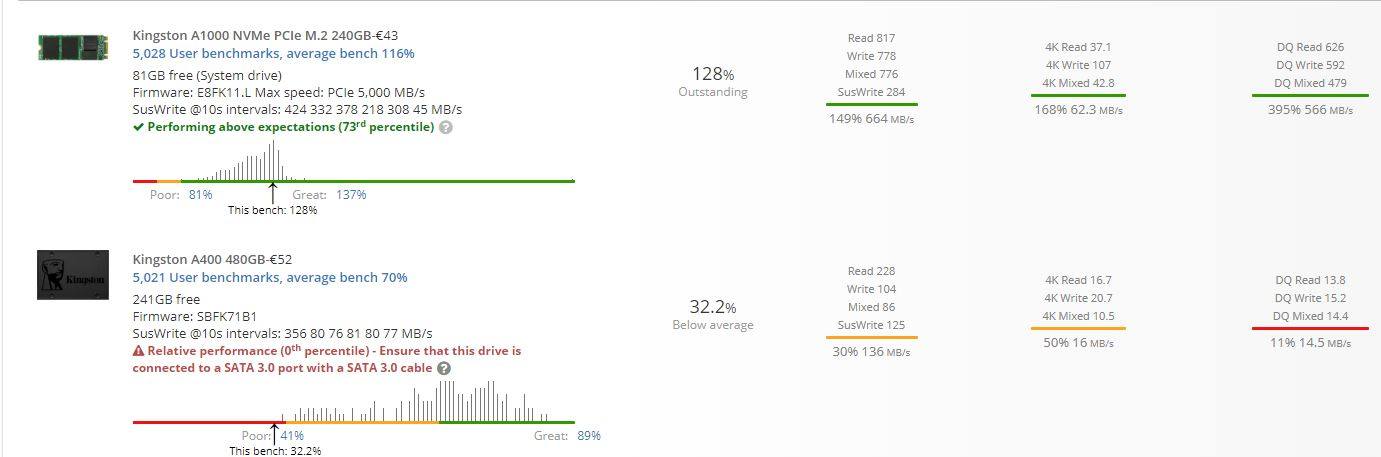
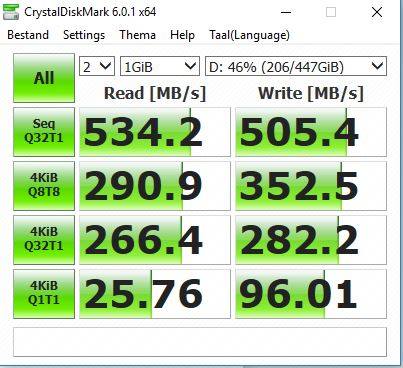
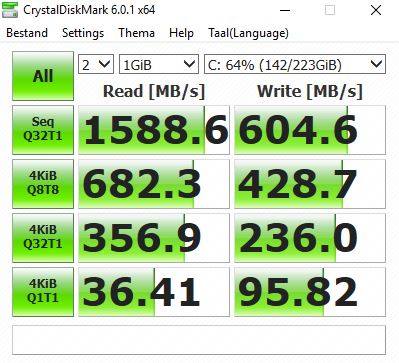
Recently I've build a new gaming PC (Specs found below) and it works fine, except for the fact that I get slow SSD speeds with my Kingston M2 A1000 240GB and Kingston A400 SSD 480GB in userbenchmark.
The weird thing is though that when I run a bench in Crystaldisk it does give fine read and write speeds (see screenshots in the attachment) .
I allready updated all motherboard drivers, checked the kingston ssd manager for firmware updates but it doesn't seem to do the trick.
I also switched on the "Optimize drives" service in Windows 10 manually, also didn't do the trick.
Changed the Sata cable as well just to be sure, but same results.
The thing is I don't really know on which benchmark to believe now to be honest.
Do you guys maybe know what might be causing the problem ?
Pc Specs:
MB: MSI Z370-A PRO
Proc: Intel Core i5-8600K @4,2ghz
Mem: TEAMGROUP-UD4-2400 2x8GB
Video: Nvidia GTX 1060-6GB
SSD: Kingston A1000 NVMe PCIe M.2 240GB (Boot disk)
Kingston A400 480GB
Thnx in advance!

