I have a relatively new Western Digital 4TB portable drive for which I cannot see the complete S.M.A.R.T table in any software.
I have tried:
- CyrstalDiskInfo
- Hard Disk Sentinel
- HD Tune
- HWiNFO
Yet all of them only show four entries in the S.M.A.R.T table and furthermore highlight Buffer size as unknown.
Screenshot from CrystalDiskInfo 7.0.5 is attached below:
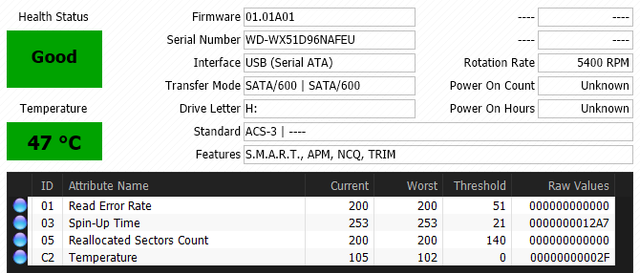
What is the problem and how can I solve it? I have already tried updating the drive's driver through Device Manager and that has not worked either.
I have tried:
- CyrstalDiskInfo
- Hard Disk Sentinel
- HD Tune
- HWiNFO
Yet all of them only show four entries in the S.M.A.R.T table and furthermore highlight Buffer size as unknown.
Screenshot from CrystalDiskInfo 7.0.5 is attached below:
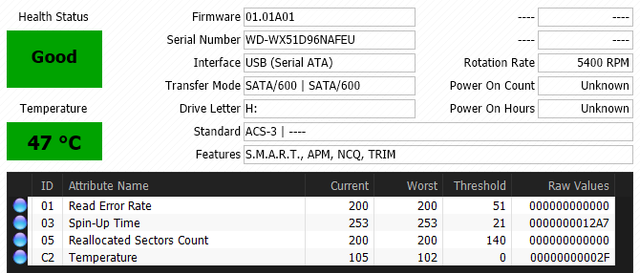
What is the problem and how can I solve it? I have already tried updating the drive's driver through Device Manager and that has not worked either.


