Ryzen 5 5600G, Vega 7 (iGPU), currently I've resorted to using wushowhide to stop that one annoying driver update. I'm using the WHQL recommend AMD adrenalin driver and windows would update it to a newer driver or older in case I had the new driver. So I used amd cleanup utility, uninstalled the driver, reinstalled the WHQL driver and used wushowhide to put it on a halt. It works perfectly, but I don't really wanna repeat this process everytime windows adds a new driver on their windows update cause AMD software is much more up to date. What can I do to prevent windows from auto installing drivers?
Question So is there any way of actually disabling automatic driver updates ?
- Thread starter Adamantite122
- Start date
You are using an out of date browser. It may not display this or other websites correctly.
You should upgrade or use an alternative browser.
You should upgrade or use an alternative browser.
I feel your pain. I use a Ryzen powered laptop at work and actually had sort of an opposite to the issue you are having. After installing the Adrenalin software the machines graphics would go haywire, green screen a great deal and constantly hassle me about non-existent updates or prompt me just to fail during the process. In my own case I suspect it is (at least in part) due to the laptops native screen not being present due to damage.
I opted to go the other way and uninstall all the auto-AMD updating and allow Windows to use the older signed drivers.
I am not actually sure that you can still prompt Windows to notify you of pending updates and allow you to choose what you want installed and hide others.
I opted to go the other way and uninstall all the auto-AMD updating and allow Windows to use the older signed drivers.
I am not actually sure that you can still prompt Windows to notify you of pending updates and allow you to choose what you want installed and hide others.
A test.Ryzen 5 5600G, Vega 7 (iGPU), currently I've resorted to using wushowhide to stop that one annoying driver update. I'm using the WHQL recommend AMD adrenalin driver and windows would update it to a newer driver or older in case I had the new driver. So I used amd cleanup utility, uninstalled the driver, reinstalled the WHQL driver and used wushowhide to put it on a halt. It works perfectly, but I don't really wanna repeat this process everytime windows adds a new driver on their windows update cause AMD software is much more up to date. What can I do to prevent windows from auto installing drivers?
In the search box type ......advanced.
Select hardware.
Device installation.
Select ......no.
CountMike
Titan
That's only one time solution until drivers are installed.Install DDU, it has an option to stop driver installs (at least for the gpu) from windows.
Better way
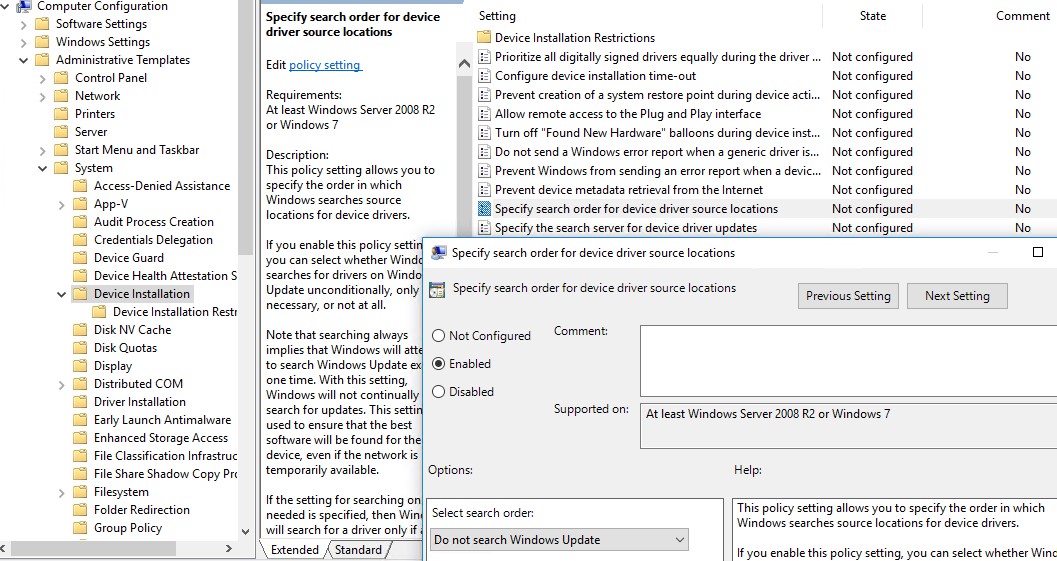
How to Disable Automatic Driver Updates on Windows 10/11? | Windows OS Hub
When you connect a new device to your computer, laptop, or tablet, Windows tries to automatically download and install a corresponding hardware driver. Later, the operating system will automatically update…
woshub.com
D
Deleted member 14196
Guest
Use WUB. windows update blocker. Then you can enable it when you want updates and disable it again after you’re done
I also use it on all my virtual machines because I can’t have them updating when I’m trying to test
Enable it on my main box once a month. I have had zero issues in several years doing so and I’ll never go back to leaving it on all the time Microsoft can suck it
I would also recommend completely disabling WMI because that is one huge resource hog that you don’t need if you’re not in a corporate environment and being managed
Also make sure to disable all their stupid performance metrics. On reboot am now under one gigabyte of RAM used and fully loaded up with work apps I’m only using four gig of RAM what does does leaves me much more ram to run virtual machines
I also use it on all my virtual machines because I can’t have them updating when I’m trying to test
Enable it on my main box once a month. I have had zero issues in several years doing so and I’ll never go back to leaving it on all the time Microsoft can suck it
I would also recommend completely disabling WMI because that is one huge resource hog that you don’t need if you’re not in a corporate environment and being managed
Also make sure to disable all their stupid performance metrics. On reboot am now under one gigabyte of RAM used and fully loaded up with work apps I’m only using four gig of RAM what does does leaves me much more ram to run virtual machines
Last edited by a moderator:
TRENDING THREADS
-
-
-
News US sanctions transform China into legacy chip production juggernaut — production jumped 40% in Q1 2024
- Started by Admin
- Replies: 31
-
RTX 4070 vs RX 7900 GRE faceoff: Which mainstream graphics card is better?
- Started by Admin
- Replies: 70
-
Question I have been stuck between NVMe and SATA SSD. What should I do now?
- Started by maniac2556
- Replies: 19
-
Question New pc build r9 7900x3d rtx 4080 super no post only ram rgb turns on
- Started by Harvey Durward
- Replies: 5
-
Question 1TB HDD 80% Fragmented, Windows 10 Optimise Drives Program Doesn't Help
- Started by sdfbvcxbf
- Replies: 7

Tom's Hardware is part of Future plc, an international media group and leading digital publisher. Visit our corporate site.
© Future Publishing Limited Quay House, The Ambury, Bath BA1 1UA. All rights reserved. England and Wales company registration number 2008885.

