I have this old mainboard 01AJ155. In this link you can see it has two PCI x16 connections. One connector is used by my graphis card. I want to solder another PCI x16 connector. I tried to lookup the datasheet but I could only find this user manual from lenovo: ideacentre Y700–900 Hardware Maintenance Manual. Link: https://content.etilize.com/User-Manual/1037506121.pdf On p.30 you can see it also states two PCI x16 ports. My question is will this new connector work or is it without function (not connected to anyhting)?
[SOLVED] soldering new connector to pc mainboard
- Thread starter trotro32
- Start date
You are using an out of date browser. It may not display this or other websites correctly.
You should upgrade or use an alternative browser.
You should upgrade or use an alternative browser.
Solution
Welcome to the forums, newcomer!
If you turn to page 55 on your User Manual, you've linked above, and use the mainboard model number, 01AJ155, you're going to see this;
01AJ154 MB H170 DDR4 DIMMx4 NO DPK BDPLANAR
That indicates that the board you have is an H170 chipset. The images of the back of that motherboard do not show much in terms of PCB trace going to that secondary missing PCIe slot
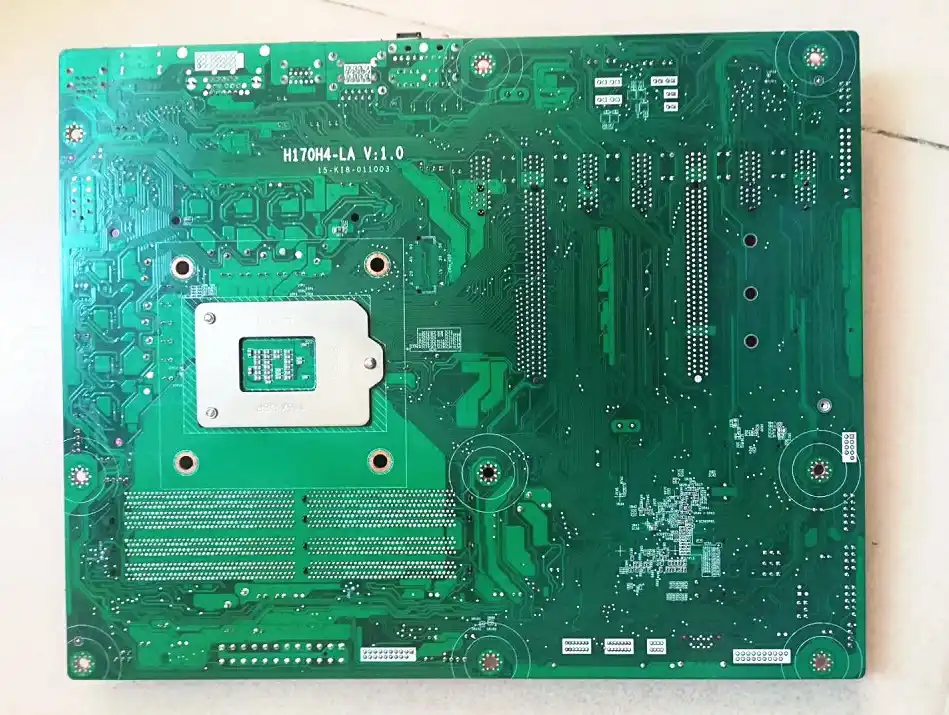
Even if you did get a slot on there, you'd need to wire it to x4. That's just the first half of the equation.
You don't know if your BIOS is gimped by Lenovo from the...
If you turn to page 55 on your User Manual, you've linked above, and use the mainboard model number, 01AJ155, you're going to see this;
01AJ154 MB H170 DDR4 DIMMx4 NO DPK BDPLANAR
That indicates that the board you have is an H170 chipset. The images of the back of that motherboard do not show much in terms of PCB trace going to that secondary missing PCIe slot
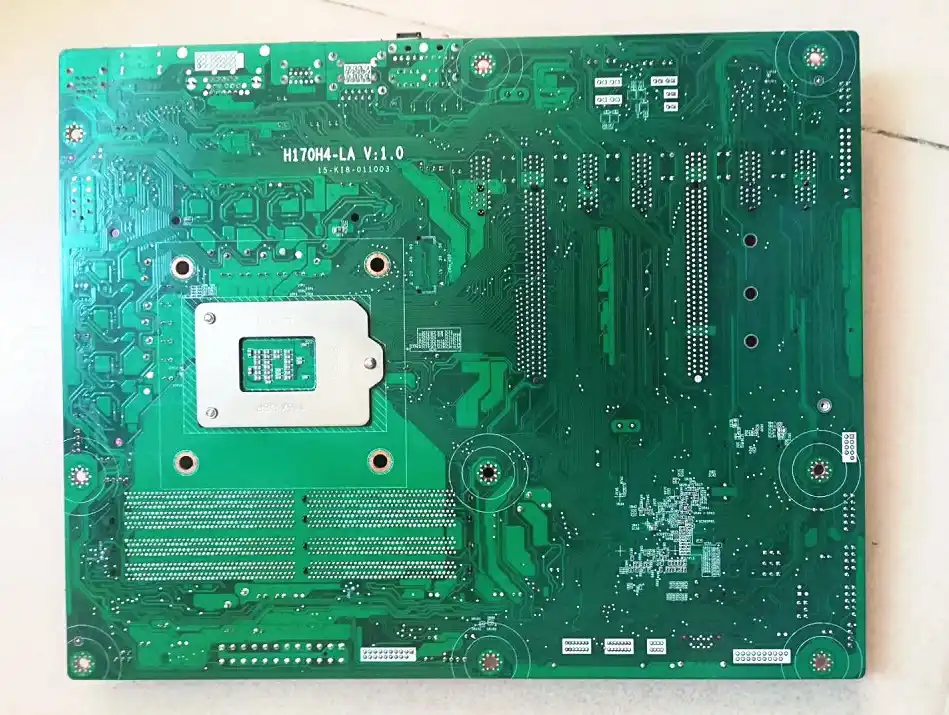
Even if you did get a slot on there, you'd need to wire it to x4. That's just the first half of the equation.
You don't know if your BIOS is gimped by Lenovo from the...
Welcome to the forums, newcomer!
If you turn to page 55 on your User Manual, you've linked above, and use the mainboard model number, 01AJ155, you're going to see this;
01AJ154 MB H170 DDR4 DIMMx4 NO DPK BDPLANAR
That indicates that the board you have is an H170 chipset. The images of the back of that motherboard do not show much in terms of PCB trace going to that secondary missing PCIe slot
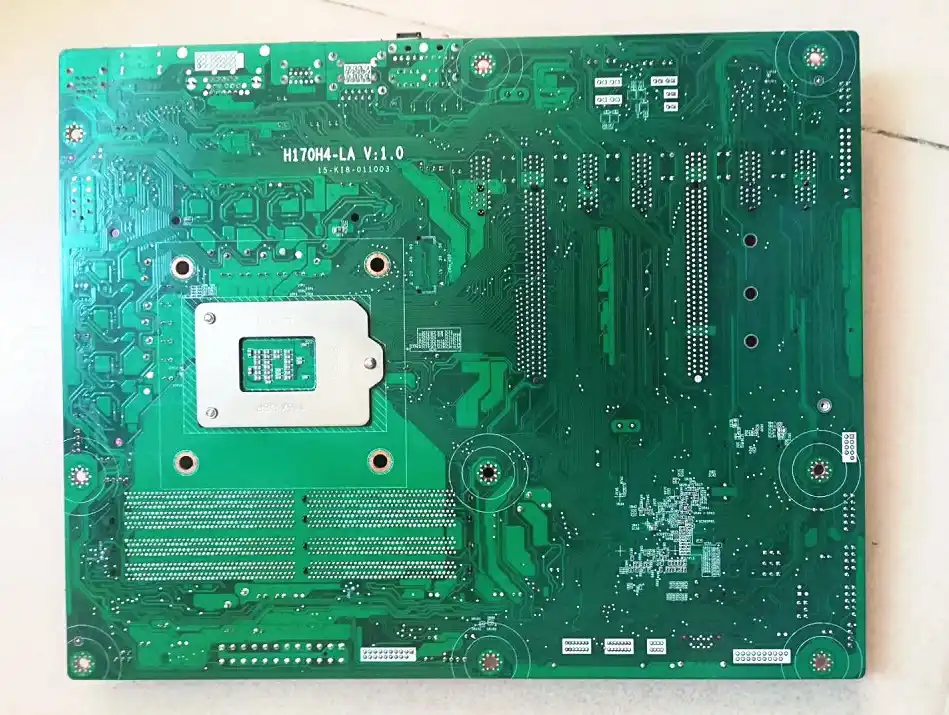
Even if you did get a slot on there, you'd need to wire it to x4. That's just the first half of the equation.
You don't know if your BIOS is gimped by Lenovo from the factory.
If you turn to page 55 on your User Manual, you've linked above, and use the mainboard model number, 01AJ155, you're going to see this;
01AJ154 MB H170 DDR4 DIMMx4 NO DPK BDPLANAR
That indicates that the board you have is an H170 chipset. The images of the back of that motherboard do not show much in terms of PCB trace going to that secondary missing PCIe slot
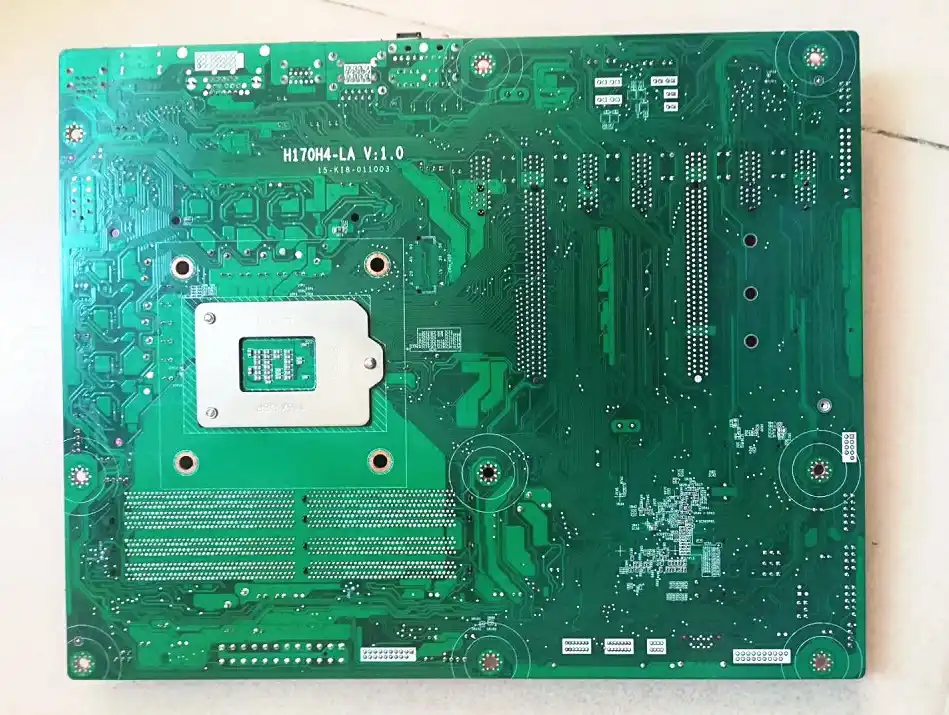
Even if you did get a slot on there, you'd need to wire it to x4. That's just the first half of the equation.
You don't know if your BIOS is gimped by Lenovo from the factory.
TRENDING THREADS
-
-
-
News US sanctions transform China into legacy chip production juggernaut — production jumped 40% in Q1 2024
- Started by Admin
- Replies: 31
-
RTX 4070 vs RX 7900 GRE faceoff: Which mainstream graphics card is better?
- Started by Admin
- Replies: 70
-
Question I have been stuck between NVMe and SATA SSD. What should I do now?
- Started by maniac2556
- Replies: 19
-
Question New pc build r9 7900x3d rtx 4080 super no post only ram rgb turns on
- Started by Harvey Durward
- Replies: 5
-
Question 1TB HDD 80% Fragmented, Windows 10 Optimise Drives Program Doesn't Help
- Started by sdfbvcxbf
- Replies: 7

Tom's Hardware is part of Future plc, an international media group and leading digital publisher. Visit our corporate site.
© Future Publishing Limited Quay House, The Ambury, Bath BA1 1UA. All rights reserved. England and Wales company registration number 2008885.

