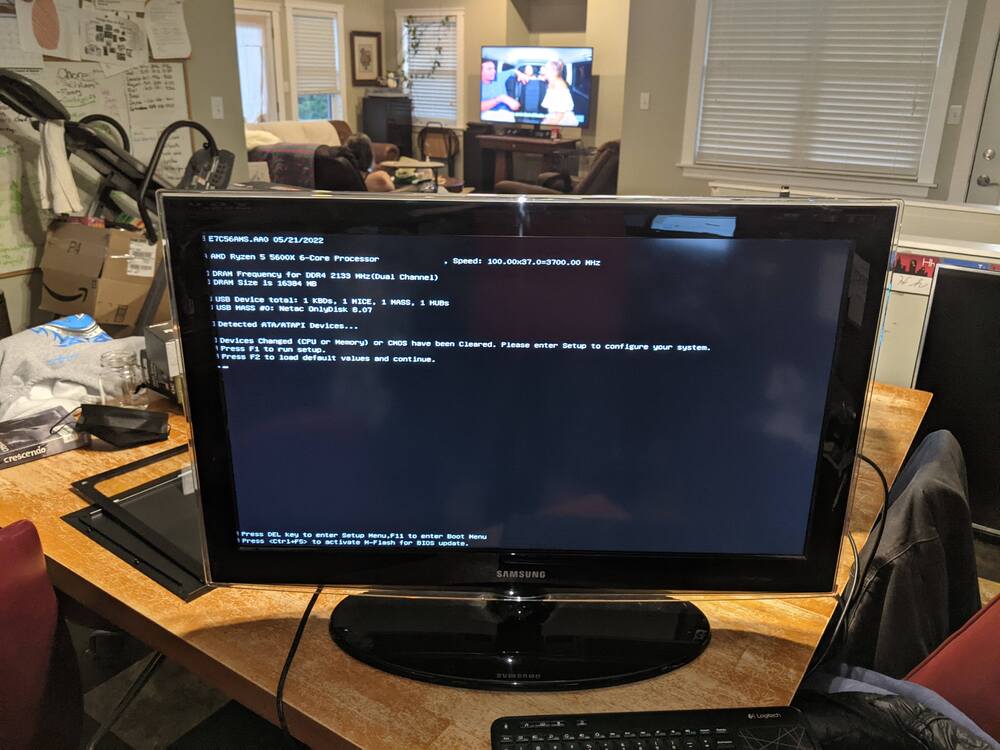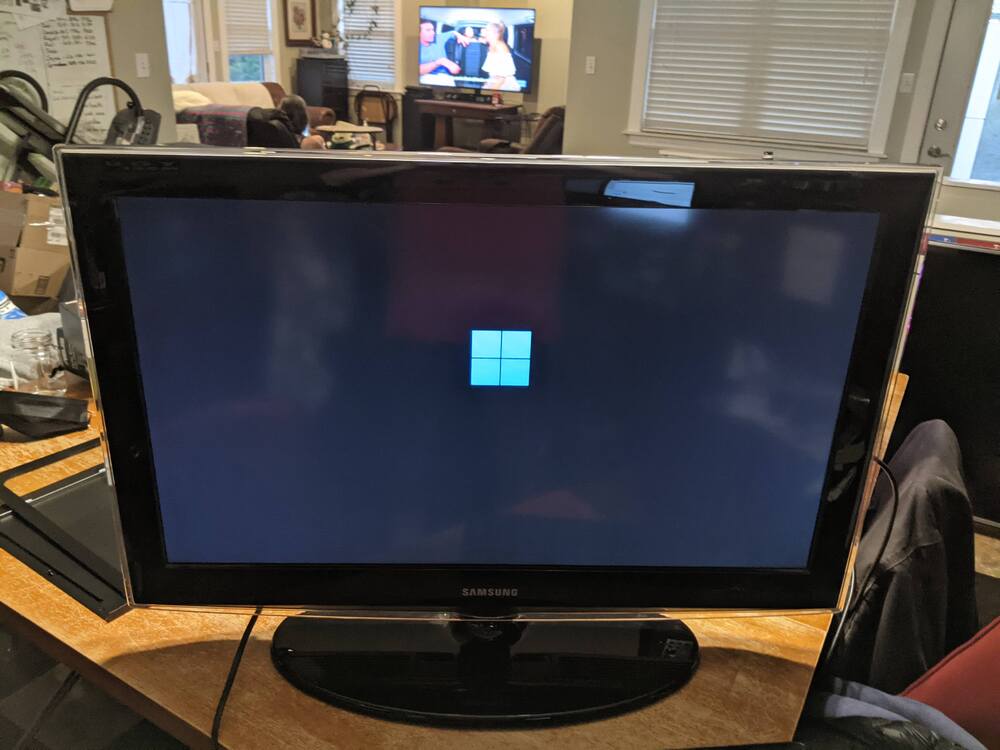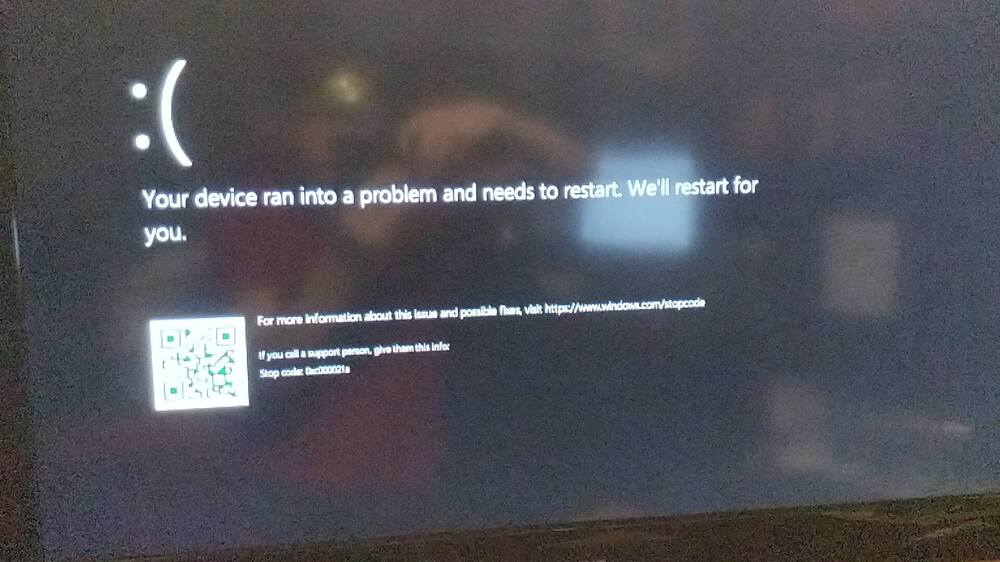Build:
MOBO: MSI B550-A Pro ATX AM4
CPU: AMD Ryzen 5 3600X 3.7 GHz 6-Core
PSU: Antec NE500G ZEN (500W)
GPU: ASUS RTX 2060 DUAL EVO OC (PCIe x16)
RAM: 4 x 8GB Corsair Vengeance LPX DDR4 3200MHz CL16
HDD: 4TB Seagate Barracude Compute 3.5" HDD (SATA 6.0 Gb/s)
M.2: Silicon Power 512 GB PCIe Gen 3 x 4 M.2 2280 SSD (NVMe 1.3)'
Case: Corsair iCUE 220T RGB Airflow ATX Mid Tower
PC partpicker : https://ca.pcpartpicker.com/list/p3Q4Nc
Problem:
I built the computer Following the Tech Source Video Guide and it booted into BIOS first try.
When I went to install the OS the next day, It would load into a blue screen after selecting the Windows 10 Boot Flash Drive. So I updated my BIOS expecting it to just be a BIOS related problem
(Which means current build has latest motherboard BIOS updated at the moment)
I tried installing Win10 Pro today and it didn't even boot, it was missing a file related to the kernel. ntskernel.exe or something like that. So after that I decided I would try Windows 11 Boot Flash Drive. Before booting it though, I followed the troubleshooting instructions found in the forum post at the bottom of this topic. Doing so I was able to get to a Windows 11 Logo Screen with a loading circle and afterwards it crashes with an error. The first Error Code was : Error code: 0xc0000098. The Second and current Error Code (Stop Code in this case) is : Stop Code : 0xc000021a . View photos down below. And here I am now after clearing CMOS 4 times hoping that there is some other things I could do to fix it.
MOBO: MSI B550-A Pro ATX AM4
CPU: AMD Ryzen 5 3600X 3.7 GHz 6-Core
PSU: Antec NE500G ZEN (500W)
GPU: ASUS RTX 2060 DUAL EVO OC (PCIe x16)
RAM: 4 x 8GB Corsair Vengeance LPX DDR4 3200MHz CL16
HDD: 4TB Seagate Barracude Compute 3.5" HDD (SATA 6.0 Gb/s)
M.2: Silicon Power 512 GB PCIe Gen 3 x 4 M.2 2280 SSD (NVMe 1.3)'
Case: Corsair iCUE 220T RGB Airflow ATX Mid Tower
PC partpicker : https://ca.pcpartpicker.com/list/p3Q4Nc
Problem:
I built the computer Following the Tech Source Video Guide and it booted into BIOS first try.
When I went to install the OS the next day, It would load into a blue screen after selecting the Windows 10 Boot Flash Drive. So I updated my BIOS expecting it to just be a BIOS related problem
(Which means current build has latest motherboard BIOS updated at the moment)
I tried installing Win10 Pro today and it didn't even boot, it was missing a file related to the kernel. ntskernel.exe or something like that. So after that I decided I would try Windows 11 Boot Flash Drive. Before booting it though, I followed the troubleshooting instructions found in the forum post at the bottom of this topic. Doing so I was able to get to a Windows 11 Logo Screen with a loading circle and afterwards it crashes with an error. The first Error Code was : Error code: 0xc0000098. The Second and current Error Code (Stop Code in this case) is : Stop Code : 0xc000021a . View photos down below. And here I am now after clearing CMOS 4 times hoping that there is some other things I could do to fix it.