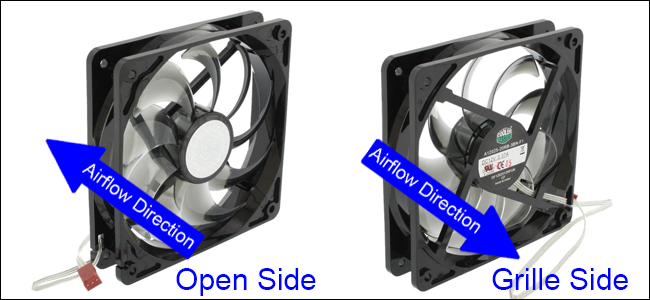I posted before outlining my issues I have been having in games, but I have bene testing and noticed in some games, I have no problems at all. Two of these games are Team Fortress 2 and Grand Theft Auto V. These two games run smoothly with no artifacts whatsoever. Three games I have been noticing issues in are COD: Cold War, Deep Rock Galactic, and Minecraft. In COD and DRG, I have framerate drops constantly and there are so many graphical artifacts that it is impossible to play. Minecraft is similar, minus the artifacts. With lowest settings I will sometimes get 15fps despite allocating more than enough resources to run fine.
My specs are:
B550M-PLUS
Ryzen 9 3900XT
Radeon RX 5700XT
32GB 3200mHz memory
750W NZXT
7TB storage
Most of my temps are normal except for one on my motherboard listed as "Temp2" in OCCT and "Temperature #3" in Open Hardware monitor as being 83-87 degrees constantly, even when not in games. Please advise!
My specs are:
B550M-PLUS
Ryzen 9 3900XT
Radeon RX 5700XT
32GB 3200mHz memory
750W NZXT
7TB storage
Most of my temps are normal except for one on my motherboard listed as "Temp2" in OCCT and "Temperature #3" in Open Hardware monitor as being 83-87 degrees constantly, even when not in games. Please advise!