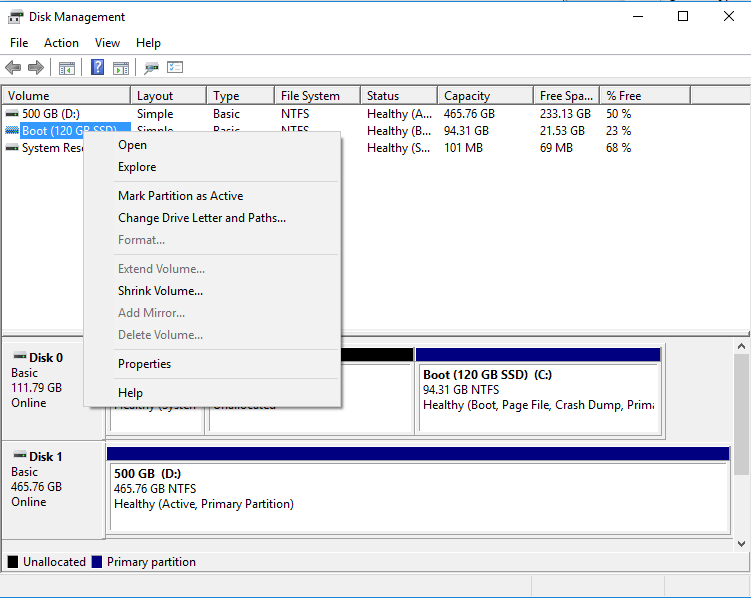Hi, I bought an SSD recently, and after installing it the System Reserved partition was 17 something gbs, so after shrinking that making it 101 mb (because I can't make it 100) I now have 17.38 GB unallocated, but when I right click on the SSD I can't "Extend Volume"... the option is grayed out. How would I go about this?
Screenshots:

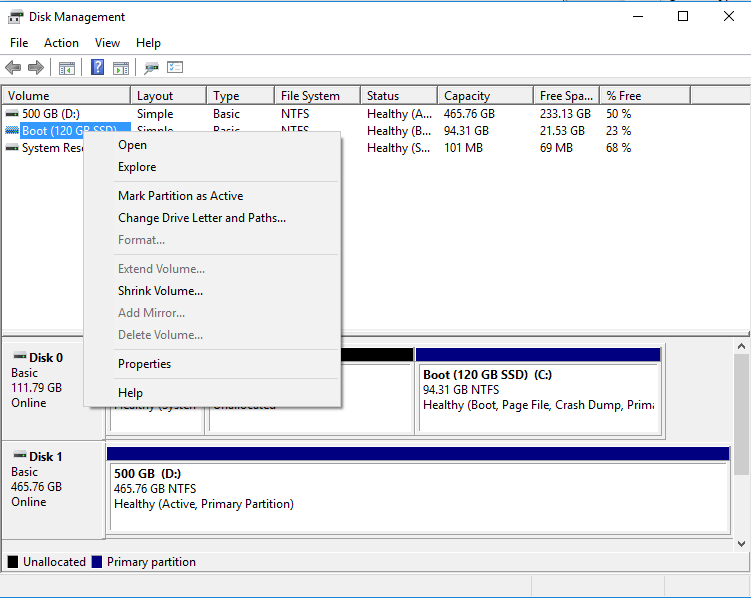
Screenshots: