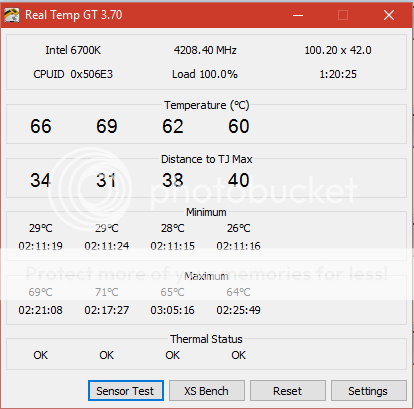Hey everyone,
I am using an i7-6700k at stock speed with a scythe mugen max air cooler. But the temps seems overall a bit to high.
My idle temps are 27-30 and under load when running prime95 for 20 minutes the max
temperatures are 80-81...

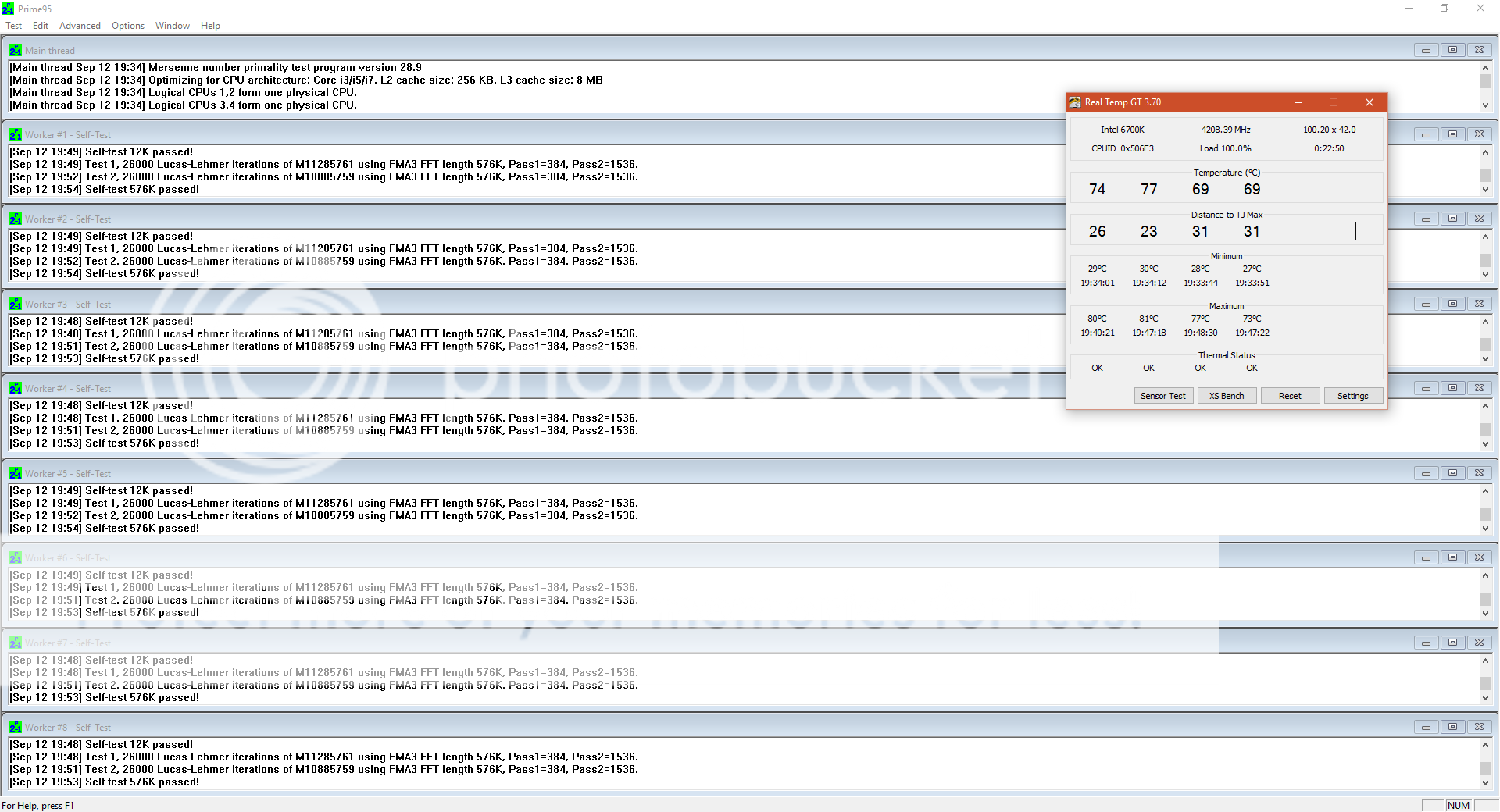
I wanted to do a small overclock but I don't think its possible with these temps...
Thanks in advance.
I am using an i7-6700k at stock speed with a scythe mugen max air cooler. But the temps seems overall a bit to high.
My idle temps are 27-30 and under load when running prime95 for 20 minutes the max
temperatures are 80-81...

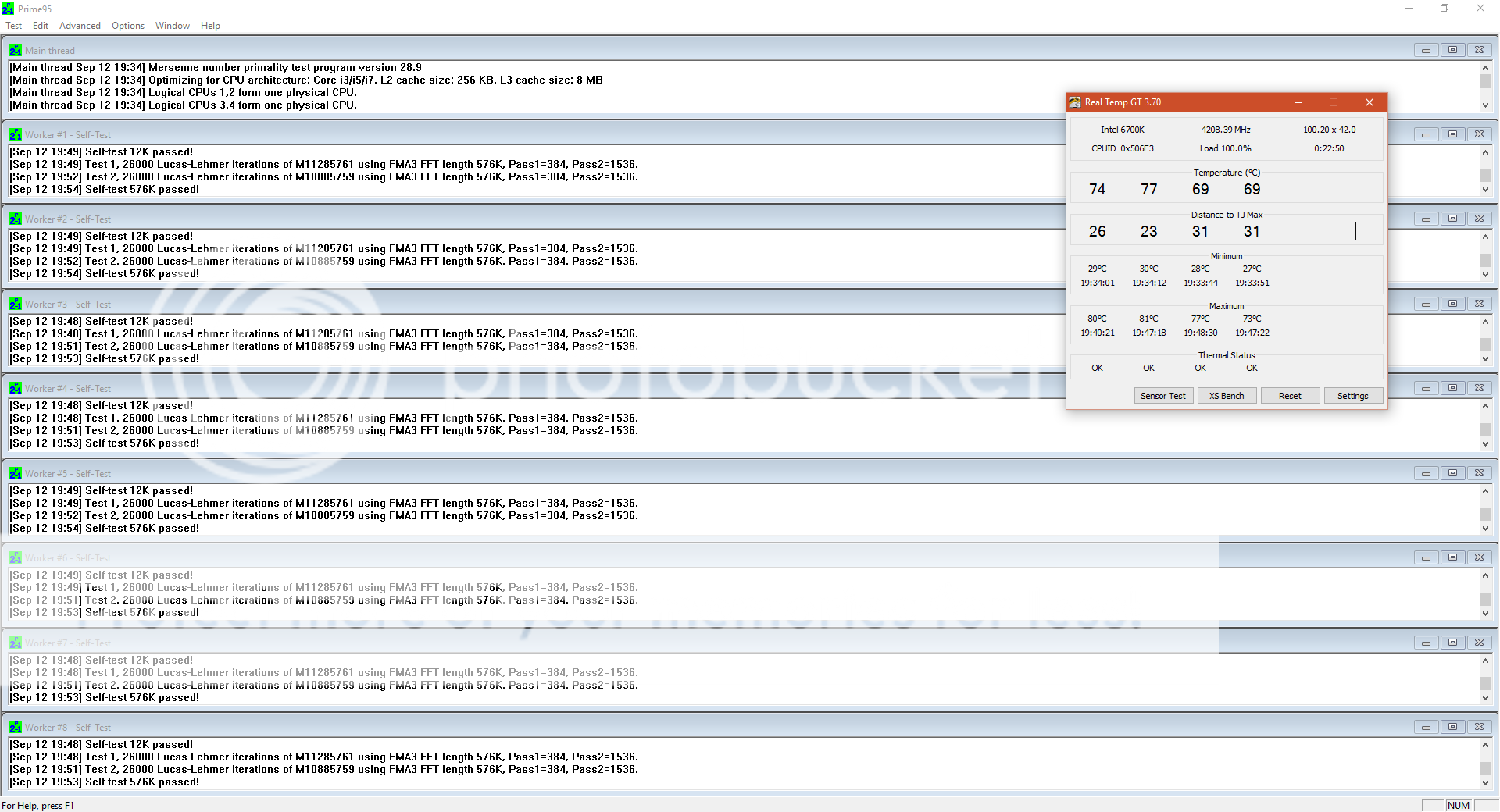
I wanted to do a small overclock but I don't think its possible with these temps...
Thanks in advance.