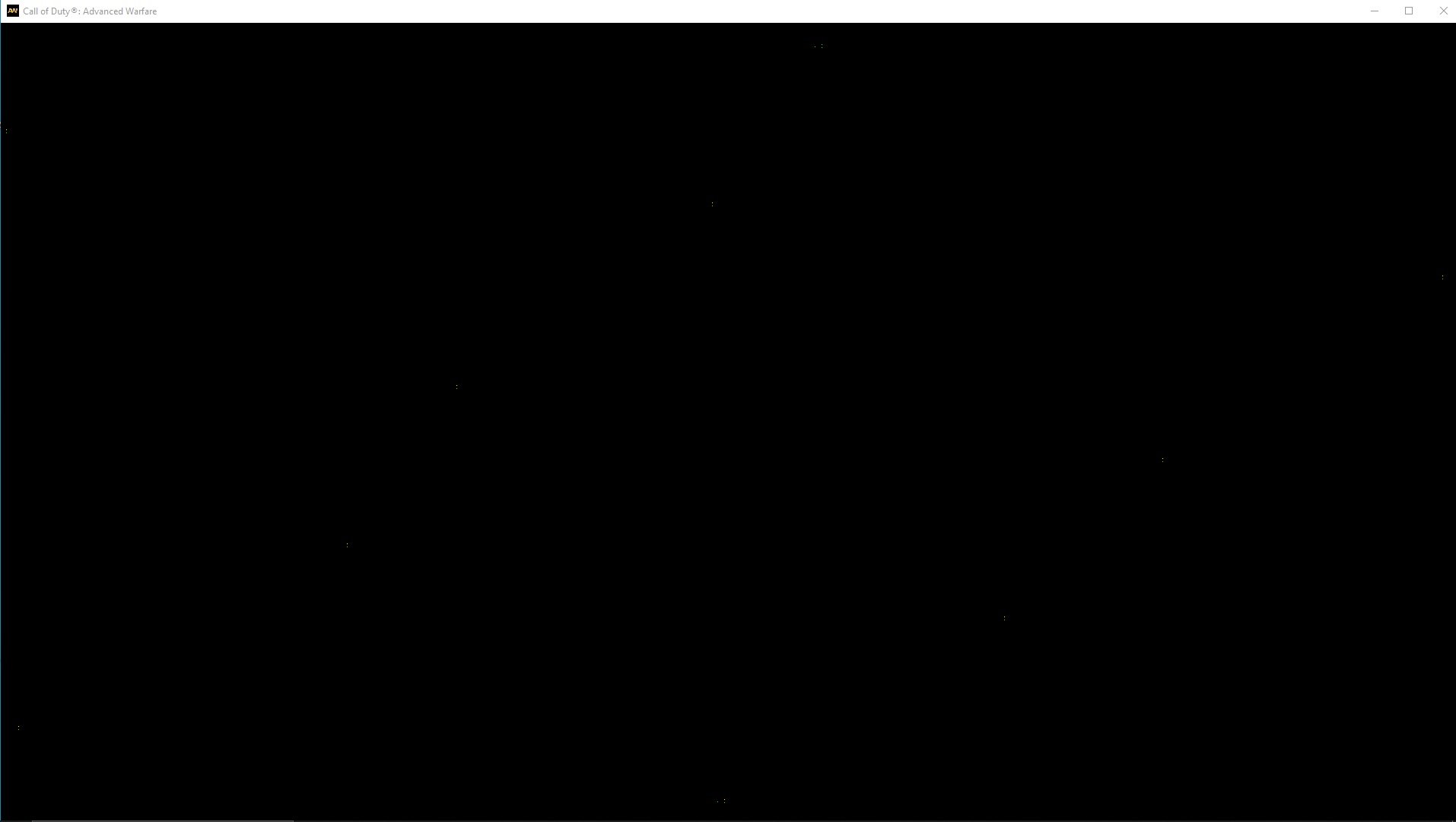Hellow,
3 days ago o bought a new pc (components) and i have a issue that there will apear green/yellow or sometimes even white pixels. as in the pictures below
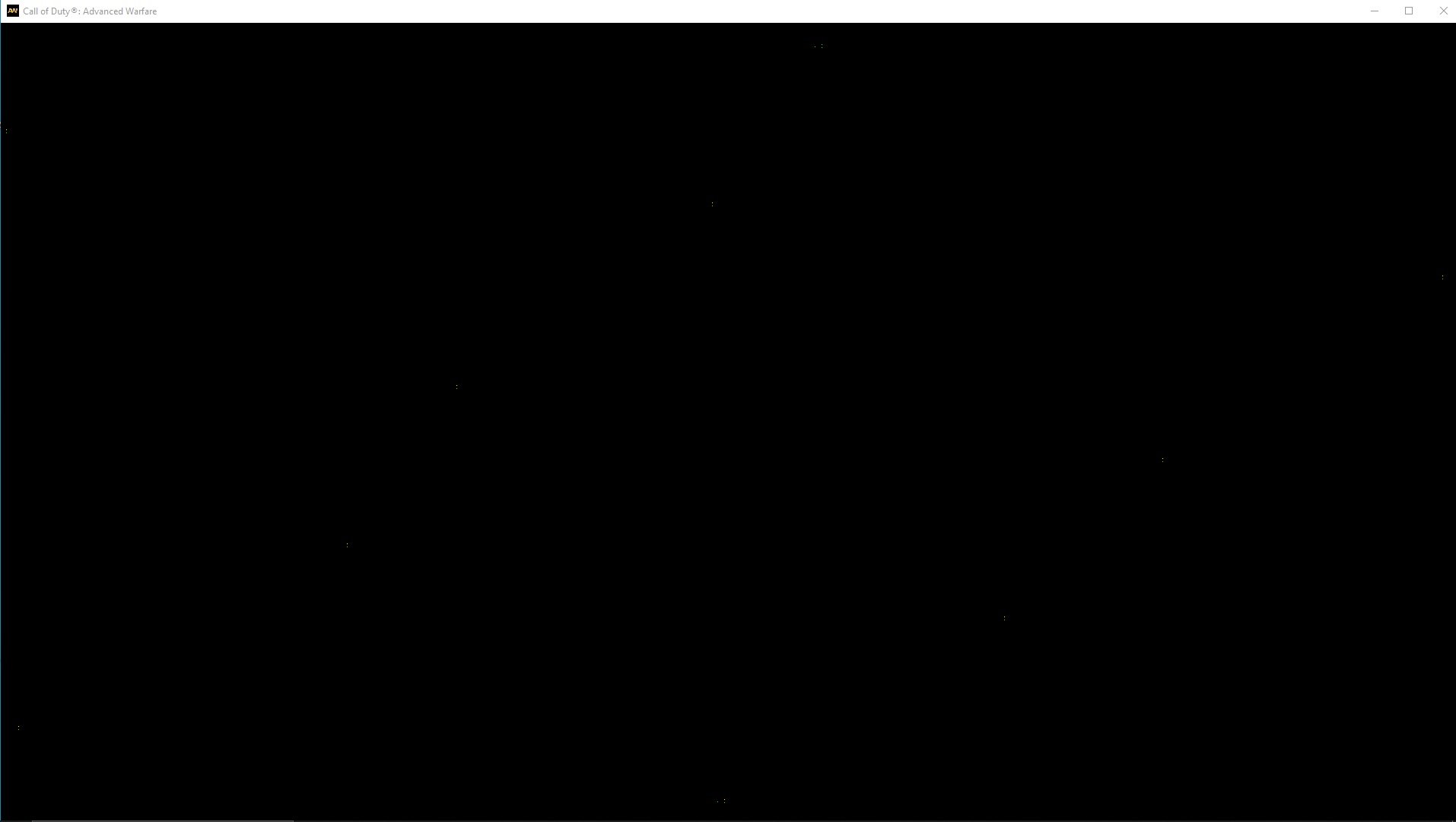
3 days ago o bought a new pc (components) and i have a issue that there will apear green/yellow or sometimes even white pixels. as in the pictures below