I do this so rarely, I forget everything i need to remember.
I have just picked up an ASUS Prime A520M-K motherboard.
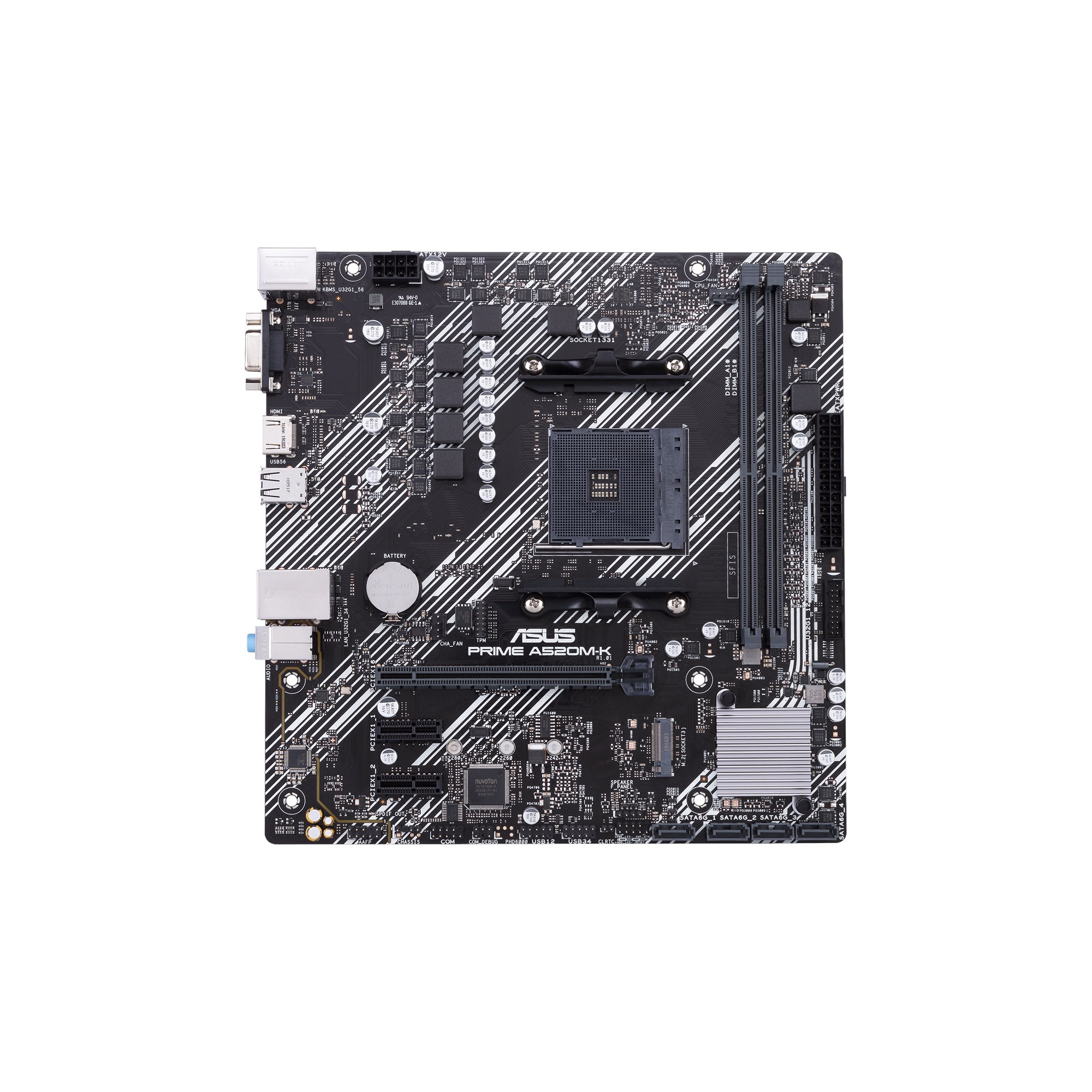
 www.asus.com
With an AMD Ryzen 5 4650G cpu.
www.asus.com
With an AMD Ryzen 5 4650G cpu.
I need RAM. Thinking 16GB is ample for my needs (not gaming).
I read on Tom's Hardware reviews that Patriot Viper Steel Series is decent value.
I have seen some PVS416G360C8K which I think is ok.
Have I missed anything?
Thank you.
I have just picked up an ASUS Prime A520M-K motherboard.
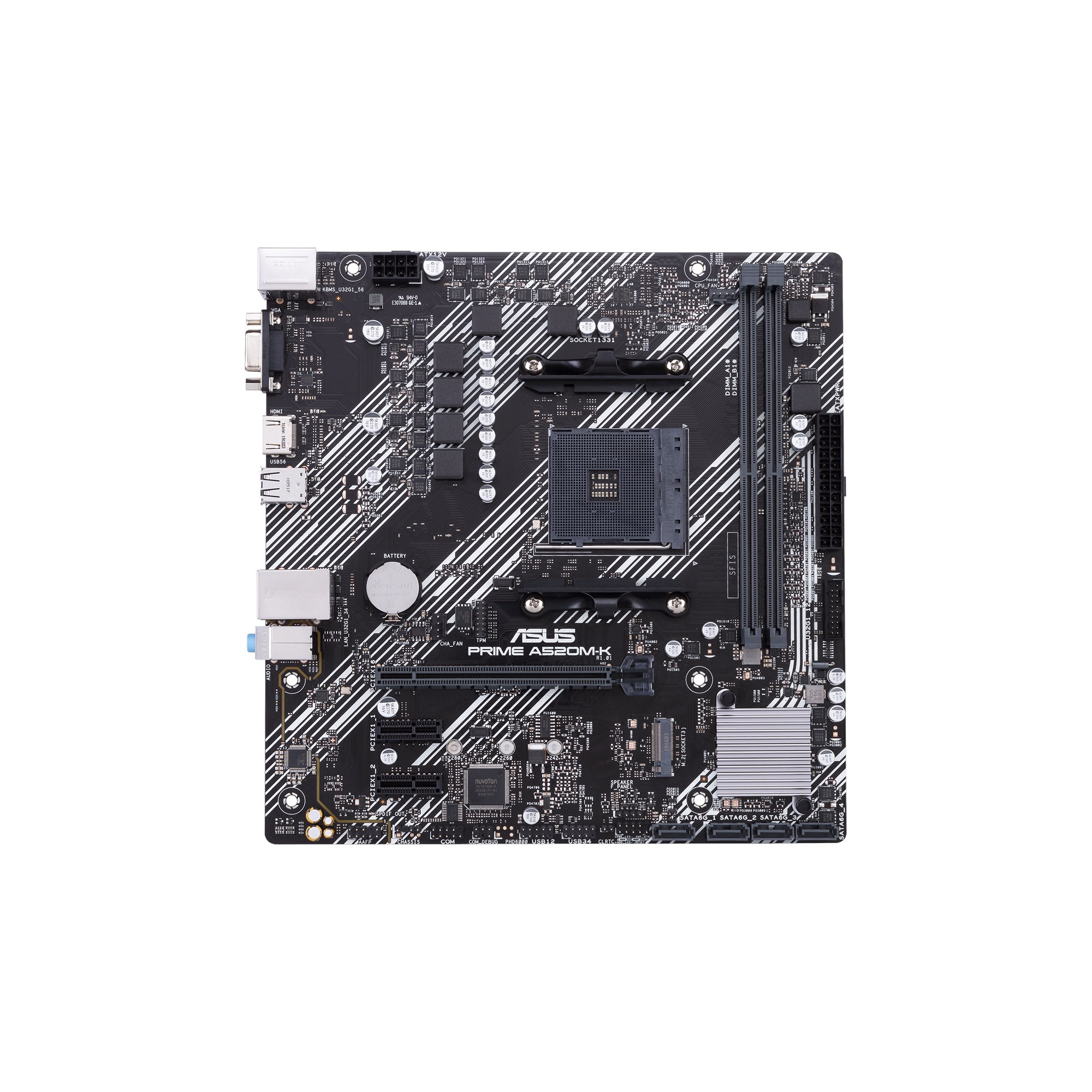
PRIME A520M-K|Motherboards|ASUS Global
ASUS Prime series is expertly engineered to unleash the full potential of AMD and Intel processors. Boasting a robust power design, comprehensive cooling solutions and intelligent tuning options, Prime series motherboards provide daily users and DIY PC builders a range of performance tuning...
 www.asus.com
www.asus.com
I need RAM. Thinking 16GB is ample for my needs (not gaming).
I read on Tom's Hardware reviews that Patriot Viper Steel Series is decent value.
I have seen some PVS416G360C8K which I think is ok.
Have I missed anything?
Thank you.



