I am running an HDMI cable from my PC to my 5.1 reciever, and want to activate speaker fill. However, it is not in the same place you could find it in windows 7. Can you tell me where to activate it or some software that would allow me to achieve similar results.
Speaker Fill on Windows 8.1
- Thread starter Leamon
- Start date
You are using an out of date browser. It may not display this or other websites correctly.
You should upgrade or use an alternative browser.
You should upgrade or use an alternative browser.
Solution
The Sound Card driver should include a Control Panel Application to tweak the appropriate Audio controls... Also try plugging the Audio jack in the Black audio port... yellow jack for Digital Sound. The system may have to detect a rear speaker jack to enable Speaker Fill. As for applications, see if VL Sound helps. Other apps mentioned here
Microsoft Comunity on Speaker Fill options in windows 8
http://answers.microsoft.com/en-us/windows/forum/windows_8-pictures/passthrough-or-speaker-fill-options-in-windows-8/45f88084-a4c2-44d3-b40d-8ac9bf2dcf17
Windows 7: Alternative to speaker fill: Realtek 3D SoundBack (may work in Widows 8)...
Microsoft Comunity on Speaker Fill options in windows 8
http://answers.microsoft.com/en-us/windows/forum/windows_8-pictures/passthrough-or-speaker-fill-options-in-windows-8/45f88084-a4c2-44d3-b40d-8ac9bf2dcf17
Windows 7: Alternative to speaker fill: Realtek 3D SoundBack (may work in Widows 8)...
Chicano :
The picture is self explaining
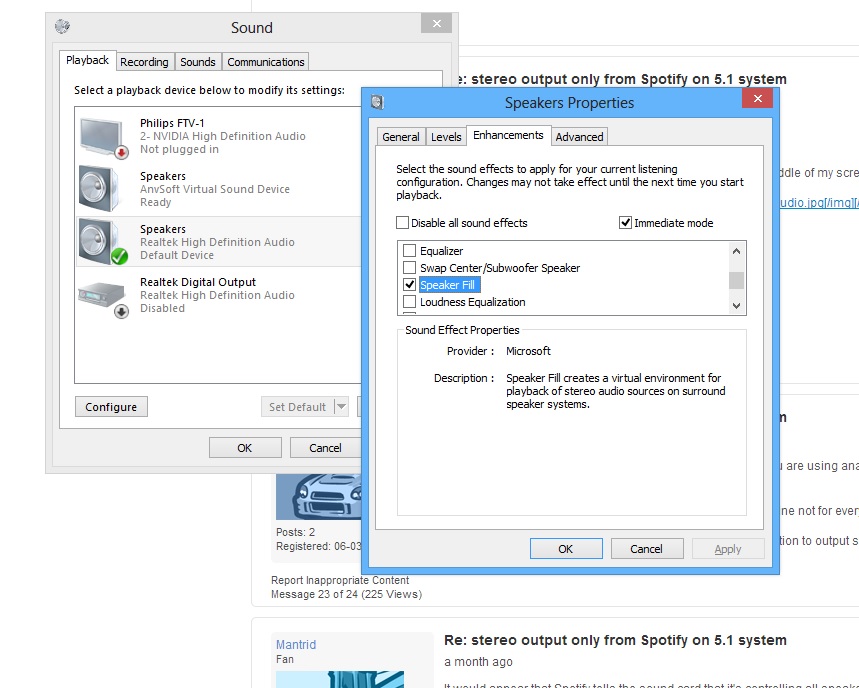
It is not there for me. The speakers are set up in the 5.1 config and everything. I tested them and they all work. Is there some other way to enable it or a program that would let me do something similar?
Chicano
Judicious
The Sound Card driver should include a Control Panel Application to tweak the appropriate Audio controls... Also try plugging the Audio jack in the Black audio port... yellow jack for Digital Sound. The system may have to detect a rear speaker jack to enable Speaker Fill. As for applications, see if VL Sound helps. Other apps mentioned here
Microsoft Comunity on Speaker Fill options in windows 8
http://answers.microsoft.com/en-us/windows/forum/windows_8-pictures/passthrough-or-speaker-fill-options-in-windows-8/45f88084-a4c2-44d3-b40d-8ac9bf2dcf17
Windows 7: Alternative to speaker fill: Realtek 3D SoundBack (may work in Widows 8)
http://www.sevenforums.com/sound-audio/42816-alternative-speaker-fill-realtek-3d-soundback.html
Winamp VL Sounds
http://www.winamp.com/plugin/vl-sound-for-vista-7-v1-0-0-17/183408
Microsoft Comunity on Speaker Fill options in windows 8
http://answers.microsoft.com/en-us/windows/forum/windows_8-pictures/passthrough-or-speaker-fill-options-in-windows-8/45f88084-a4c2-44d3-b40d-8ac9bf2dcf17
Windows 7: Alternative to speaker fill: Realtek 3D SoundBack (may work in Widows 8)
http://www.sevenforums.com/sound-audio/42816-alternative-speaker-fill-realtek-3d-soundback.html
Winamp VL Sounds
http://www.winamp.com/plugin/vl-sound-for-vista-7-v1-0-0-17/183408
TRENDING THREADS
-
Question No POST on new AM5 build - - - and the CPU & DRAM lights are on ?
- Started by Uknownflowet
- Replies: 13
-
-
-
-

Space.com is part of Future plc, an international media group and leading digital publisher. Visit our corporate site.
© Future Publishing Limited Quay House, The Ambury, Bath BA1 1UA. All rights reserved. England and Wales company registration number 2008885.
