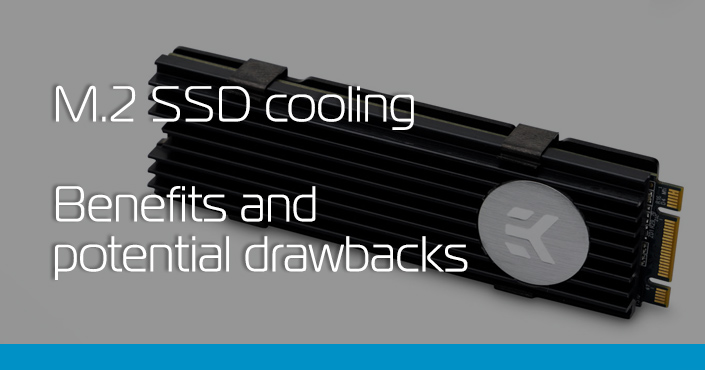Hello! I have big Noctua CPU cooler with 2 fans on Asus motherboard. Also I have 3 M.2 SSD ports. 2 of them are busy. So I have one last M.2 port to install new SSD. Design of motherboard is that this new SSD should stands vertically in front of CPU cooler. The good thing is that it will be cooling perfectly, like my CPU.  The bad thing is that metallic holder for new SSD is so close to big Noctua that they are in contact. Sure i don't bend it and don't give any force to fit in place.
The bad thing is that metallic holder for new SSD is so close to big Noctua that they are in contact. Sure i don't bend it and don't give any force to fit in place.
My question is that. Fans of CPU coolers are about 1500 rpm max and have some vibration I think. After I install SSD to metallic holder SSD will have a part of this vibration. May be a small part. I can't see any vibration by eyes but can feel by hand when touch the metal. Yeah, I know that SSD's are a strong guys, but so fast rpm's for a long time.... What do you think? I'm creating a problem that don't exist?
P.S. Also I can use my free PCIe port for extra SSD. I can buy PCIe to U.2 adapter and install U.2 SSD. Do you think it's better then M.2 that I wrote before? Or just don't use any adapters if you have ability not to use them?
 The bad thing is that metallic holder for new SSD is so close to big Noctua that they are in contact. Sure i don't bend it and don't give any force to fit in place.
The bad thing is that metallic holder for new SSD is so close to big Noctua that they are in contact. Sure i don't bend it and don't give any force to fit in place.My question is that. Fans of CPU coolers are about 1500 rpm max and have some vibration I think. After I install SSD to metallic holder SSD will have a part of this vibration. May be a small part. I can't see any vibration by eyes but can feel by hand when touch the metal. Yeah, I know that SSD's are a strong guys, but so fast rpm's for a long time.... What do you think? I'm creating a problem that don't exist?

P.S. Also I can use my free PCIe port for extra SSD. I can buy PCIe to U.2 adapter and install U.2 SSD. Do you think it's better then M.2 that I wrote before? Or just don't use any adapters if you have ability not to use them?
Last edited: