Declining NAND Flash memory prices are leading to great s on SSDs. These are the cheapest right now.
SSD Prices Have Fallen 15 to 30 Percent Since January : Read more
SSD Prices Have Fallen 15 to 30 Percent Since January : Read more
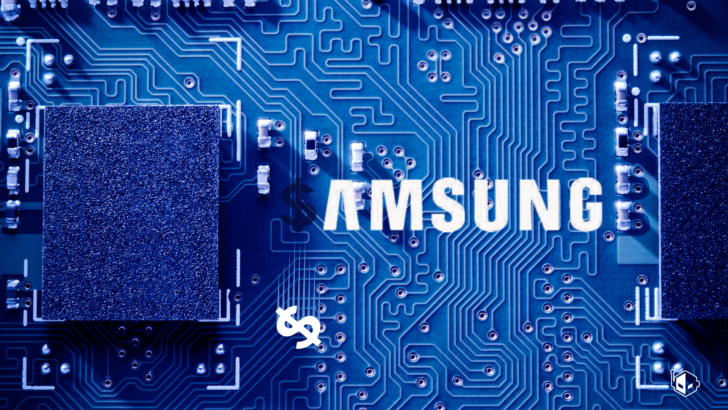
There’s no need for high pressure sales tactics. Should the economic downturn continue they still won’t be able to demand the price they were asking. Even if they cut supply because most people have what they need already.Get them now before they skyrocket. Samsung is losing billions on memory this year so they're cutting back, other manufacturers are doing the same.
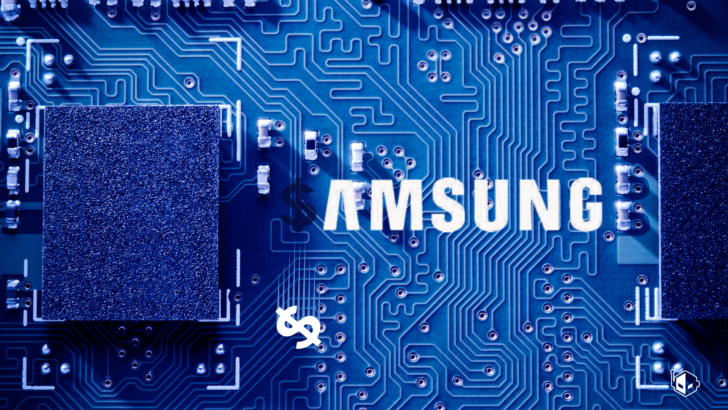
SSD & Memory Manufacturers To Lower Production & Focus On Price Increases As Demand Slumps
Samsung plans to reduce shipments and raise costs for consumers on memory to counter lack of sales in the industry.wccftech.com
Let them drop, it's still not enough for me.
The sweet spot that defines cheaper SSDs for me is when a 2 TB SSD costs no more than $100.
I understand the want, but it may not be such a terribly good idea: electrons don't actually like being trapped and tend to wander eventually: all the wonderful software which makes multi-level cells work reliably by compensating ECCs and even rewriting drifting blocks, can't manage, when the power is off.I want cheap cheap crucial mx 500 sata ssd. Have Ten slot's to put a good use. Cold storage
Depends on how cold. If you go a couple years without plugging them in or turning them on, you run a serious risk of data loss.I want cheap cheap crucial mx 500 sata ssd. Have Ten slot's to put a good use. Cold storage
Absolutely not. You're spreading some really bad information, here.Consumer SSDs need to retain data for five years, when powered off,
The difference is that some data center drives actually have a specification for power-off or EoL data retention. The standard spec seems to be 90 days. In practice, you'll probably get much more than that, but the manufacturer just wants you to know that they only guarantee that much.I believe it's much shorter than that for data center drives,
The spec is the spec. If they don't make any such qualifications, then as long as it's still under warranty and you haven't exceeded any of the other limits, it should still retain data according to what they've stated.but that I don't know if they are tested against that after they have reached single digits on remaining life expectancy and temperatures >60°C, both of which can be rather detrimental to proper data retention.
"Older" is the key. That means larger cells which can hold more charge. Also, helps that they're lower-density with only 1 or 2 bits per cell.I've not yet lost any data to any older SSD lying around for years.
Only if you're doing zillions of little sub-megabyte writes. RAID-related write amplification is nothing compared with what SSDs themselves do.RAID5/6 are too much of an SSD killer because of the write amplification, another reason why I stick with conventional HDDs there.
All? I haven't see a board that doesn't have at least 2, but most boards still seem to go with 4 or more.Too bad all those SATA ports are disappearing from mainboards
The article says:Get them now before they skyrocket.
Once you power them on, the embedded controller might do a refresh. Certainly, that happens with newer storage devices.Nand cell can have way more time before loose some bits. Have some sd cards here with mp3 way beyond 2010 and still manage to get data with out errors.


