Adata SSD is showing RAW partition; unable to format. Here is my PC spec:
Intel Core 2 Quad Q6600 (Codename : Kentsfield) @ 2.40GHz
Dolgix 8GB (2*4GB) DDR3 RAM 1333MHz
Asus NVIDIA GeForce 210 512 MB DDR3 Graphics Card
Adata Ultimate SU650 480GB SSD
ZEB-G41-D3, LGA 775 Socket
Windows 7 Ultimate SP1 64 bit OS
My SSD suddenly got hanged; HDD-led was constantly on; so I force shut down my pc; but when i restarted; it went for disk check; however, the disk check on OS partition started running non- stop; literally, for hours such that pc ran into BSOD (probably, coz it was running for hours and some components got over-heated). DskChk utility was showing "Segment xxxxxx unreadable" continuously.
The moment, I connected the SSD, it asked for disk check; now, when i skipped that part, pc booted successfully; but the SSD doesn't show up in Disk Management OR in "This PC"; however, it gets identified in BIOS perfectly.
Few days later, I tried booting my pc in "Safe Mode" and attached the disk; luckily, the partitions were visible and I backed up my data; However, the OS partition was inaccessible and all other partitions vanished from "Disk Mmgt"; when i tried to format that particular partition.
I installed various disk recovery softwares like Disk Genius, EaseUse Data Recovery, Mini Partition Wizard ; but no luck yet; SSD goes inaccessible.
Thanks in advance. Below are the screenshots of my drives and partitions:
https://imgbox.com/FMb4CNRW
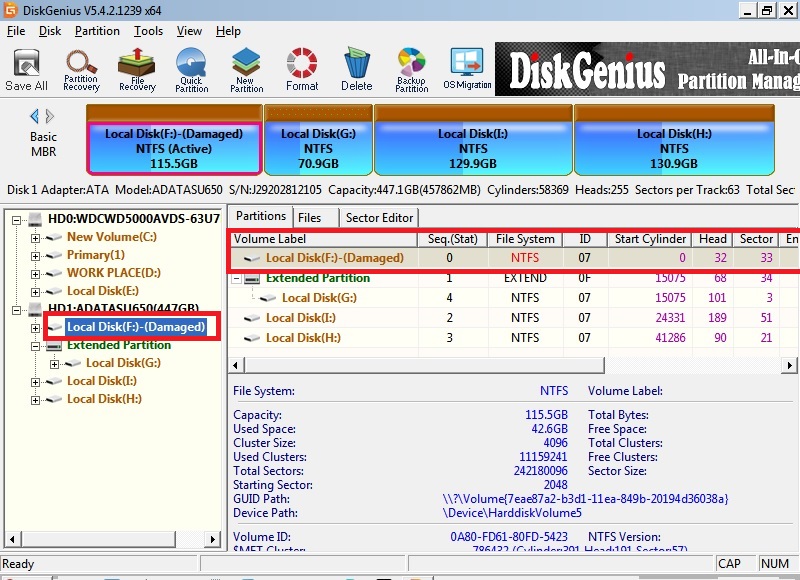
 imgbox.com
https://imgbox.com/oWbG4eV1
imgbox.com
https://imgbox.com/oWbG4eV1
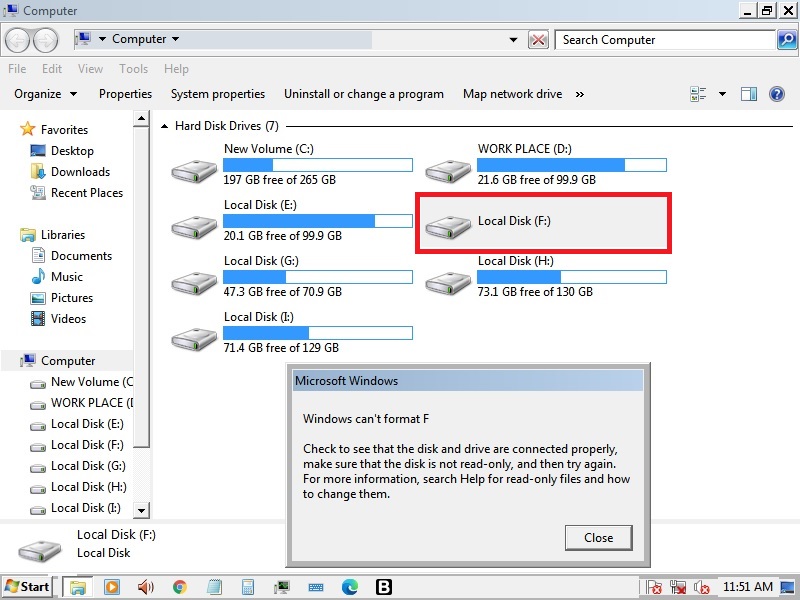
 imgbox.com
imgbox.com
Intel Core 2 Quad Q6600 (Codename : Kentsfield) @ 2.40GHz
Dolgix 8GB (2*4GB) DDR3 RAM 1333MHz
Asus NVIDIA GeForce 210 512 MB DDR3 Graphics Card
Adata Ultimate SU650 480GB SSD
ZEB-G41-D3, LGA 775 Socket
Windows 7 Ultimate SP1 64 bit OS
My SSD suddenly got hanged; HDD-led was constantly on; so I force shut down my pc; but when i restarted; it went for disk check; however, the disk check on OS partition started running non- stop; literally, for hours such that pc ran into BSOD (probably, coz it was running for hours and some components got over-heated). DskChk utility was showing "Segment xxxxxx unreadable" continuously.
The moment, I connected the SSD, it asked for disk check; now, when i skipped that part, pc booted successfully; but the SSD doesn't show up in Disk Management OR in "This PC"; however, it gets identified in BIOS perfectly.
Few days later, I tried booting my pc in "Safe Mode" and attached the disk; luckily, the partitions were visible and I backed up my data; However, the OS partition was inaccessible and all other partitions vanished from "Disk Mmgt"; when i tried to format that particular partition.
I installed various disk recovery softwares like Disk Genius, EaseUse Data Recovery, Mini Partition Wizard ; but no luck yet; SSD goes inaccessible.
Thanks in advance. Below are the screenshots of my drives and partitions:
https://imgbox.com/FMb4CNRW
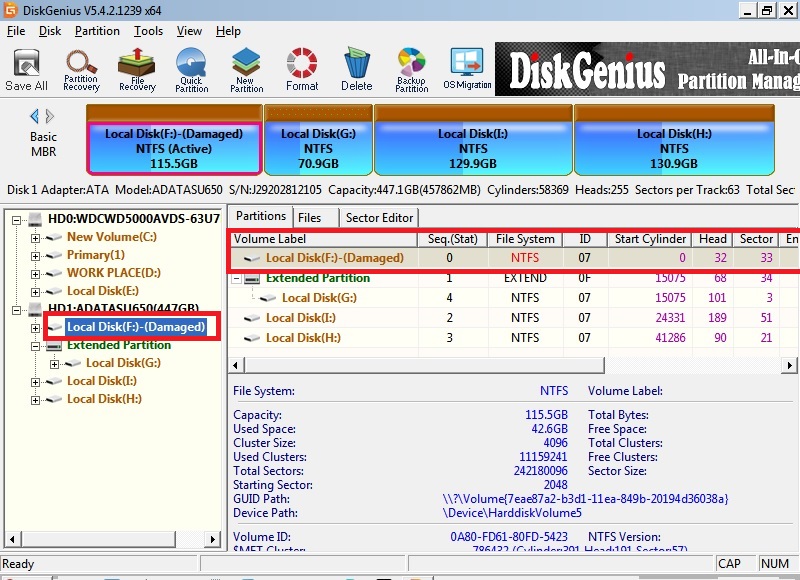
imgbox - fast, simple image host
Use imgbox to upload, host and share all your images. It's simple, free and blazing fast!
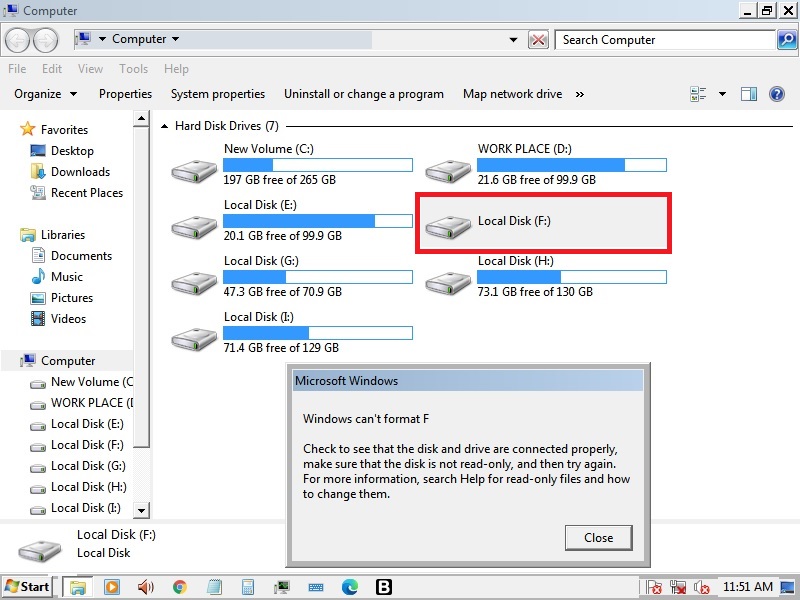
imgbox - fast, simple image host
Use imgbox to upload, host and share all your images. It's simple, free and blazing fast!
Last edited:


