I have a PNY XLR8 Pro 128GB SSD and for some reason transferring/downloading files to my ssd is much slower then to my WD Green. I ran CrystalDiskInfo and didn't find any problems. However when running ATTO my HDD gets significantly higher Write speed than my SSD. Has my SSD just gone bad or is it somthing else? I've tried updating my BIOS/drives/firmware. Tried disabling/enabling TRIM, write-cache, etc. Switched from AHCI to IDE and back. Nothing seemed to make a difference. Benchmarks for my SSD and HDD are below.
My specs:
Intel Core i5-4670k cpu @3.4GHz O.C. 4.5GHz
ASRock Fatal1ty Z87 Killer Motherboard
8GB G.SKILL Sniper Series 2400 RAM
Asus GTX 1070
PNY XLR8 Pro 120GB SSD
2TB WD Green HDD
SSD:
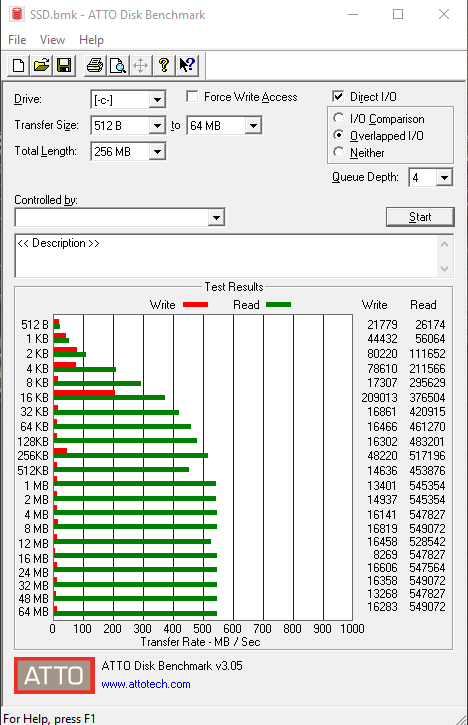
HDD:

My specs:
Intel Core i5-4670k cpu @3.4GHz O.C. 4.5GHz
ASRock Fatal1ty Z87 Killer Motherboard
8GB G.SKILL Sniper Series 2400 RAM
Asus GTX 1070
PNY XLR8 Pro 120GB SSD
2TB WD Green HDD
SSD:
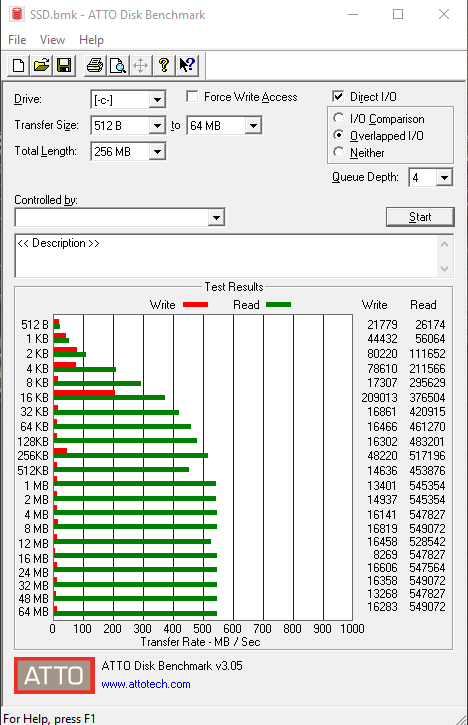
HDD:




