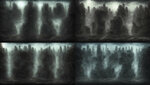We test all the modern graphics cards in Stable Diffusion and show which ones are fastest, along with a discussion of potential issues and other requirements.
Stable Diffusion Benchmarked: Which GPU Runs AI Fastest : Read more
Stable Diffusion Benchmarked: Which GPU Runs AI Fastest : Read more