Hello! I have been having some serious issues with my laptop running Windows 7 Ultimate 64-bit after removing a nasty virus.
After I removed the virus and rebooted my computer, I clicked on the "start" button on the lower left side of my screen. It was empty.
I did a bit of research and found several folders:
Both folders are populated like so:
Appdata:
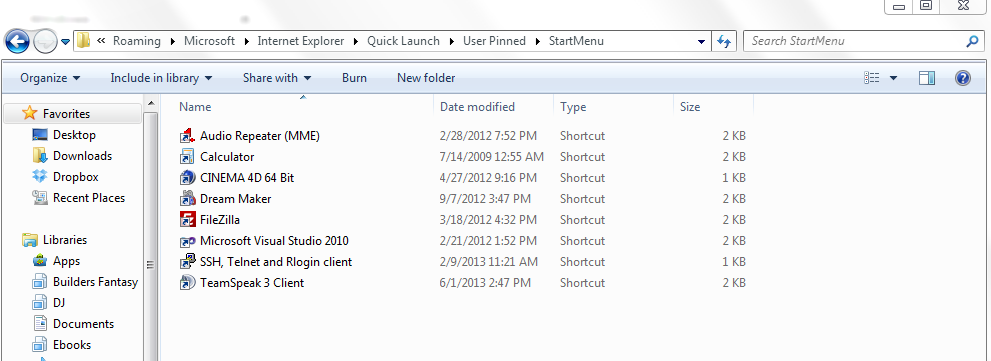
ProgramData:
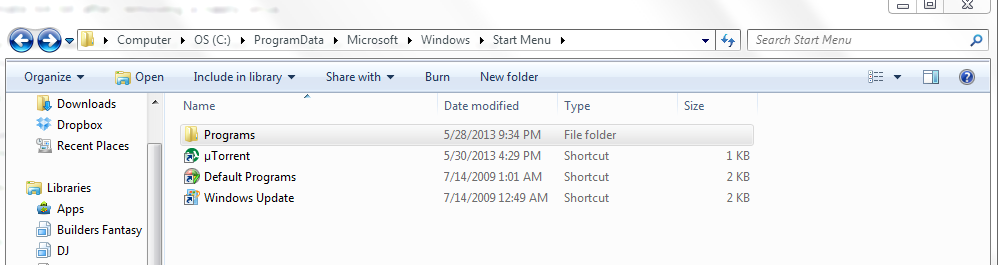
As you can see, the Appdata folder has all my shortcuts in it. However, they do not appear pinned in my Start Menu:
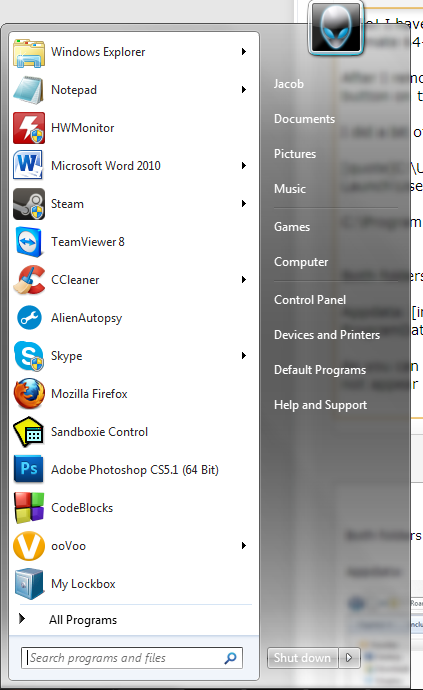
If I manually add a shortcut, such as "CINEMA 4D 64 Bit", it will appear in the Appdata folder as: "CINEMA 4D 64 Bit (2)". So the files exist, it is just that they don't show up.
I have rebooted, killed Explorer.exe and restart it, all with no luck. Hopefully, you guys have some idea on what is going on.
Thank you!
After I removed the virus and rebooted my computer, I clicked on the "start" button on the lower left side of my screen. It was empty.
I did a bit of research and found several folders:
C:\Users\Jacob\AppData\Roaming\Microsoft\Internet Explorer\Quick Launch\User Pinned\StartMenu
C:\ProgramData\Microsoft\Windows\Start Menu
Both folders are populated like so:
Appdata:
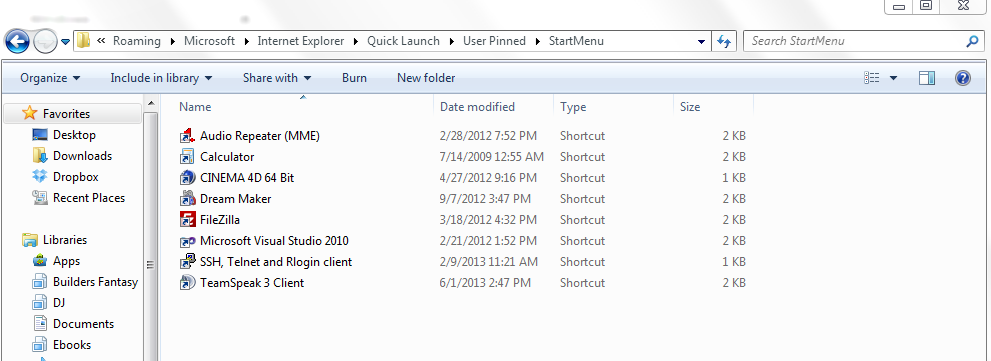
ProgramData:
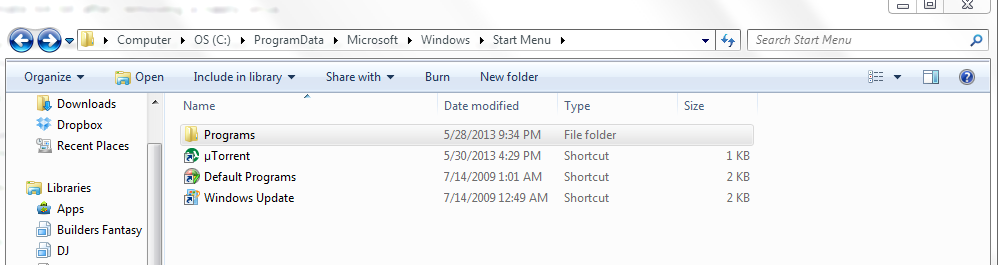
As you can see, the Appdata folder has all my shortcuts in it. However, they do not appear pinned in my Start Menu:
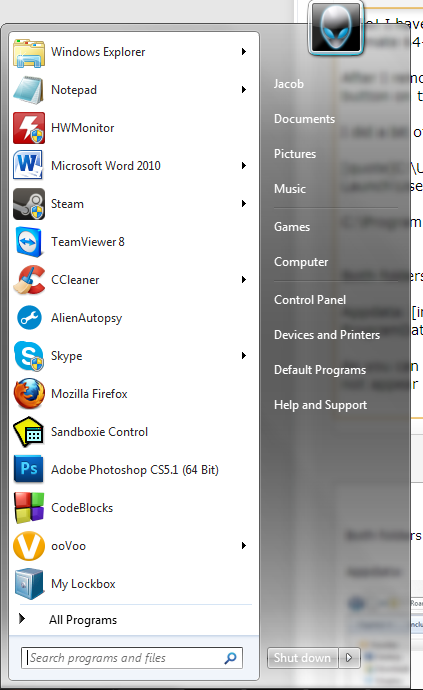
If I manually add a shortcut, such as "CINEMA 4D 64 Bit", it will appear in the Appdata folder as: "CINEMA 4D 64 Bit (2)". So the files exist, it is just that they don't show up.
I have rebooted, killed Explorer.exe and restart it, all with no luck. Hopefully, you guys have some idea on what is going on.
Thank you!


